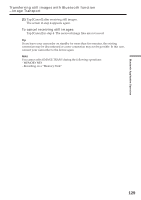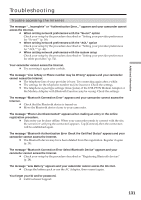Sony DCR-TRV70 Network Function/Application Operating Instructions - Page 132
Trouble with email, The message DNS Error The Requested URL Could Not Be Found appears and your - troubleshooting
 |
View all Sony DCR-TRV70 manuals
Add to My Manuals
Save this manual to your list of manuals |
Page 132 highlights
Troubleshooting Trouble with email The message "DNS Error The Requested URL Could Not Be Found" appears and your camcorder cannot send or receive email. c When setting network preferences with the custom setup The DNS setup may be wrong. Check the PPP setting or LAN setting. Your camcorder cannot send email. c The clock of your camcorder is not set. Set the clock. c When setting network preferences with the "So-net" option Check your setup by the procedure described in "Setting your provider preferences for "So-net"" (p. 38). c When setting network preferences with the "AOL" option Check your setup by the procedure described in "Setting your provider preferences for "AOL"" (p. 48). c When setting network preferences with the custom setup Check your setup by the procedure described in "Setting your provider preferences for other providers" (p. 54). c Try sending the email after a while. c If you use a LAN connection, you may not be able to use the email function, depending on your provider. Your camcorder cannot receive email. c The clock of your camcorder is not set. Set the clock. c When setting network preferences with the "So-net" option Check your setup by the procedure described in "Setting your provider preferences for "So-net"" (p. 38). c When setting network preferences with the "AOL" option As of March 2003, "AOL" does not support the receiving of email on this device. For further clarification on this and other "AOL"-specific attributes, go to keyword: Handycam on your computer. c When setting network preferences with the custom setup Check your setup by the procedure described in "Setting your provider preferences for other providers" (p. 54). c All of your downloaded email messages are stored on the "Memory Stick." Insert a new "Memory Stick" that has enough memory and download your email again. Also check that the lock switch is released. c You can restrict the file size of downloaded email messages. Check the setup of the item "Restrict" on the Network Options screen. c Up to 50 downloaded email messages can be stored on a "Memory Stick." If you want to store a 51st email message, delete unnecessary email or insert a new "Memory Stick" that has enough memory, then download the email again. c If you use a LAN connection, you may not be able to use the email function, depending on your provider. Not all of an email message can be received. c The maximum size of an email is 4,000 characters. You cannot receive the entire text of email that has more than 4,000 characters. The message "PPP Authentication Error" appears. c When setting network preferences with the "So-net" option Check your setup by the procedure described in "Setting your provider preferences for "So-net"" (p. 38). c When setting network preferences with the "AOL" option Check your setup by the procedure described in "Setting your provider preferences for "AOL"" (p. 48). c When setting network preferences with the custom setup 132 Check your setup by the procedure described in "Setting your provider preferences for other providers" (p. 54).