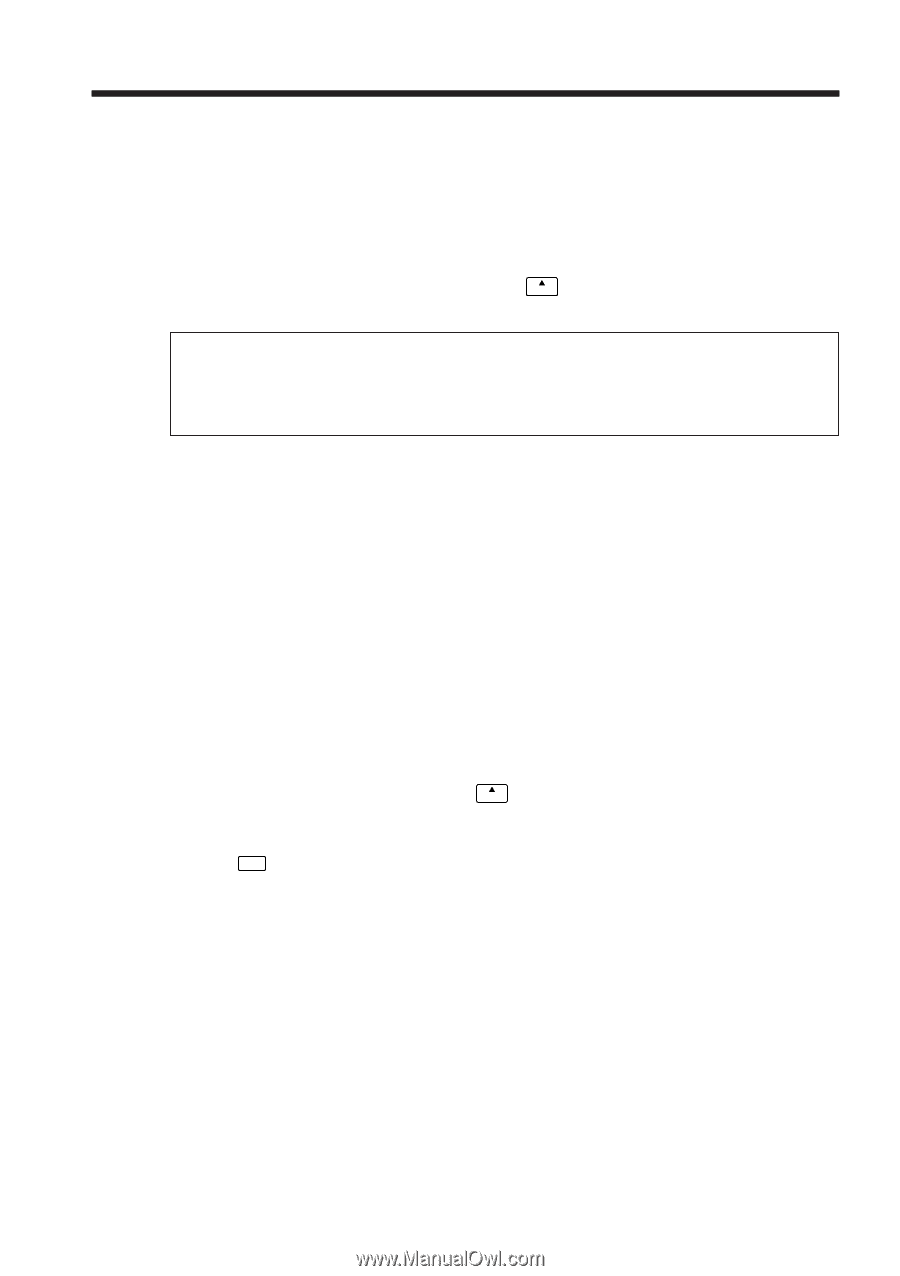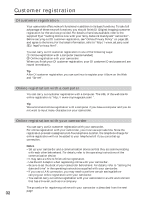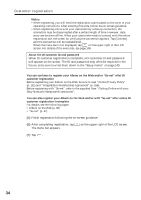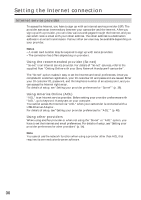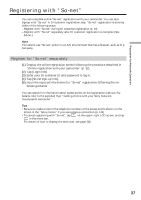Sony DCR-TRV70 Network Function/Application Operating Instructions - Page 34
customer registration is complete
 |
View all Sony DCR-TRV70 manuals
Add to My Manuals
Save this manual to your list of manuals |
Page 34 highlights
Customer registration Notes •When registering, you will need the registration code located on the cover of your operating instructions. After entering this code, follow the on-screen guidance. •When registering online with your camcorder by a dial-up connection, the connection may be disconnected after a certain length of time. However, data entry can be done offline. When your camcorder needs to connect with the online registration site, the screen for verifying the connection appears. Tap [Connect] and the connection will be reestablished. When the menu bar is not displayed, tap menu on the upper right of the LCD screen. For details of the menu bar, see page 108. About the DI customer ID and password When DI customer registration is complete, a DI customer ID and password will appear on the screen. The ID and password may often be required in the future, so be sure to write them down in the "Setup memo" on page 149. You can continue to register your Album on the Web and/or "So-net" after DI customer registration Before registering your Album on the Web, be sure to read "Online Privacy Policy" (p. 151) and "ImageStation Membership Agreement" (p. 156). Before registering with "So-net", refer to the supplied flyer "Getting Online with your Sony Network Handycam® camcorder". You can also register your Album on the Web and/or with "So-net" after online DI customer registration is complete For details, see the following pages: • Album on the Web (p. 35) • "So-net" (p. 37) (5) Finish registration following the on-screen guidance. (6) After completing registration, tap menu on the upper right of the LCD screen. The menu bar appears. (7) Tap END . 34