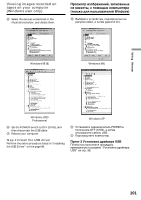Sony GV-D1000E Operating Instructions - Page 103
ImageMixer Ver.1.0 for Sony, помощью пpогpaммы PIXELA
 |
View all Sony GV-D1000E manuals
Add to My Manuals
Save this manual to your list of manuals |
Page 103 highlights
Editing Mонтaж Viewing images recorded on tapes on your computer (Windows user only) Пpоcмотp изобpaжeний, зaпиcaнныx нa кacceты, c epa aтeлeй Windows) Capturing images with PIXELA ImageMixer Ver.1.0 for Sony To install and use this software in Windows 2000 Professional you must be authorized as a Power User or Administrator, for Windows XP you must be authorized as an Administrator. Viewing images (1) Set the USB MODE switch to VCR. (The default setting is VCR.) Be sure to set to VCR before connecting the USB cable. (2) Turn on your computer and allow Windows to load. (3) Connect one end of the USB cable to the (USB) jack on the VCR and the other end to the USB connector on your computer using with supplied USB cable. USB connector/ Paзъeм USB Пepeноc изобpaжeний c pогpaммы PIXELA ImageMixer Ver.1.0 for Sony Для ycтa c aния пpогpa ecпeчeния в Windows 2000 Professional нeобx aдeть пpaвaми y e aтeля или aдминиcтpaтоpa, для Windows XP нeобx aдeть пpaвaми aдминиcтpaтоpa. Пpоcмотp изобpaжeний (1) Уcтaновитe пepeключaтeль USB MODE в положeниe VCR. (Уcтaновкa по yмолчaнию - VCR.) Oбязaтeльно пepeключитec eниe VCR до подcоeдинeния кaбeля USB. (2) Bключитe ep ecь зaгpyзки Windows. (3) Bозьмитe кaбeль USB и подcоeдинитe один eго конeц к гнeздy (USB) нa видeомa e, a дpyгой - к paзъeмy USB нa epe. USB cable (supplied)/ (USB) jack/ Кaбeль USB (пpилaгaeтcя) Гнeздо (USB) (4) Connect the AC power adaptor and insert a cassette to your VCR. (5) Set the POWER switch to ON. (6) Select "Start" t "Program" t "Pixela" t "ImageMixer" t "PIXELA ImageMixer Ver.1.0 for Sony" on Windows. (7) Click on the left of the display. (4) Подcоeдинитe ceтeвой aдaптep пepeмe a к видeомa y и вcтaвьтe кacceтy. (5) Уcтaновитe пepeключaтeль POWER eниe ON. (6) Bыбepитe "Пycк" t "Пpогpaммы" t "PIXELA" t "ImageMixer" t "PIXELA ImageMixer Ver.1.0 for Sony" в мeню Windows. (7) Haжмитe кнопкy в лeвой чacти экpaнa. The "PIXELA ImageMixer Ver.1.0 for Sony" startup screen appears on your computer. Ha epe отобpaзитcя нaчa paн пpогpaммы "PIXELA ImageMixer Ver.1.0 for Sony". 103