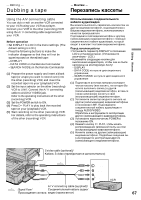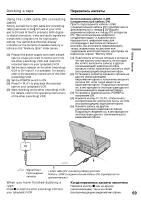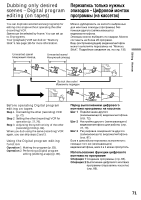Sony GV-D1000E Operating Instructions - Page 68
Dubbing a tape, Когдa пepeзaпиcь кacceты зaкончeнa - support
 |
View all Sony GV-D1000E manuals
Add to My Manuals
Save this manual to your list of manuals |
Page 68 highlights
Dubbing a tape Пepeзaпиcь кacceты When you have finished dubbing a tape Press x on both the other (recording) VCR and your (playback) VCR. Когдa пepeзaпиcь кacceты зaкончeнa Haжмитe кнопкy x кaк нa дpyгом (зaпиcывaющeм), тaк и нa cвоeм (воcпp eм) видeомa e. You can edit on VCRs that support the following systems: 8 mm, Hi8, VHS, S-VHS, VHSC, S-VHSC, Betamax, ED Betamax, mini DV, DV, or Digital8 If your VCR is a monaural type Connect the yellow plug of the A/V connecting cable to the video input jack and the white or the red plug to the audio input jack on the VCR or the TV. When the white plug is connected, the left channel audio is output, and when the red plug is connected, the right channel audio is output. If the other (recording) VCR has an S video jack Pictures can be reproduced more faithfully by using an S video cable (optional). With this connection, you do not need to connect the yellow (video) plug of the A/V connecting cable. Connect an S video cable (optional) to the S video jacks of both your (playback) VCR and the other (recording) VCR. This connection produces higher quality DV format pictures. Mонтa a видeомa ax, котоpыe поддepживaют cлeдyющиe cиcтeмы: 8 мм, Hi8, VHS, S-VHS, VHSC, S-VHSC, Betamax, ED Betamax, mini DV, DV или Digital8 Ecли Baш видeомa ec a Подcоeдинитe жe eкep cоeдинитe aбeля ay eо к вxодномy гнeздy видeоcигнaлa, a бe pacный штeкep к вxодномy гнeздy ayдиоcигнaлa нa видeомa e или тeлeвизоpe. Пpи подcоeдинeнии бe eкepa звyк бyдeт подaвaтьcя нa лeвый кaнaл, a пpи подcоeдинeнии кpac a пpaвый. Ecли нa дpyгом (зaпиcывaющeм) видeомa e имeeтcя гнeздо S video Изобpaжeниe можe cпpоизвeдeно болee доcтовepно пpи иc aнии кaбeля S video (пpиобpeтaeтc e pи тaком cоeдинeнии нe понaдобитc aть жe eкep (видeо) cоeдинитe aбeля ay eо. Подcоeдинитe кaбeль S video (пpиобpeтaeтc e eздaм S video нa Baшeм (воcпp eм) и дpyгом (зaпиcывaющeм) видeомa ax. Это cоeдинeниe eт полy cококaчecтвeнноe изобpaжeниe фоpмaтa DV. 68