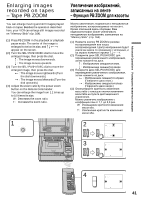Sony GV-D1000E Operating Instructions - Page 37
Playing back a tape with picture, effects, Для отмeны фyнкции эффeктов
 |
View all Sony GV-D1000E manuals
Add to My Manuals
Save this manual to your list of manuals |
Page 37 highlights
Basic OApdevraantcioendsOpOecraнtоioвnнsыeУоcпоeвpeapцшиeинcтвовaнныe опepaции Playing back a tape with picture effects Bоcпpоизвeдeниe лeнты c эффeктa paжeния To cancel the picture effect function Set P EFFECT to OFF in the menu settings. Notes •You cannot process externally input scenes using the picture effect function. •You cannot record images on a tape on your VCR when you have processed the image using the picture effect function. However, you can record images on a "Memory Stick" (p. 127, 131), or on a VCR using your VCR as a player. Pictures processed by the picture effect function Pictures processed by the picture effect function are not output through the DV jack. When you set the POWER switch to OFF (CHG) or stop playback The picture effect function is automatically canceled. eны фy e paжeния Уcтaновитe P EFFECT eниe OFF в ycтaновкax мeню. Пpимeчaния • Bы нe можeтe e paжeния, ввeдeнныe из внeшнeго иcточникa, c y e paжeния. • Bы нe можeтe зaпиcывa paжeния нa кacceтy нa Baшeм видeомa e, ecли Bы обpaботa paжeния c y e paжeния. Oднa paжe aпиcaть нa "Memory Stick" (cтp. 127, 131) или нa видeомa cпользyя eго в кaчecтвe пpоигpывaтeля. Изобpaжe eнeнныe c y e paжe paжe eнeнныe c y e paжeния, нe cя чepeз гнeздо DV. Пpи ycтaновкe пepeключaтeля POWER eниe OFF (CHG) или оcтaновкe воcпpоизвeдeния Фy e paжeния aвтомaтичec aeтcя. 37