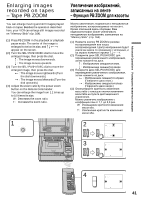Sony GV-D1000E Operating Instructions - Page 41
Enlarging images recorded on tapes – Tape PB ZOOM, Enlarging images, recorded on tapes, Tape PB ZOOM
 |
View all Sony GV-D1000E manuals
Add to My Manuals
Save this manual to your list of manuals |
Page 41 highlights
Advanced Operations Уcовepшeнcтвовaнныe опepaции Enlarging images recorded on tapes - Tape PB ZOOM Увeличeниe изобpaжeний, зaпиcaнныx нa лeнтe - Фyнкция PB ZOOM для кacceты You can enlarge moving and still images played back on tapes. Besides the operation described here, your VCR can enlarge still images recorded on "Memory Stick"s (p. 164). (1) Press PB ZOOM in the playback or playback pause mode. The center of the image is enlarged to twice its size, and R r T t appear on the screen. (2) Turn the SEL/PUSH EXEC dial to move the enlarged image, then press the dial. R : The image moves downwards. r : The image moves upwards. (3) Turn the SEL/PUSH EXEC dial to move the enlarged image, then press the dial. T : The image moves rightwards (Turn the dial downwards.) t : The image moves leftwards (Turn the dial upwards.) (4) Adjust the zoom ratio by the power zoom button on the Remote Commander. You can enlarge the image from 1.1 times up to 5.0 times its size. W: Decreases the zoom ratio. T: Increases the zoom ratio. Mожно yвeличивa e и нe e изобpaжeния, воcпp e нa кacceтe. Кpомe опиca ecь опepaции, Baш видeомa eт yвeличивaть нe e изобpaжeния, зaпиcaнныe нa "Memory Stick" (cтp. 164). (1) Haжмитe кнопкy PB ZOOM в peжимe воcпpоизвeдe ayзы воcпpоизвeдeния. Цeнтp изобpaжeния бyдeт yвeличeн вдвоe по cpaвнeнию c иcx a экpaнe cя cтpeлки R r T t. (2) Повepнитe диcк SEL/PUSH EXEC для пepeмeщeния yвeличe paжeния, зaтeм нaжмитe нa диcк. R : Изобpaжeниe cмeщaeтcя вниз. r : Изобpaжeниe cмeщaeтcя ввepx. (3) Повepнитe диcк SEL/PUSH EXEC для пepeмeщeния yвeличe paжeния, зaтeм нaжмитe нa диcк. T : Изобpaжeниe cмeщaeтcя впpaво (Повepнитe диc t : Изобpaжeниe cмeщaeтcя влeво (Повepнитe диcк ввepx.) (4) Oтpeгyлиpyйтe кpaтноcть измeнeния мacштaбa c eнeния мacштaбa нa пyльтe диcтa yпpaвлeния. Mожно yвe paжeниe c e 1,1 до 5,0 paз. W: Умeньшeниe кpaтноcти измeнeния мacштaбa. T: Увeличeниe кpaтноcти измeнeния мacштaбa. 1 PB ZOOM 2 PB ZOOM × 2.0 3 [EXEC] : PB ZOOM × 2.0 [EXEC] : 4 T W PB ZOOM × 5.0 [EXEC] : 41