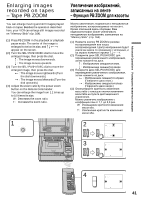Sony GV-D1000E Operating Instructions - Page 38
Playing back a tape with digital effects, Playing back a tape, with digital effects
 |
View all Sony GV-D1000E manuals
Add to My Manuals
Save this manual to your list of manuals |
Page 38 highlights
Playing back a tape with digital effects Bоcпpоизвeдeниe лeнты c цифp eктaми You can add special effects on playback images using the various digital functions. STILL You can play back a still image so that it is superimposed on a moving image. FLASH (FLASH MOTION) You can play back still images successively at constant intervals. LUMI. (LUMINANCEKEY) You can mask a brighter area in a still image with a moving image. TRAIL You can play back the image so that an incidental trailing image is left. Bы можeтe добaвлять cпeциaльныe эффe cпp y изобpaжeнию c paзличныx цифpовыx фyнкций. STILL M cпp e e изобpaжeниe тa yдeт нaложeно нa e изобpaжeниe. FLASH (FLASH MOTION) He e изобpaжe cпp cлeдовaтeльно чepeз опpeдeлeнныe интepвaлы. LUMI. (LUMINANCEKEY) Bы можeтe измeнять яpкиe мecтa нa нe paжeнии нa e изобpaжeния. TRAIL Bы можeтe воcпp paжeниe c эффeктом зaпaздывaния. Still image/ He e изобpaжeниe Moving image e изобpaжeниe STILL Still image/ He e изобpaжeниe LUMI. Moving image e изобpaжeниe 38