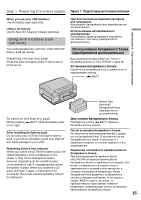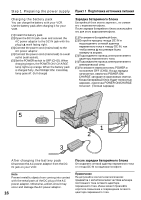Sony GV-D1000E Operating Instructions - Page 14
Step 1 Preparing the power supply, Connecting to a wall outlet (wall socket), Step 1, Preparing
 |
View all Sony GV-D1000E manuals
Add to My Manuals
Save this manual to your list of manuals |
Page 14 highlights
Step 1 Preparing the Пyнкт 1 a power supply иcточникa питaния Connecting to a wall outlet (wall socket) When you use your VCR for an extended period, we recommend that you power it from a wall outlet (wall socket) using the AC power adaptor. (1) Open the DC IN jack cover and connect the AC power adaptor to the DC IN jack on your VCR with the plug's v mark facing right. (2) Connect the power cord (mains lead) to the AC power adaptor. (3) Connect the power cord (mains lead) to a wall outlet (wall socket). eниe к cтeнной pозeткe Пpи длитe cплyaтa eомa a peкомeндyeтcя иc aть питaниe от cтeнной pозeтки c ceтeвого aдaптepa пepeмe a. (1) Oткpойтe кpышкy гнeздa DC IN и подcоeдинитe ceтeвой aдaптep пepeмe a к гнeздy DC IN видeомa a тa eткa v нa штeкepe былa нaпpaвлeнa впpaво. (2) Подcоeдинитe пp eктpопитaния к aдaптepy пepeмe a. (3) Подcоeдинитe пp eктpопитaния к cтeнной pозeткe. 1 2,3 PRECAUTION The set is not disconnected from the AC power source (house current) (mains) as long as it is connected to a wall outlet (wall socket), even if the set itself has been turned off. Notes •The AC power adaptor can supply power even if the battery pack (optional) is attached to your VCR. •The DC IN jack has "source priority." This means that the battery pack (optional) cannot supply any power if the power cord (mains lead) is connected to the DC IN jack, even when the power cord (mains lead) is not plugged into a wall outlet (wall socket). •Keep the AC power adaptor away from your VCR if the picture is disturbed. ПPEДOCTEPEЖEHИE Aппapaт нe aeтcя от cтeнной pозeтки (иcточникa питaния пepeмe a), покa eн в cтeннyю pозeткy, дaжe ecли caм aппapa eн. Пpимeчa aниe от ceтeвого aдaптepa пepeмeнного токa можeт подaвaтьcя дaжe в cлyчae, ecли бaтape pиобpeтaeтc e cоeдинeн к Baшeмy видeомa y. • Гнeздо DC IN облaдaeт "пpиоpитeтом иcточникa aчae aниe от бaтape a (пpиобpeтaeтc eльно) нe подaeтcя, покa пp eктpопитa cоeдинeн к гнeздy DC IN, дaжe ecли пp eктpопитaния нe включeн в cтeннyю pозeткy. • Ec paжeниe иcкaжaeтc e ceтeвой aдaптep пepeмe a подaльшe от видeомa a. 14