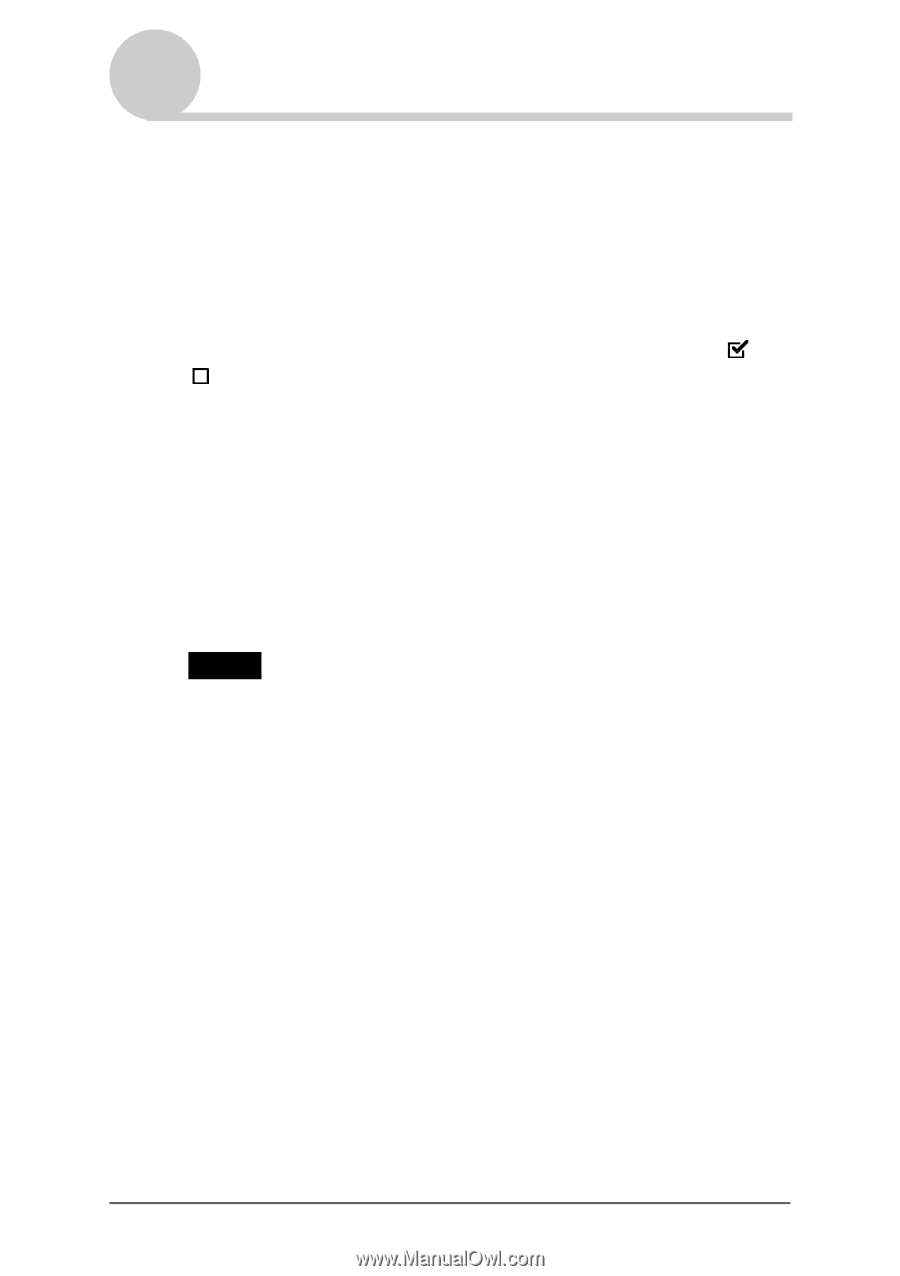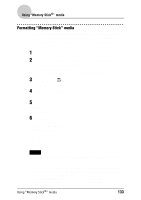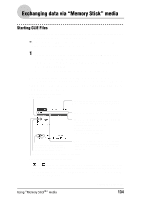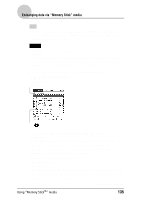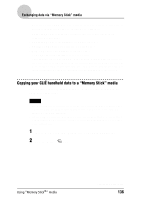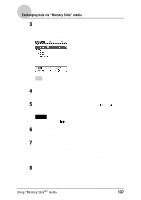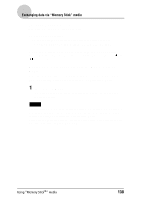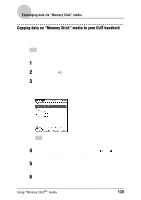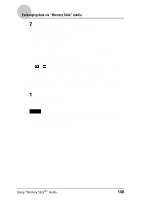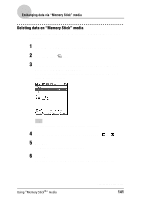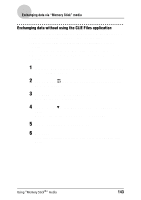Sony PEG-NZ90 CLIE Handbook (primary manual) - Page 138
Moving your CLIÉ handheld data to Memory Stick, media, In step 6, tap
 |
View all Sony PEG-NZ90 manuals
Add to My Manuals
Save this manual to your list of manuals |
Page 138 highlights
Exchanging data via "Memory Stick" media To copy all the data at once Tap Select in step 5 and select Select all. To cancel the selection • To cancel all the selections: tap Select and select Clear all. • To clear only specific items: tap the selected item once again. When you want to select data other than the one specified After following step 5, tap Select and select Invert. The selections of and are reversed. Moving your CLIÉ handheld data to "Memory Stick" media When the memory space of your CLIÉ handheld is not sufficient, you can move the data from your CLIÉ handheld to a "Memory Stick" media. 1 In step 6, tap Move. The data on your CLIÉ handheld is transferred to the "Memory Stick" media and saved. Note If the low battery error message is displayed while you are copying or moving data from your CLIÉ handheld to a "Memory Stick" media, invalid files created by incomplete copying or moving may be left in the "Memory Stick" media. Charge your CLIÉ handheld and try copying or moving again. If the overwrite confirm message is displayed, tap Yes or Yes to all. Using "Memory Stick®" media 138