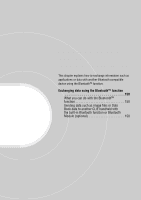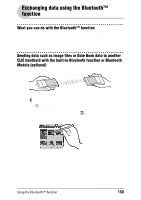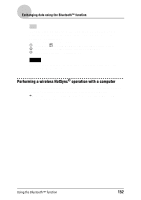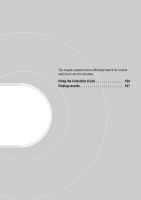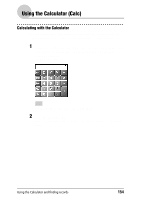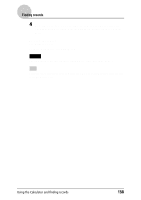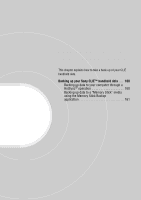Sony PEG-NZ90 CLIE Handbook (primary manual) - Page 154
Using the Calculator (Calc), Calculating with the Calculator
 |
View all Sony PEG-NZ90 manuals
Add to My Manuals
Save this manual to your list of manuals |
Page 154 highlights
Using the Calculator (Calc) Calculating with the Calculator You can perform basic calculations with the calculator. Moreover, you can save the numbers in the calculator memory and recall it from the memory. 1 Rotate the Jog Dial™ navigator to select the Calculator icon and press the Jog Dial™ navigator on the Application Launcher screen. The Calculator application starts. Tip You can also tap the Calc icon to start the application. 2 Perform calculations. To use the Calculator, tap the numbers or symbols on the screen with the stylus. Using the Calculator and finding records 154
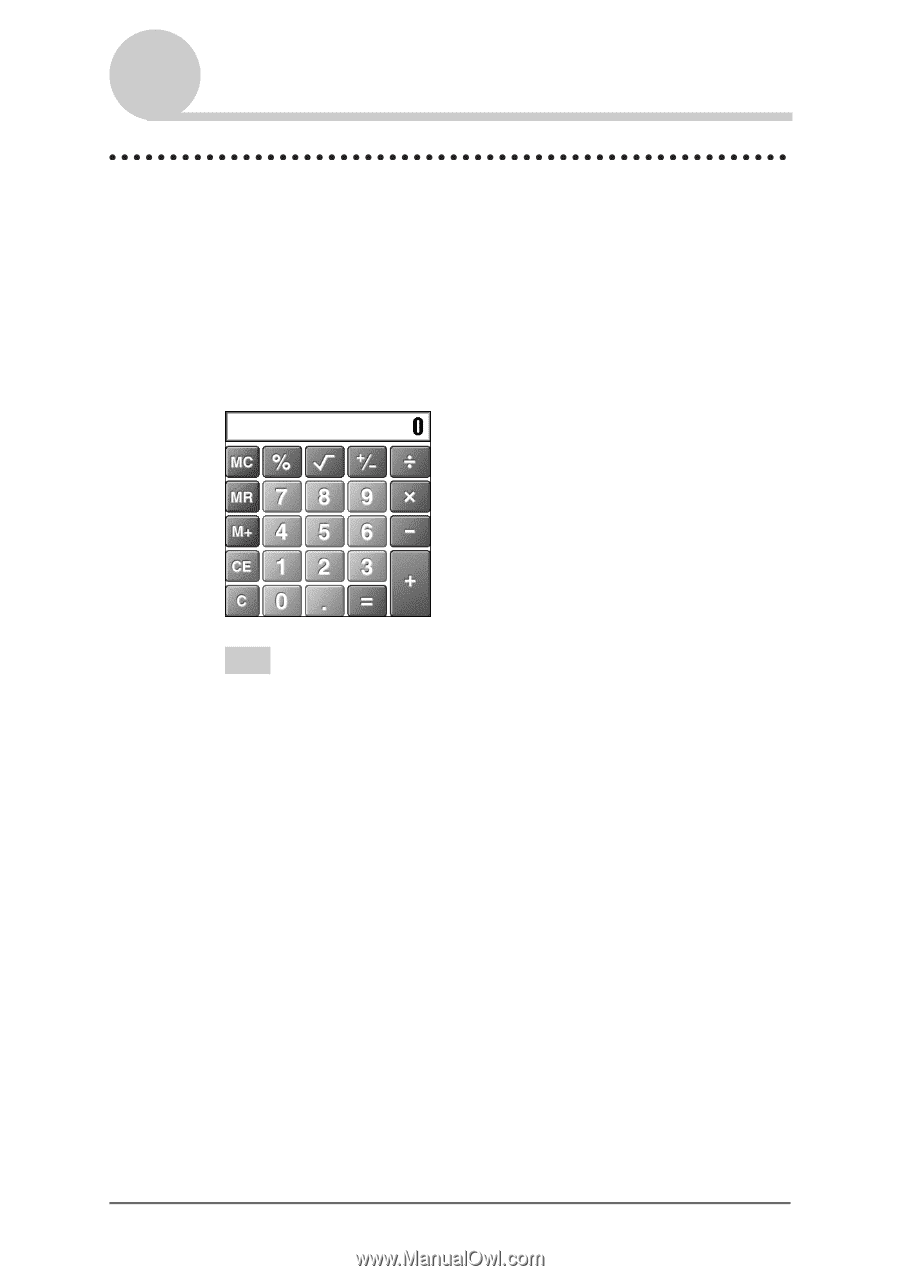
Using the Calculator and finding records
154
Using the Calculator (Calc)
Calculating with the Calculator
You can perform basic calculations with the calculator. Moreover, you can
save the numbers in the calculator memory and recall it from the memory.
1
Rotate the Jog Dial™ navigator to select the Calculator icon
and press the Jog Dial™ navigator on the Application
Launcher screen.
The Calculator application starts.
Tip
You can also tap the Calc icon to start the application.
2
Perform calculations.
To use the Calculator, tap the numbers or symbols on the screen with the
stylus.