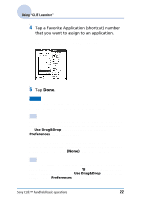Sony PEG-NZ90 CLIE Handbook (primary manual) - Page 23
Application manager icon, dialog box or
 |
View all Sony PEG-NZ90 manuals
Add to My Manuals
Save this manual to your list of manuals |
Page 23 highlights
Using "CLIE Launcher" Application manager icon You can manage your applications with the application manager icons. The following icons are featured as standard functions. : Transferring applications Displays Beam dialog box (page 146) or Send dialog box (page 150). : Displaying application information (page 24) : Deleting applications (page 178) Tips • Application manager functions may be added when you install some applications. • You can also manage an application by dragging an icon and dropping it in the each application manager icon when the Use Drag&Drop check box on the CLIE Launcher Preferences screen (page 26) is displayed. Sony CLIÉ™ handheld basic operations 23
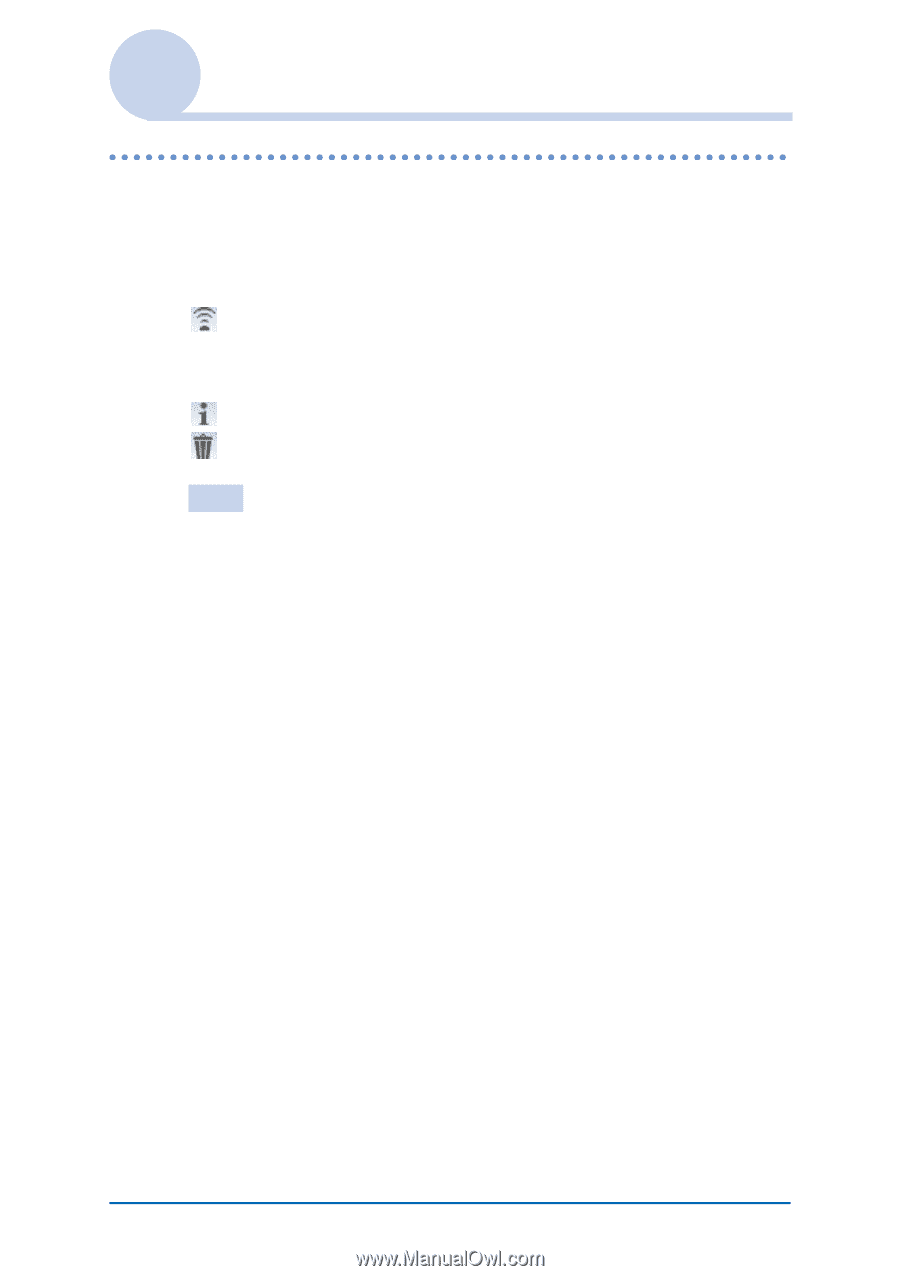
Sony CLIÉ™ handheld basic operations
23
Using “CLIE Launcher”
Application manager icon
You can manage your applications with the application manager
icons.
The following icons are featured as standard functions.
:
Transferring applications
Displays
Beam
dialog box (page 146) or
Send
dialog
box (page 150).
:
Displaying application information (page 24)
:
Deleting applications (page
178
)
Tips
•
Application manager functions may be added when you install some
applications.
•
You can also manage an application by dragging an icon and
dropping it in the each application manager icon when the
Use
Drag&Drop
check box on the CLIE Launcher
Preferences
screen (page 26) is displayed.