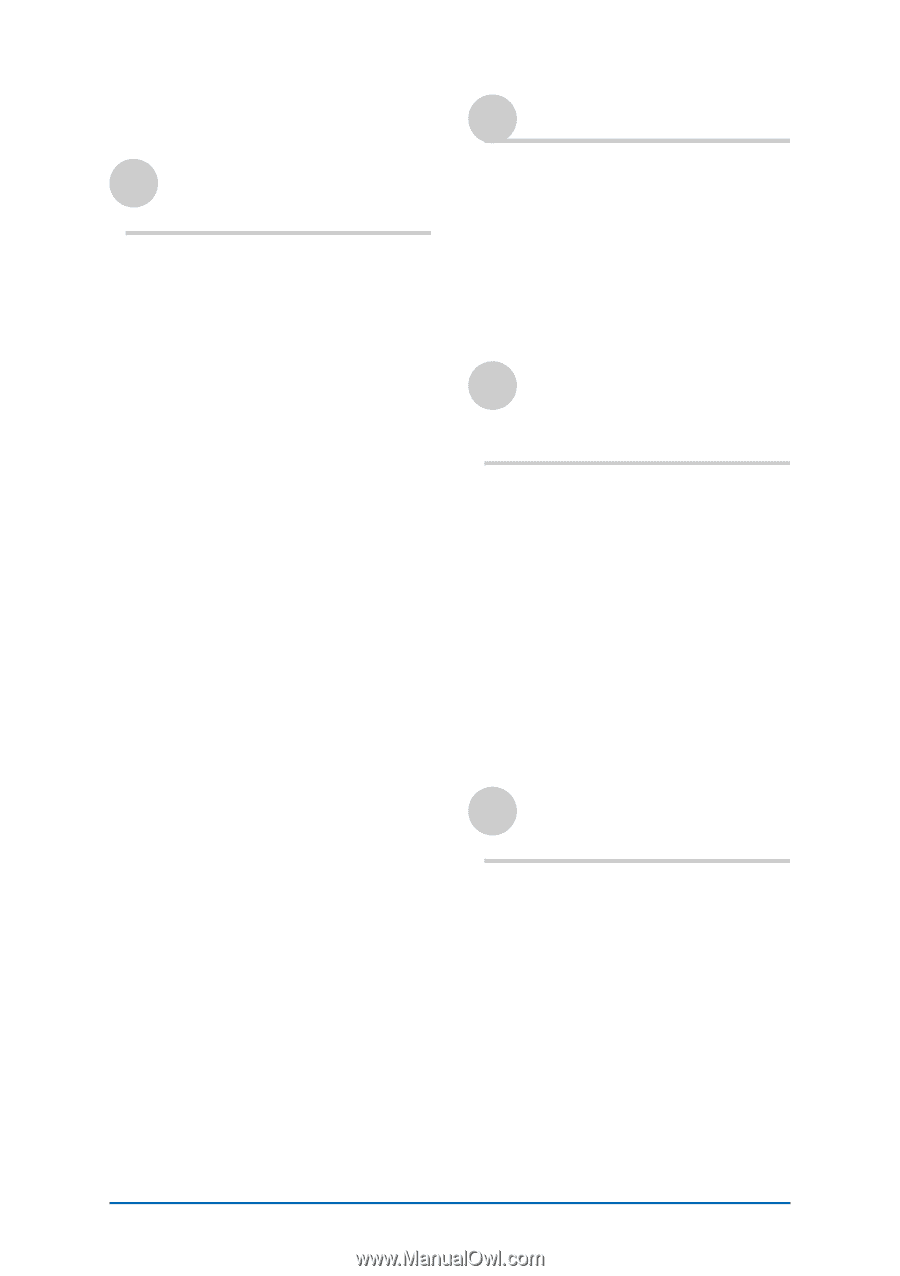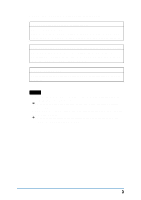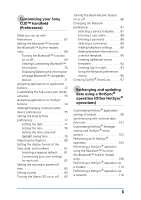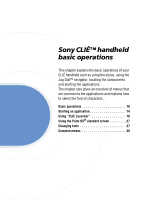Sony PEG-NZ90 CLIE Handbook (primary manual) - Page 7
Using Memory Stick, media, Beaming, Using the Bluetooth™, function, Using the Calculator - clie
 |
View all Sony PEG-NZ90 manuals
Add to My Manuals
Save this manual to your list of manuals |
Page 7 highlights
Performing a HotSync® operation via LAN (LANSync 121 Beaming Using "Memory Stick®" media Using "Memory Stick®" media. . . 125 What is "Memory Stick" media 125 Inserting and removing a "Memory Stick" media 127 Protecting the data on "Memory Stick" media 129 Starting an application on "Memory Stick" media 130 Viewing information of a "Memory Stick" media (Card Info) . . . . . 131 Assigning a name to a "Memory Stick" media 132 Formatting "Memory Stick" media 133 Exchanging data via "Memory Stick" media 134 Starting CLIE Files 134 Copying your CLIÉ handheld data to a "Memory Stick" media . . . . 136 Copying data on "Memory Stick" media to your CLIÉ handheld 139 Deleting data on "Memory Stick" media 141 CLIE Files menus 142 Exchanging data without using the CLIE Files application 143 Notes on starting applications from a "Memory Stick" media . . . . 144 Beaming between your Sony CLIÉ handheld and another Palm OS® PDA 146 What you can do with beaming 146 Beaming information 147 Tips on beaming information . . 148 Using the Bluetooth™ function (for Bluetooth™ built-in models only) Exchanging data using the Bluetooth™ function 150 What you can do with the Bluetooth™ function 150 Sending data such as image files or Date Book data to another CLIÉ handheld with the built-in Bluetooth function or Bluetooth Module (optional 150 Performing a wireless HotSync® operation with a computer . . . 152 Using the Calculator and finding records Using the Calculator (Calc 154 Calculating with the Calculator 154 The functions of the Calculator buttons 155 Using the Calculator menus . . . 156 Finding records 157 Using the Find option 157 Continued on next page 7