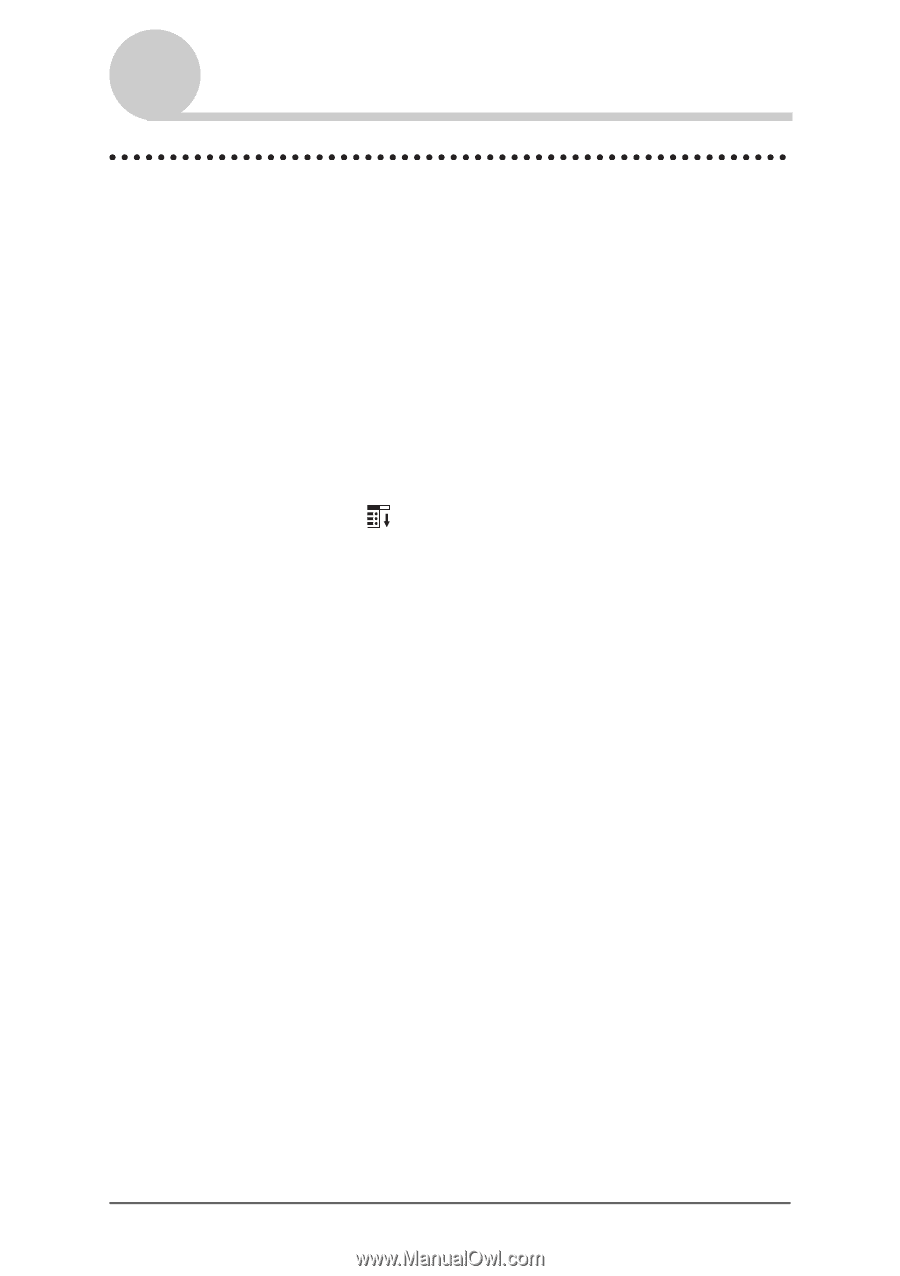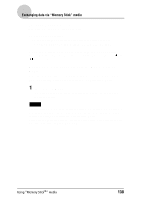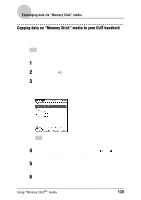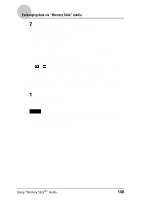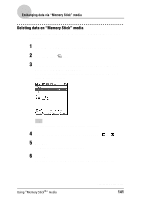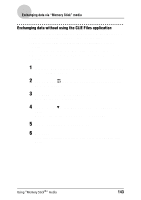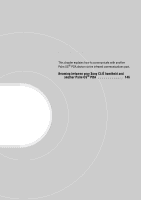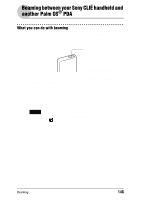Sony PEG-NZ90 CLIE Handbook (primary manual) - Page 143
Exchanging data without using the CLIE Files application, CLIE Launcher, Copy To, Handheld
 |
View all Sony PEG-NZ90 manuals
Add to My Manuals
Save this manual to your list of manuals |
Page 143 highlights
Exchanging data via "Memory Stick" media Exchanging data without using the CLIE Files application You can exchange the data between a "Memory Stick" media and your CLIÉ handheld from the menu of the Application Launcher screen. However, problems may occur depending on the application. Note the following. • You can copy only applications. Related files cannot be copied. • Data stored in the "Memory Stick" media (such as image files) cannot be displayed. 1 Insert the "Memory Stick" media into the "Memory Stick" slot of your CLIÉ handheld. 2 Tap the Menu icon on the Application Launcher screen. The menu is displayed. 3 Tap Copy from the CLIE Launcher menu. The Copy dialog box is displayed. 4 Tap the arrow V next to Copy To, and select Handheld or Card. From is automatically selected when you select Copy To. 5 Tap the application you want to copy. 6 Tap Copy. The selected application is copied to CLIÉ handheld or "Memory Stick" media. Using "Memory Stick®" media 143