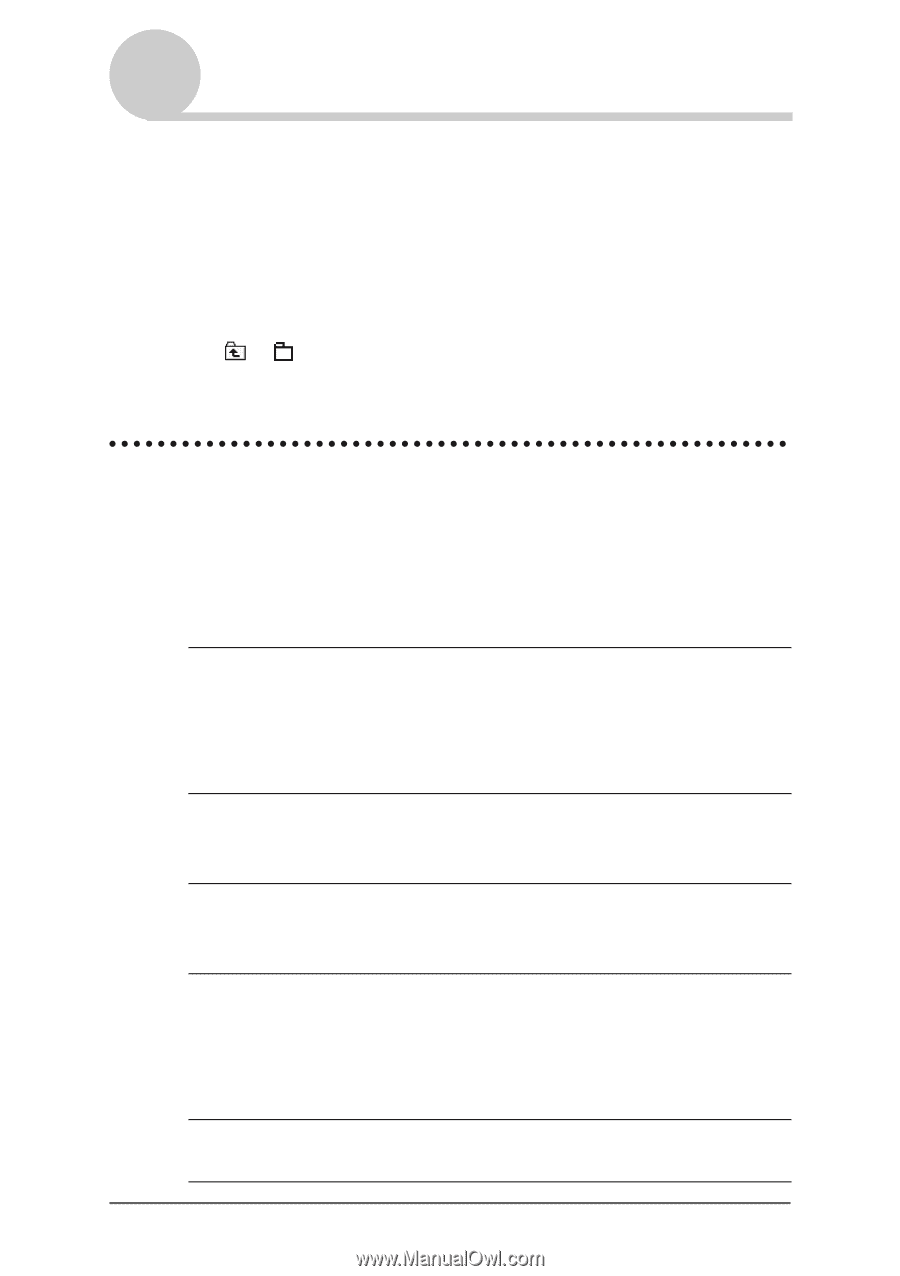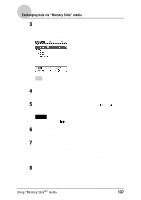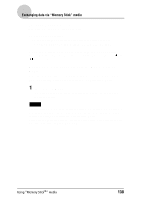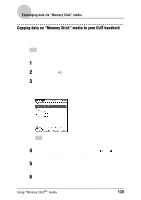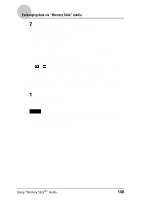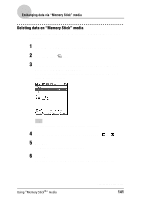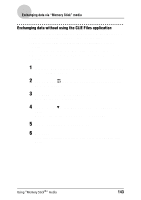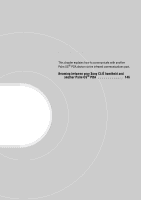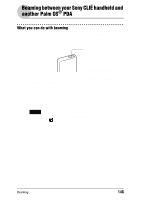Sony PEG-NZ90 CLIE Handbook (primary manual) - Page 142
CLIE Files menus, Formats Initializes a Memory Stick media
 |
View all Sony PEG-NZ90 manuals
Add to My Manuals
Save this manual to your list of manuals |
Page 142 highlights
Exchanging data via "Memory Stick" media To delete all the data at once Tap Select in step 4 and select Select all. To cancel the selection • To cancel all the selections: tap Select and select Clear all. • To clear only specific items: tap the selected item once again. To change the folder to be deleted Tap or to select the folder you want to delete. The displays of the folders are changed. You can specify a folder to be deleted. CLIE Files menus The following describes the menus that are specific to the CLIE Files application. For the menus common to the CLIÉ applications, refer to "Common menus" on page 38. Tool menu Format Media Info New Dir Rename About CLIE Files Formats (Initializes) a "Memory Stick" media inserted in your CLIÉ handheld. Note that all data stored in a "Memory Stick" media will be erased when formatting the "Memory Stick" media. Displays information, such as the amount of memory or volume label, of your CLIÉ handheld or "Memory Stick" media. Creates a folder under the current folder in the "Memory Stick" media (only when "Memory Stick" media is selected). Changes the name of current directory or folder (only when "Memory Stick" media is selected). This is for "a name displayed on the computer." Displays the version information of "CLIE Files." Using "Memory Stick®" media 142