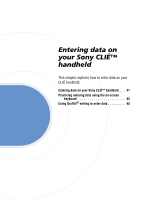Sony PEG-NZ90 CLIE Handbook (primary manual) - Page 37
Changing fonts, Start an application whose font style you want, to change., Tap the Menu, icon.
 |
View all Sony PEG-NZ90 manuals
Add to My Manuals
Save this manual to your list of manuals |
Page 37 highlights
Changing fonts You can change the font style in applications such as Date Book or Address Book according to your preferences. A font style can be assigned to each application. 1 Start an application whose font style you want to change. 2 Tap the Menu icon. The menu is displayed. 3 Tap Font from the Options menu. The Select Font dialog box is displayed. 4 Tap the font style you want to use. 5 Tap OK. The text in the application is displayed in the font style you selected. Note Font style is not available for all applications. Sony CLIÉ™ handheld basic operations 37
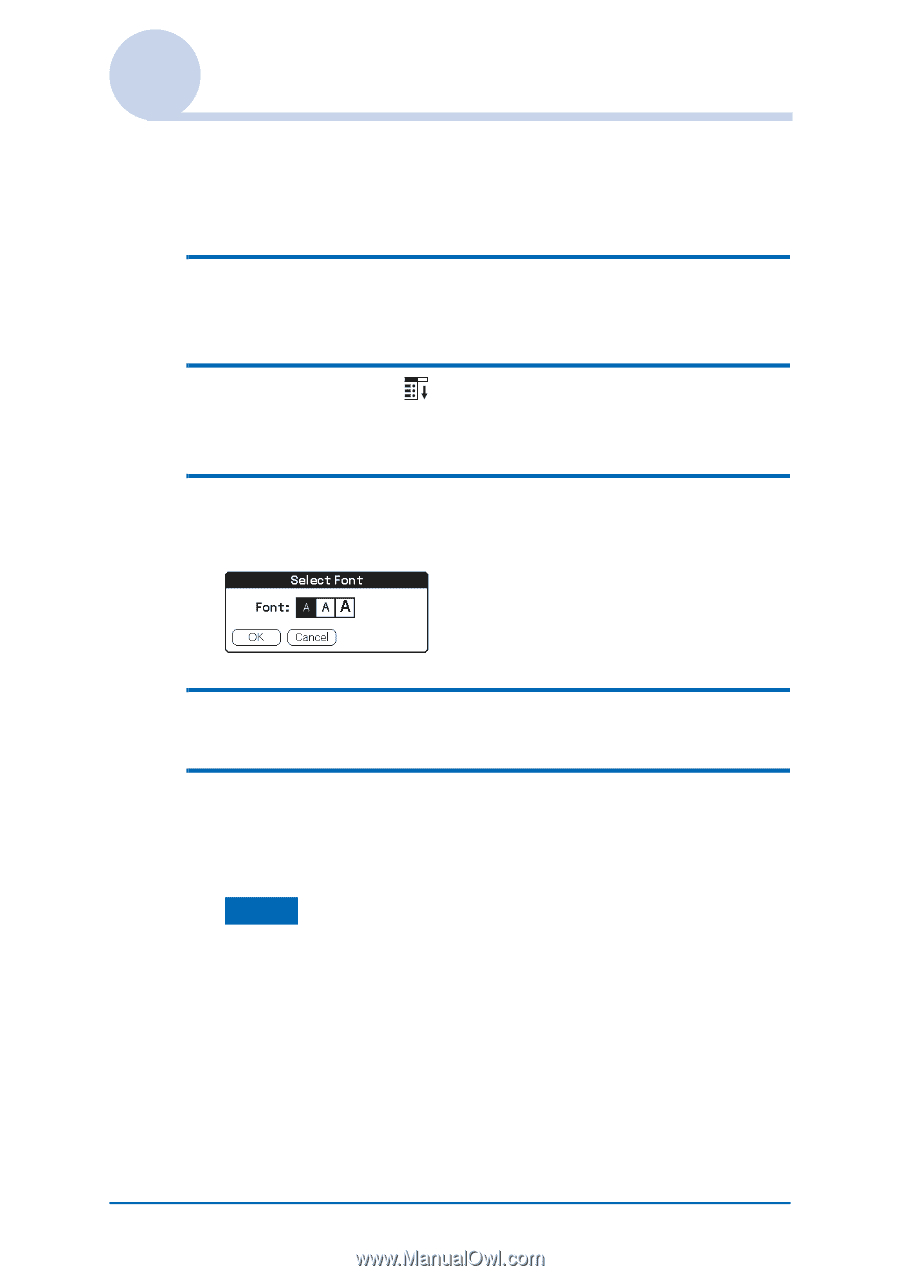
Sony CLIÉ™ handheld basic operations
37
Changing fonts
You can change the font style in applications such as Date Book
or Address Book according to your preferences. A font style can
be assigned to each application.
1
Start an application whose font style you want
to change.
2
Tap the Menu
icon.
The menu is displayed.
3
Tap
Font
from the
Options
menu.
The
Select Font
dialog box is displayed.
4
Tap the font style you want to use.
5
Tap
OK
.
The text in the application is displayed in the font style you
selected.
Note
Font style is not available for all applications.