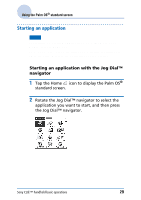Sony PEG-NZ90 CLIE Handbook (primary manual) - Page 34
Setting to display the last-opened category, or the last-used application when the Palm
 |
View all Sony PEG-NZ90 manuals
Add to My Manuals
Save this manual to your list of manuals |
Page 34 highlights
Using the Palm OS® standard screen Setting to display the last-opened category or the last-used application when the Palm OS standard screen is displayed 1 Tap the Home icon. 2 Tap the Menu icon. 3 Tap Preferences from the Options menu. 4 Tap the Remember Last Category check box or Remember Last Used App check box to select. The check boxes are marked by the default setting. 5 Tap OK. Note Applications are not recognized as the last-used applications and categories in the following cases. • Pressing an application button to start an application or category. • Switching the screen from the Palm OS standard view to the CLIE Launcher view. Sony CLIÉ™ handheld basic operations 34
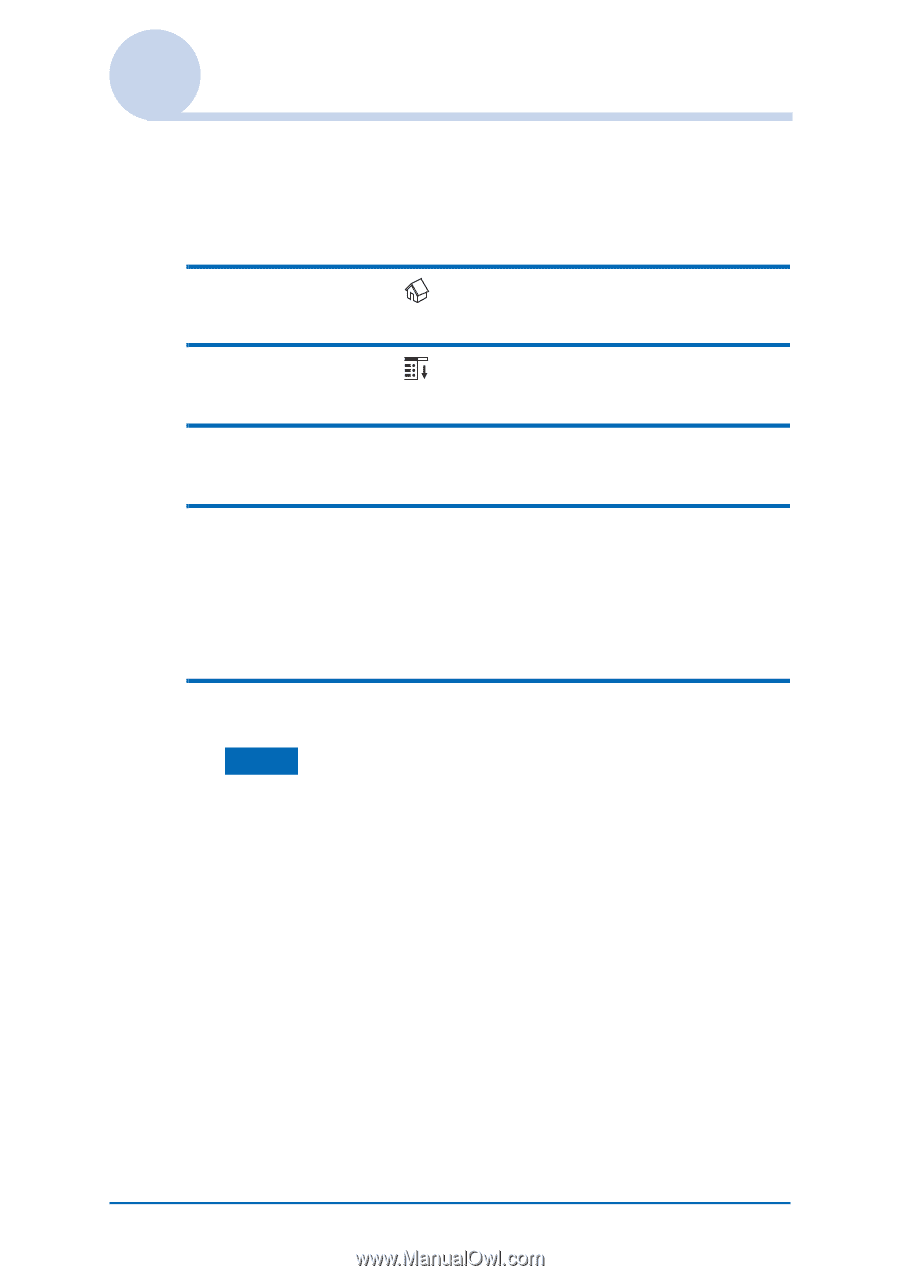
Sony CLIÉ™ handheld basic operations
34
Using the Palm OS
®
standard screen
Setting to display the last-opened category
or the last-used application when the Palm
OS standard screen is displayed
1
Tap the Home
icon.
2
Tap the Menu
icon.
3
Tap
Preferences
from the
Options
menu.
4
Tap the
Remember Last Category
check box
or
Remember Last Used App
check box to
select.
The check boxes are marked by the default setting.
5
Tap
OK
.
Note
Applications are not recognized as the last-used applications and
categories in the following cases.
•
Pressing an application button to start an application or category.
•
Switching the screen from the
Palm OS standard view
to
the
CLIE Launcher view
.