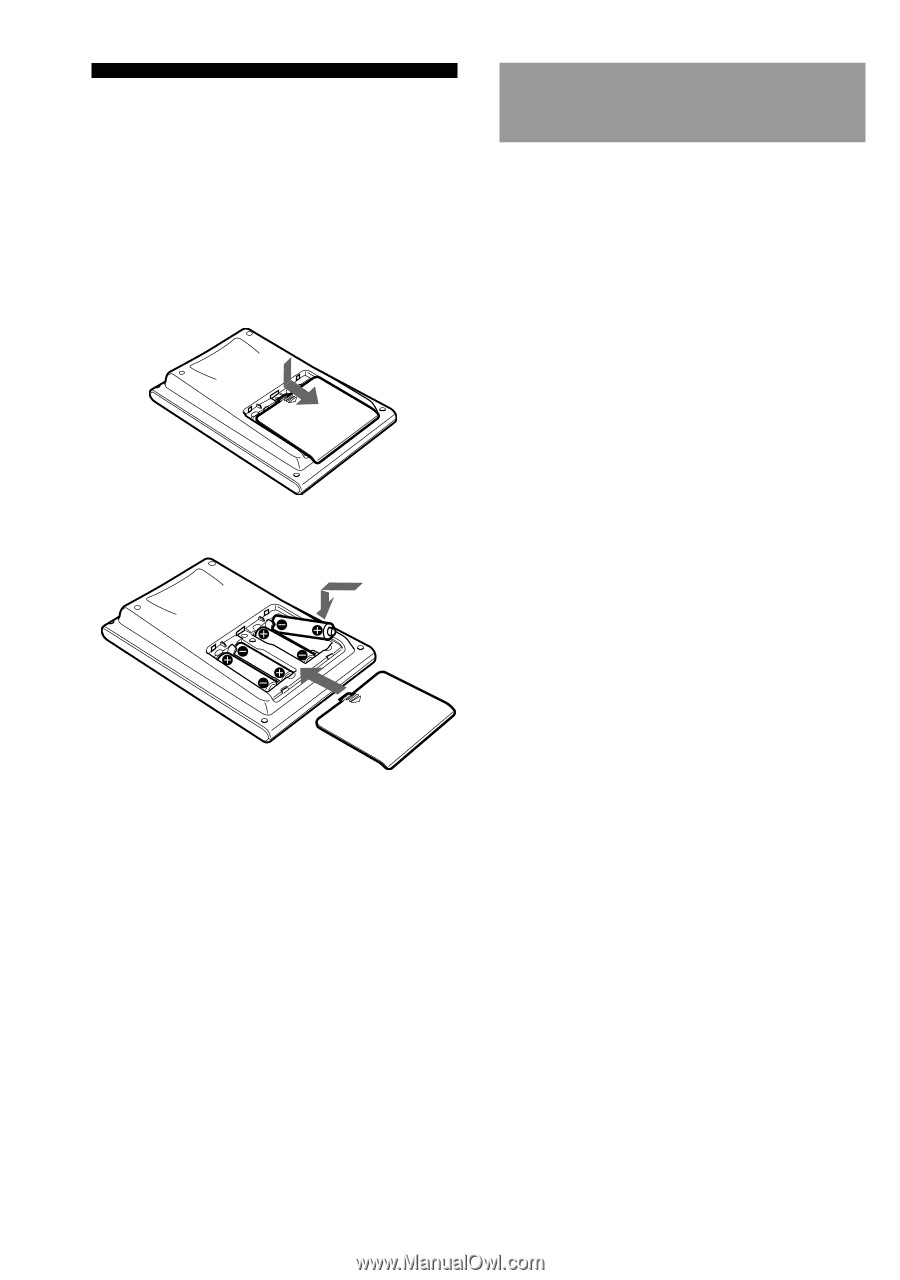Sony RM-AX4000 Operating Instructions - Page 10
Installing the batteries, When to replace the batteries, When to replace the, batteries
 |
UPC - 027242677036
View all Sony RM-AX4000 manuals
Add to My Manuals
Save this manual to your list of manuals |
Page 10 highlights
Installing the batteries Slide and open the battery compartment lid and insert four size AA (R6) alkaline batteries (not supplied). Be sure to match the + and - of the batteries with the + and - of the battery compartment. When to replace the batteries When replacing the batteries, do it quickly. Otherwise, the memory settings for the clock will be erased. The clock does not work while replacing the batteries. Alkaline batteries will last up to 5 months (a Sony TV turned On/Off up to approx. 300 times per day). If the Remote Commander does not operate properly, the batteries are getting weak and E appears on the LCD display. When the LCD display dims or the backlight for the touch keys grows dim, the batteries are getting weak, and need to be replaced. Notes on replacing the batteries • Do not attempt to recharge dry batteries. • Do not carry dry batteries together with coins or other metallic objects. This can generate heat if the positive and negative terminals of the batteries accidentally come into contact with metallic objects. • When you are not going to use the unit for a long time, remove the batteries to avoid damage from battery leakage and corrosion. • Do not use different types of batteries at the same time. • When you replace the batteries, replace them both with new ones. 10