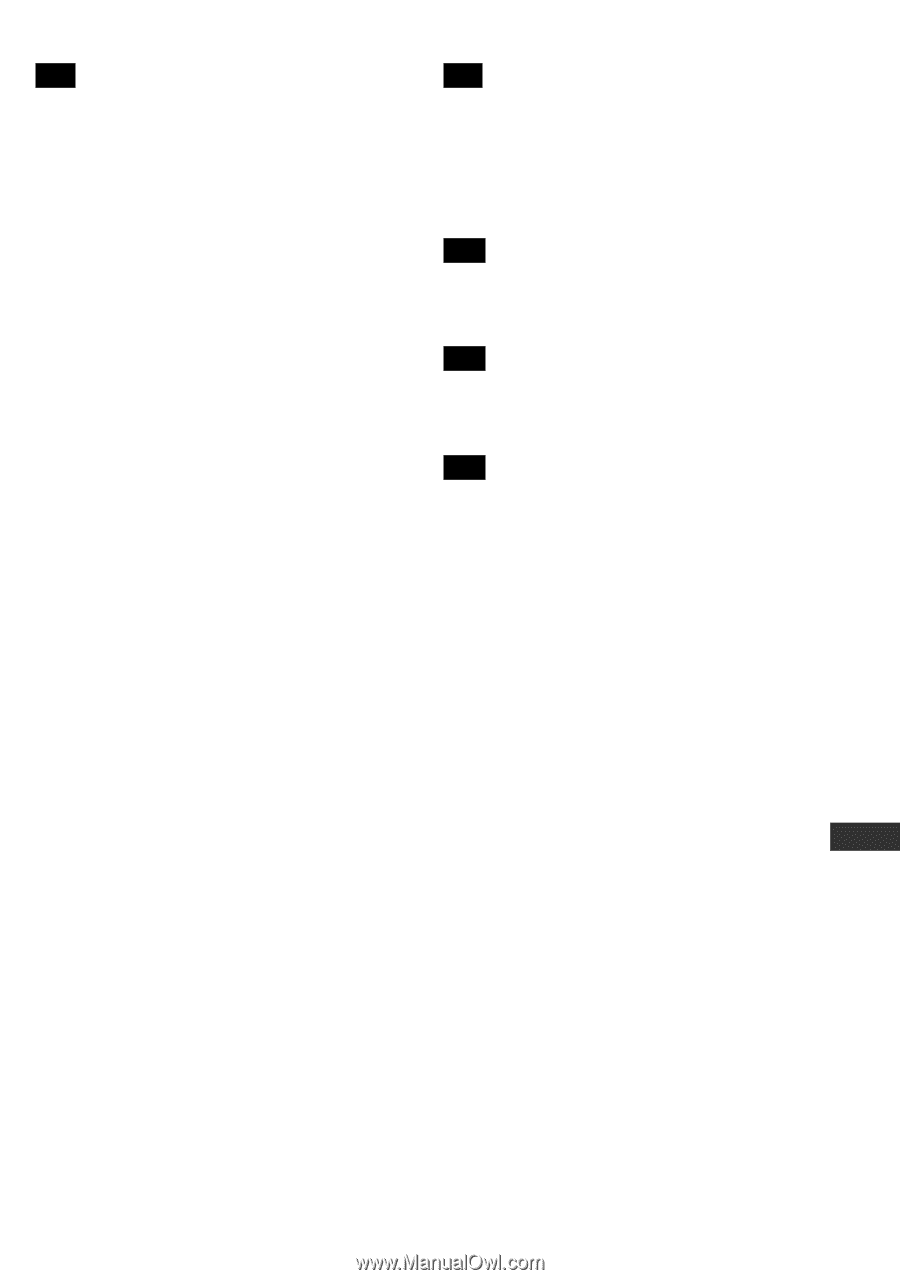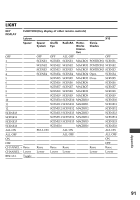Sony RM-AX4000 Operating Instructions - Page 95
Appendix, Starting up AX Remote Editor
 |
UPC - 027242677036
View all Sony RM-AX4000 manuals
Add to My Manuals
Save this manual to your list of manuals |
Page 95 highlights
S Setting the automatic-off time of the backlight 34 the automatic-off time of the LCD display 37 the backlight 34 the beep 41 the calibration of the LCD display 39 the clock 11, 42 the contrast of the LCD display 40 the names of the labels 65 the preset codes 45 the System Control macro 51 the Timer 59 the volume 27 the volume control of visual components 57 the XPRESS macro activation 56 Specifications 70 Starting up AX Remote Editor 19 STD_TIME (Standard time) 11, 43 SYNC-UP button 9, 28 SYSTEM CONTROL buttons 9, 31, 51 System Control function clearing the System Control macro 54 executing the System Control macro 31 programming the System Control macro 51 System Control keys 9, 31, 51 System requirements 16 T TIMER button Timer function clearing the Timer macro executing the Timer setting the Timer Troubleshooting 9, 29 64 29 59 71 U Unit Settings USB driver USB cable 34 17 8, 18, 19 V Visual components Volume VOLUME +/- buttons 57 27, 57 9, 27 X XPRESS button 9, 22 XPRESS function changing the name of the XPRESS function 65 default XPRESS list 21 operating the XPRESS function 22 overview 21 perform an easy action "Air-Slide" for XPRESS function 29 setting the XPRESS macro activation 56 Appendix 95