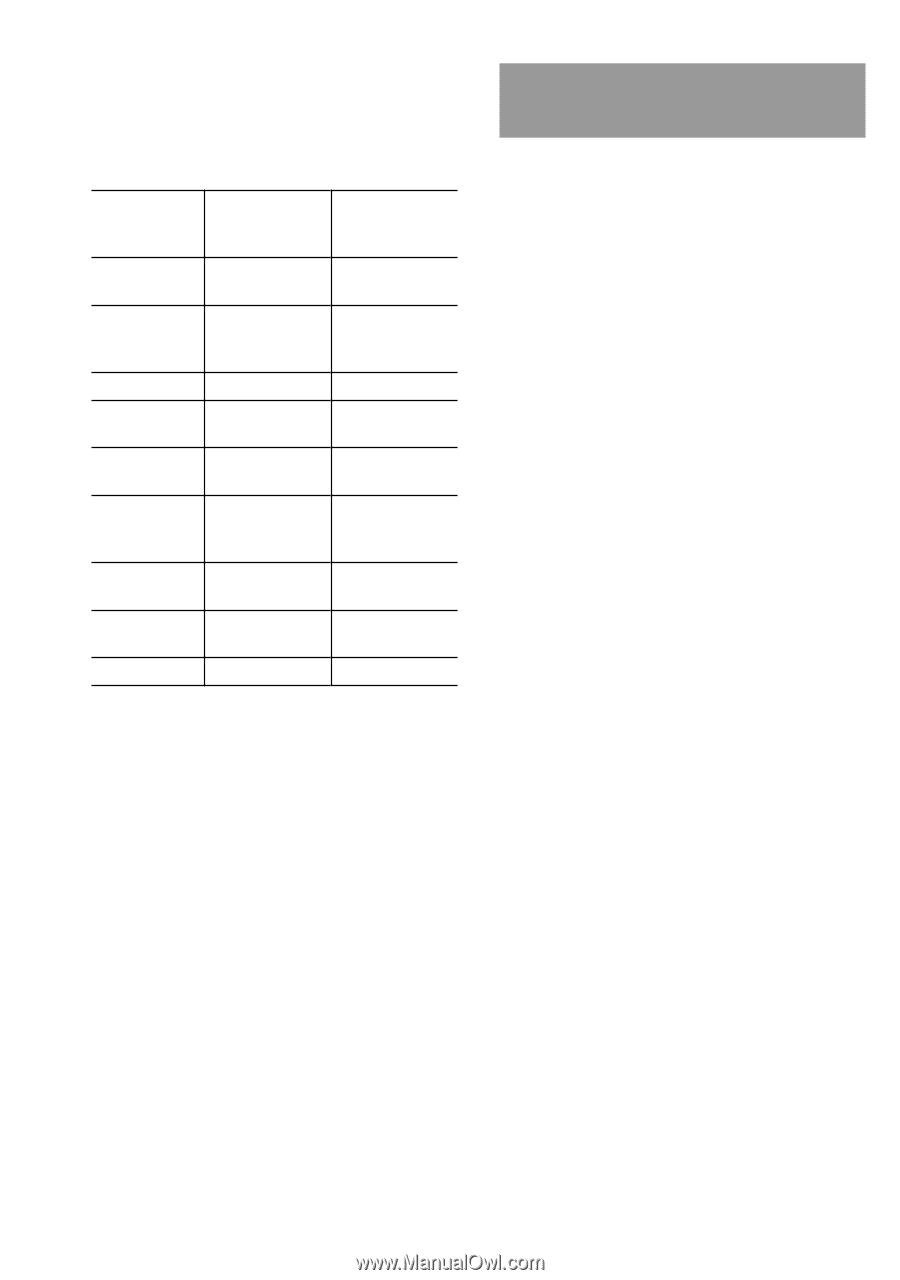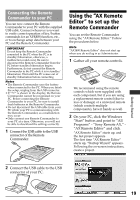Sony RM-AX4000 Operating Instructions - Page 14
Setting procedure for On-PC Setup, Step1: Installing the AX Remote - usb driver
 |
UPC - 027242677036
View all Sony RM-AX4000 manuals
Add to My Manuals
Save this manual to your list of manuals |
Page 14 highlights
Remote Commander settings and operating procedures (continued) Programmable items of On-PC Setup and On-Remote Setup Main setting items Using the AX Remote Editor (On-PC Setup) Setting the a preset codes Learning the a remote control signals Editing the label a Setting the a Timer Programming a the Timer Setting System a Control function *1 Setting XPRESS a function *2 Setting Air- a Slide function *3 Unit Settings a Using the Remote Commander (On-Remote Setup) a a a a a a × × a *1 System Control function is used to perform a programmed series of actions (a macro) on several AV components by pressing just one button. *2 An XPRESS function is also a macro function which executes a series of actions for controlling several AV components by pressing just one key. The difference is, the XPRESS display stays available for you to make additional settings. *3 An Air-Slide is a function which executes an XPRESS function by "sliding your finger" in a set pattern across the display. Setting procedure for OnPC Setup If you set up the Remote Commander using On-PC Setup (recommended), follow the procedures below. Step1: Installing the "AX Remote Editor" (page 16). Step2: Installing the USB driver (page 17). Step3: Using the "AX Remote Editor" to set up the Remote Commander (page 19). See the Help file of AX Remote Editor for setting details. Step4: Operating an AV component using the Remote Commander. After finishing the setting with AX Remote Editor, operate the AV component using the Remote Commander. • Operating the XPRESS function (page 22). • Operating components individually (page 27). Option1: You can also change the Unit Settings such as the backlight and beep (pages 34, 41). Option2: You can also change the settings of the buttons or keys on the Remote Commander with AX Remote Editor. See the Help of AX Remote Editor for setting with AX Remote Editor. 14