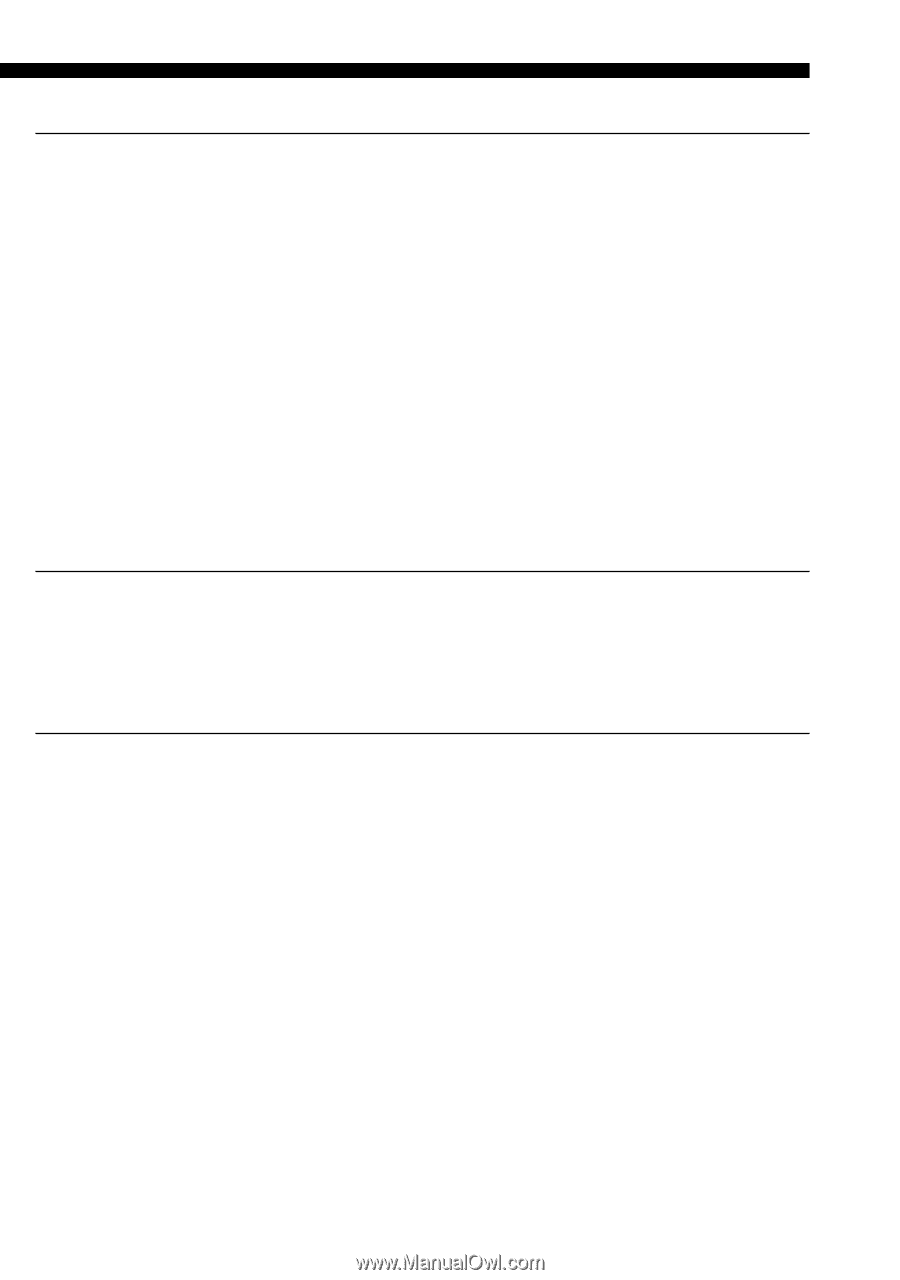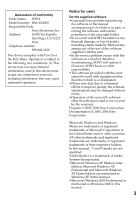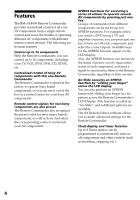7
Setting by On-Remote Setup
Setting the preset codes
.....................................................................................................
45
Using non-preset remote control operations – Learning function
.....................................
47
To clear the learned signal from a key or button
.............................................................................
49
Learning up to 4 signals to one key
...................................................................................................
49
For accurate learning
.........................................................................................................
51
Programming a series of actions with just one button – System Control function
...........
51
To clear programmed series of actions for SYSTEM CONTROL button or
System Control key
.........................................................................................................
54
Setting the XPRESS macro activation
.................................................................................
56
Controlling the volume of visual components connected to an audio component
...........
57
Setting the Timer
................................................................................................................
59
To program the Timer
........................................................................................................
59
To clear a Timer macro
.......................................................................................................
64
Changing the names of labels
............................................................................................
65
Erasing all the settings – Reset
..........................................................................................
68
Additional Information
Precautions
.........................................................................................................................
70
Maintenance
.......................................................................................................................
70
Specifications
......................................................................................................................
70
Troubleshooting
..................................................................................................................
71
Appendix
Table of preset functions
....................................................................................................
76
TV
..........................................................................................................................................
76
A-CBL (Analog Cable box)
................................................................................................
77
D-SAT (Digital Satellite)
....................................................................................................
78
DVD (DVD player)
.............................................................................................................
79
VCR (Video Cassette Recorder)
........................................................................................
80
DVR (Digital Video Recorder)
..........................................................................................
81
CD (CD player)
...................................................................................................................
82
RCVR (Receiver/Amplifier)
.............................................................................................
83
DVDVR (DVR/DVD combo)
............................................................................................
84
DVD-R (DVD Recorder)
....................................................................................................
85
D-CBL (Digital Cable box)
.................................................................................................
86
DAV (DVD/Receiver combo)
...........................................................................................
87
PJ (Projector)
........................................................................................................................
88
TAPE (Cassette deck)
.........................................................................................................
89
MD (MD deck)
....................................................................................................................
90
LIGHT
..................................................................................................................................
91
Full Display
.........................................................................................................................
92
Index
...................................................................................................................................
93