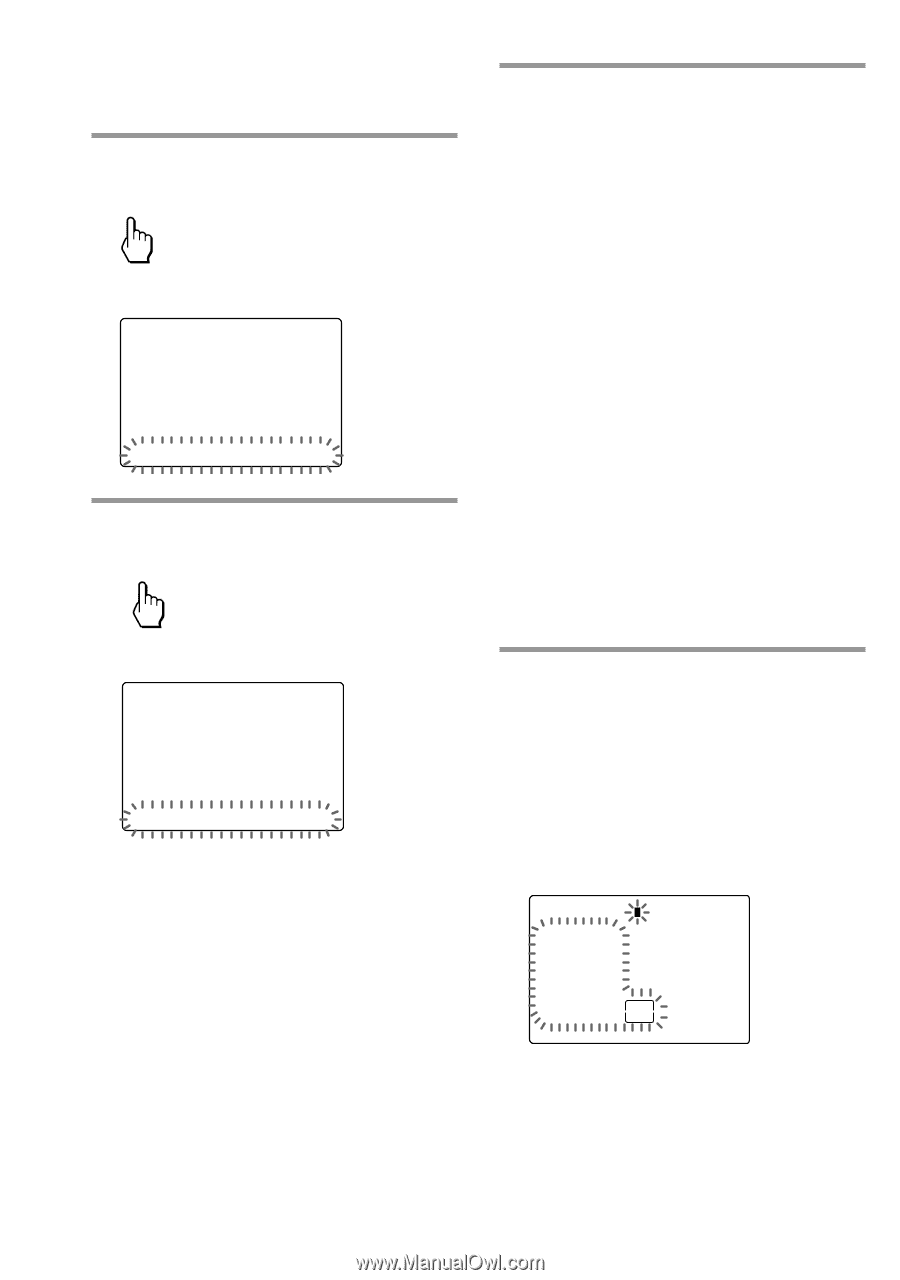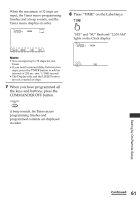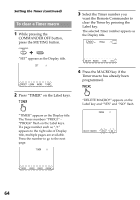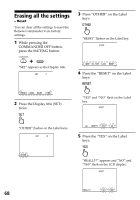Sony RM-AX4000 Operating Instructions - Page 66
To change the component, name as the Display title, LABEL
 |
UPC - 027242677036
View all Sony RM-AX4000 manuals
Add to My Manuals
Save this manual to your list of manuals |
Page 66 highlights
Changing the names of labels (continued) 2 Press the Display title (SET) once. SET "LABEL" flashes on the Label keys. SU SET LEARN NG /2 LABEL VOLUME LIGHT DISPLAY 3 Press "LABEL" on the Label keys. LABEL "LABEL" appears as the Display title. SU LEARN NG LABEL XPRESS COMPO SYSTEM TIMER 4 Select the type of Label key you want the Remote Commander to change by pressing the Label key (in this case, COMPO). XPRESS: Displays XPRESS names. To change the Label keys, press the Display title. COMPO: Displays component names. To change the Label key, press the Display title. SYSTEM: Displays SYSTEM5 - 8. To change the Label key, press the Display title. TIMER: Displays PROG1 - 4. To change the Label key, press the Display title. To change the component name as the Display title Press and hold the Display title for the component name displayed for more than 2 seconds. The Remote Commander enters the component name changing mode. 5 Press the Label key of the name you want to change. The Remote Commander enters the Label setting mode. COMPO (Example: TV) The cursor flashes on the left side of the Display title. SU LEARN NG TV ABC DEF 12 3 GHI JKL MNO 45 6 PQRS TUV WXYZ 78 9 SYMBOL 1 SYMBOL 2 0 CLEAR 66