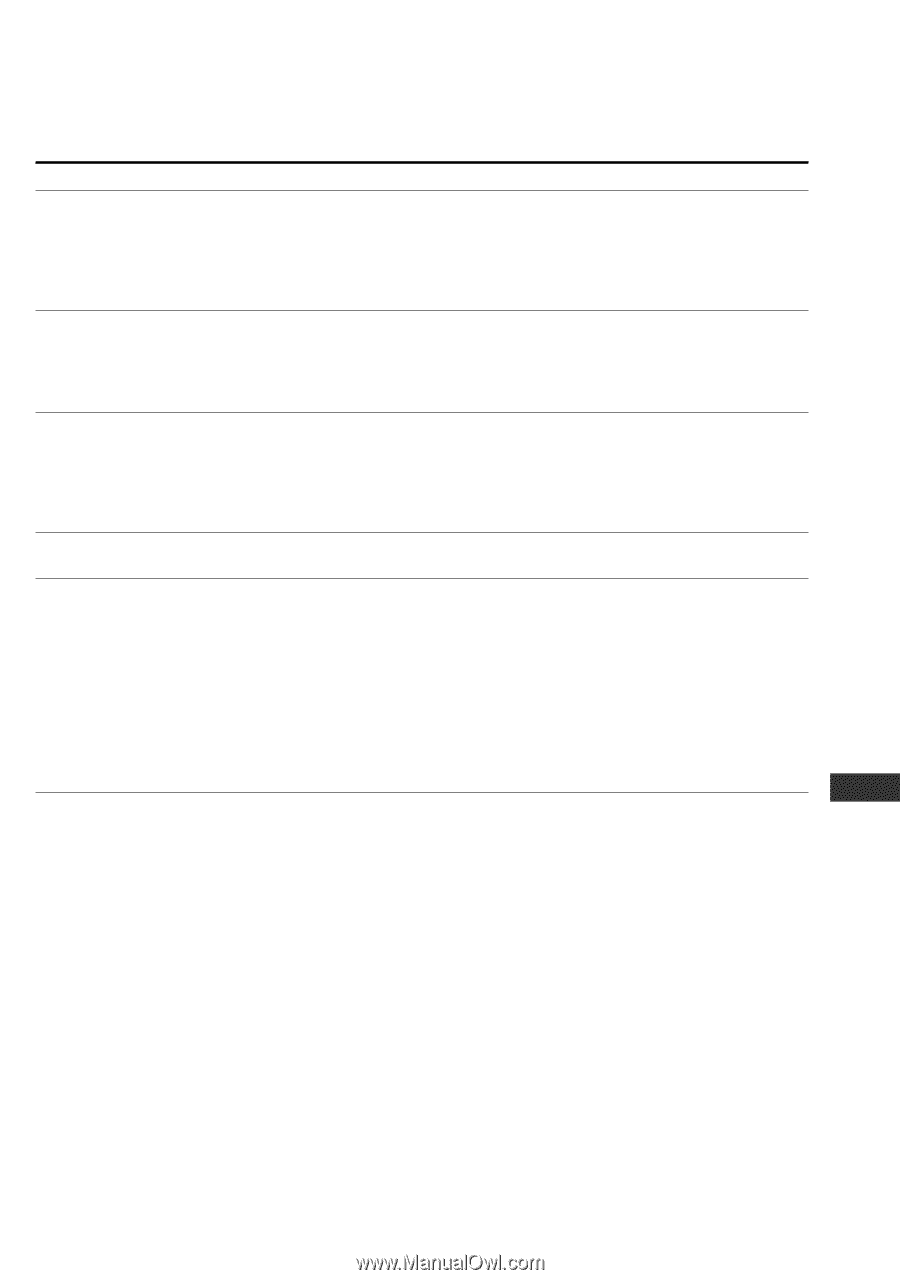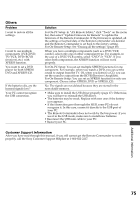Sony RM-AX4000 Operating Instructions - Page 75
Others - support
 |
UPC - 027242677036
View all Sony RM-AX4000 manuals
Add to My Manuals
Save this manual to your list of manuals |
Page 75 highlights
Others Problem I want to restore all the settings. I want to use multiple components (VCR+DVD, TV+VCR, DVD+RCVR (receiver), etc.) with XPRESS function. You want to set a DVD player for both XPRESS DVD and XPRESS CD. If the batteries die, are the learned signals lost ? Your PC cannot recognize the USB connection. Solution For On-PC Setup: In "AX Remote Editor," click "Tools" on the menu bar, then select "Update Firmware for Remote" to update the firmware of the Remote Commander. If the firmware is updated, all the settings or learned data of the Remote Commander are deleted and the Remote Commander is set back to the factory setting. For On-Remote Setup: See "Erasing all the settings" (page 68). When you have a multiple components (such as a DVD/VCR combo), select only one of either component type. For example, in the case of a DVD/VCR combo, select "DVD" or "VCR". If you select both components, the XPRESS function will not work properly. For On-PC Setup: You can set multiple XPRESS functions for one component. For example, when you watch a DVD, you can set the sound to output from the TV. Or, when you listen to a CD, you can set the sound to output from the RCVR (Receiver/Amplifier). For On-Remote Setup: You can set an XPRESS function for only one component. Choose either XPRESS_DVD or XPRESS_CD. No. The signals are not deleted because they are stored in the nonvolatile memory. • Make sure to install the USB driver properly (page 17). Otherwise, you will have to reinstall the USB driver. • The batteries may be weak. Replace with new ones if the battery icon appears. • If the connection goes thorough the HUB, some PCs do not recognize it. In this case, connect it directly to the USB port of your PC. • The Remote Commander does not work by the bus power. If you use it in the USB mode, make sure to install new batteries. • Reconnect the USB mini cable to your PC. • Restart your PC. Customer Support Information After you have read through this manual, if you still cannot get the Remote Commander to work properly, call the Sony Customer Support Helpline at 1-800-822-2217. Additional Information 75