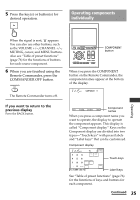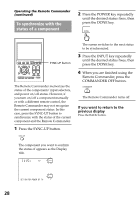Sony RM-AX4000 Operating Instructions - Page 30
To quickly switch the Timer on or off, For On-PC Setup, For On-Remote Setup
 |
UPC - 027242677036
View all Sony RM-AX4000 manuals
Add to My Manuals
Save this manual to your list of manuals |
Page 30 highlights
Executing a series of actions at a scheduled time (continued) How to set the Timer function For On-PC Setup: See the Help menu provided in "AX Remote Editor." For On-Remote Setup: See "Setting the Timer" on page 59. To quickly switch the Timer on or off With the Remote Commander, you can quickly switch a Timer function on or off. The following procedure is based on the assumption that a series of actions (a macro) is programmed to the PROG1. 1 Press the TIMER button. TIMER The Timer numbers for which a Timer is already set and is in standby mode, stay lit. The available program numbers flash on the Label keys. If a page number such as "/1" appears to the right side of Display title, multiple pages are available. Press the number to go to the next page. SU LEARN NG TIMER /1 2 Select a standby timer program that you want to switch on/off by pressing the Label keys (in this case, PROG1). PROG1 The switching display for Timer of PROG1 appears. SU TIMER LEARN AM NG OFF PROG1 If you select a non-timer program, the "NG" beep is heard and "NG" flashes twice. 3 Press the ON/OFF key. OFF A single beep is heard and the " " mark appears, and the standby mode of the selected Timer is set to on. SU TIMER LEARN AM NG ON PROG1 PROG2 PROG3 PROG4 30 PROG1 4 Press and hold the COMMANDER OFF button for more than 2 seconds. COMMANDER OFF The Remote Commander turns off.