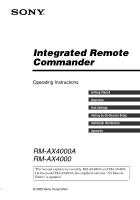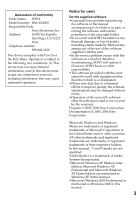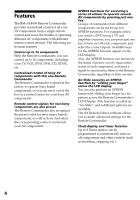Sony RM-AX4000 Operating Instructions - Page 5
By installing the AX Remote Editor on, The AX Remote Editor software allows - specifications
 |
UPC - 027242677036
View all Sony RM-AX4000 manuals
Add to My Manuals
Save this manual to your list of manuals |
Page 5 highlights
Learning function lets you program other remote control signals you may need The Remote Commander can learn the remote control infrared signals of nonpreset components. The Remote Commander can learn remote control signals (infrared signals only) of other devices such as air conditioners, lights, etc. (some specific appliances or functions may not be available). System Control function executes a series of actions (a macro) by pressing one button/key In addition to the XPRESS function, more settings can be programmed to perform a series of actions (a macro) just by pressing one button. You can program up to 8 System Control functions. Furthermore, you can program a series of actions (a macro) to other buttons as a single step of an XPRESS function or component operation. KeyMacro function allows you to select a channel with a single key The Remote Commander allows you to program a macro for a key to operate an AV component. For example, you can create a macro that enters the numbers 1, 2, and 3, to select channel 123 just by pressing one key. The AX Remote Editor software allows you to make advanced settings for the Remote Commander. Easy-to-operate Touch-key LCD with blue back light The Remote Commander has a Touchkey LCD that changes keys and labels according to the selected component. The Remote Commander is easy to operate as only the keys necessary to operate the selected component are shown. The display backlight allows operation even in the dark. The supplied software "AX Remote Editor" for easy Remote Commander setup By installing the "AX Remote Editor" on the supplied CD-ROM onto your PC, you can customize the setting of the Remote Commander according to your preferences. You can also program various advanced settings easily. The settings programmed on your PC can be transferred to the Remote Commander as necessary using the supplied USB cable. 5