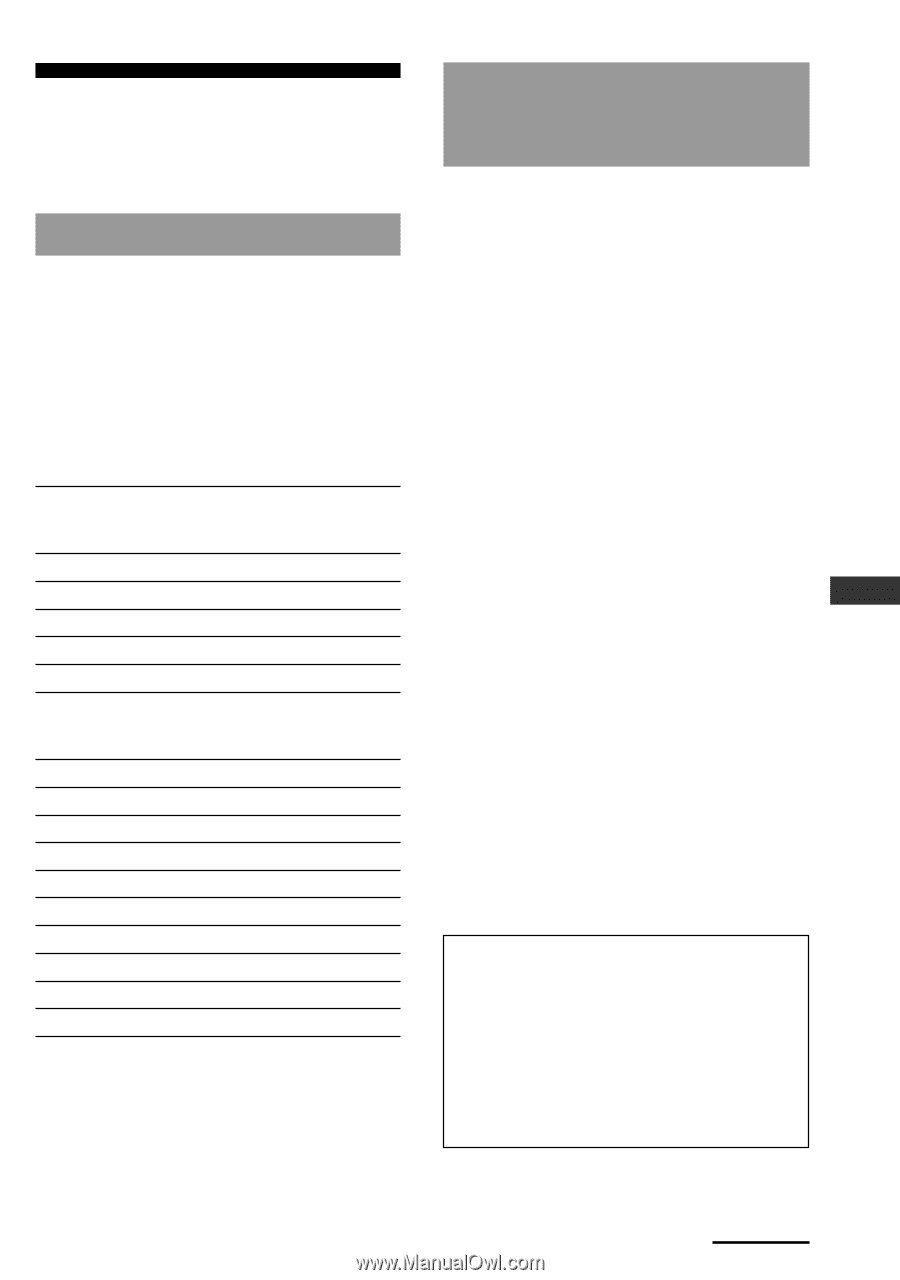Sony RM-AX4000 Operating Instructions - Page 13
Remote Commander settings and operating procedures, About the factory setting - preset code list
 |
UPC - 027242677036
View all Sony RM-AX4000 manuals
Add to My Manuals
Save this manual to your list of manuals |
Page 13 highlights
Remote Commander settings and operating procedures About the factory setting The Remote Commander is preset at the factory to operate most Sony brand AV components (see the table below). If you operate a non-Sony AV component, you need to set the component's preset code on the Remote Commander first. Default components list Displays on Remote Commander Component TV TV A-CBL Analog Cable box D-SAT DVD Digital Satellite DVD player VCR Video Cassette Recorder DVR CD DVR (DVR, PVR, DVR/ Satellite Combo, DVR/ Cable Combo) CD player RCVR Receiver/Amplifier DVDVR DVR/DVD combo DVD-R D-CBL*1 DVD Recorder Digital Cable box DAV DVD/Receiver combo PJ TAPE*2 Projector Cassette deck MD MD deck LIGHT Light *1 If your component has the built-in DVR function, preset the "Code No." of DVR. *2 Analog audio compact cassette deck See "Table of preset functions" (page 76) for the functions of keys and buttons for each component. How to set up the Remote Commander (On-PC Setup and On-Remote Setup) There are two ways to make settings for the Remote Commander, "On-PC Setup" with the aid of PC software and "OnRemote Setup" directly on the Remote Commander. • On-PC Setup (Recommended) "On-PC Setup" uses the supplied software for your PC, "AX Remote Editor" to set up the Remote Commander. By following the wizard, it allows you to easily make all the necessary settings for the Remote Commander (components' preset codes, etc.,). Furthermore, you can add and customize a range of settings which are not available with OnRemote Setup. • On-Remote Setup "On-Remote Setup" is a way of setting up directly with the Remote Commander. However, some advanced settings are not available with OnRemote setup (see the table on page 14). See "Setting procedure for On-PC Setup" (page 14), or "Setting procedure for OnRemote Setup" (page 15) for each setting method. IMPORTANT You cannot use both methods. Once you set up the Remote Commander by either On-PC Setup (recommended) or OnRemote Setup, you cannot make additional settings using the other method. You can only delete the entire setup and start over using the other setup method. Continued 13 Getting Started