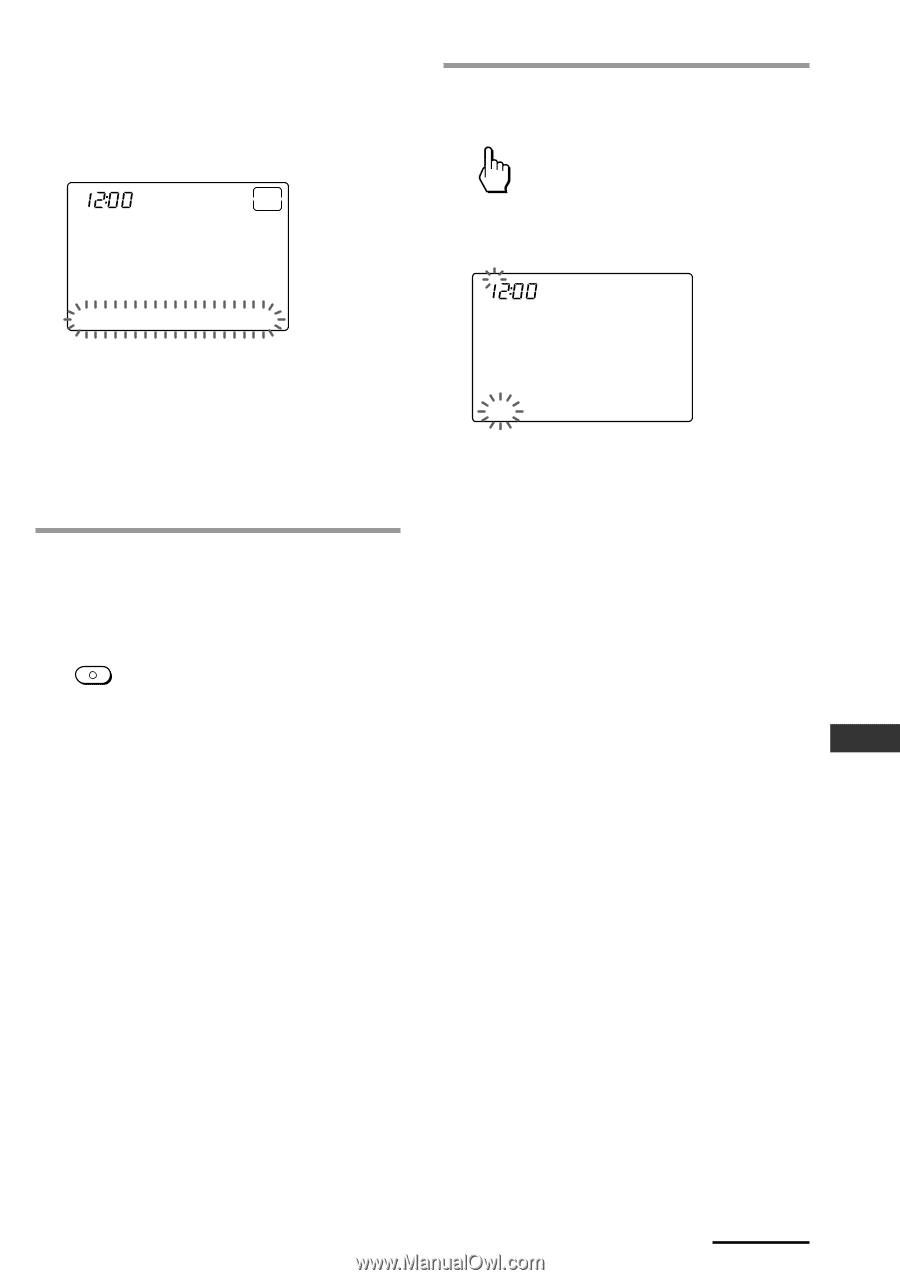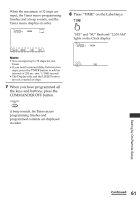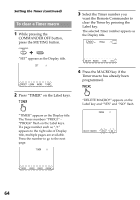Sony RM-AX4000 Operating Instructions - Page 61
When you have programmed all, the keys and buttons, press the, COMMANDER OFF button.
 |
UPC - 027242677036
View all Sony RM-AX4000 manuals
Add to My Manuals
Save this manual to your list of manuals |
Page 61 highlights
When the maximum of 32 steps are input, the Timer macro programming finishes and a beep sounds, and the Timer macro displays in order. SU PROG4 LEARN AM NG OFF ON/OFF MACRO TIME TEST Notes • You can input up to 32 steps for one Timer. • If you need a manual delay between two steps, press the TIMER button to add an interval of 250 ms. (ms: 1/1000 second) • The Display title and the LIGHT button are not counted as steps. 7 When you have programmed all the keys and buttons, press the COMMANDER OFF button. COMMANDER OFF A beep sounds, the Timer macro programming finishes and programmed contents are displayed in order. 8 Press "TIME" on the Label keys. TIME "SET" and "SU" flash and "12:00 AM" lights on the Clock display. SU PROG4 LEARN AM NG SET TIME Setting by On-Remote Setup Continued 61