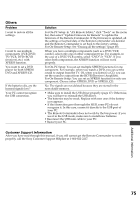Sony RM-AX4000 Operating Instructions - Page 77
A-CBL (Analog Cable box), KEY DISPLAY, FUNCTION
 |
UPC - 027242677036
View all Sony RM-AX4000 manuals
Add to My Manuals
Save this manual to your list of manuals |
Page 77 highlights
A-CBL (Analog Cable box) KEY DISPLAY FUNCTION POWER To turn the power on/off 1 - 9, 0, ENTER To change the channel (To change to channel 5, for example, press 0 and 5, or press 5 and ENTER.) +100 To select numbers 100 and above DISPLAY To turn on the display VOLUME + Volume up (TV) VOLUME - Volume down (TV) CHANNEL + Channel up CHANNEL - Channel down MUTING To mute the volume on the TV. Press again to turn muting off. RECALL To select the channel previously selected Appendix Continued 77
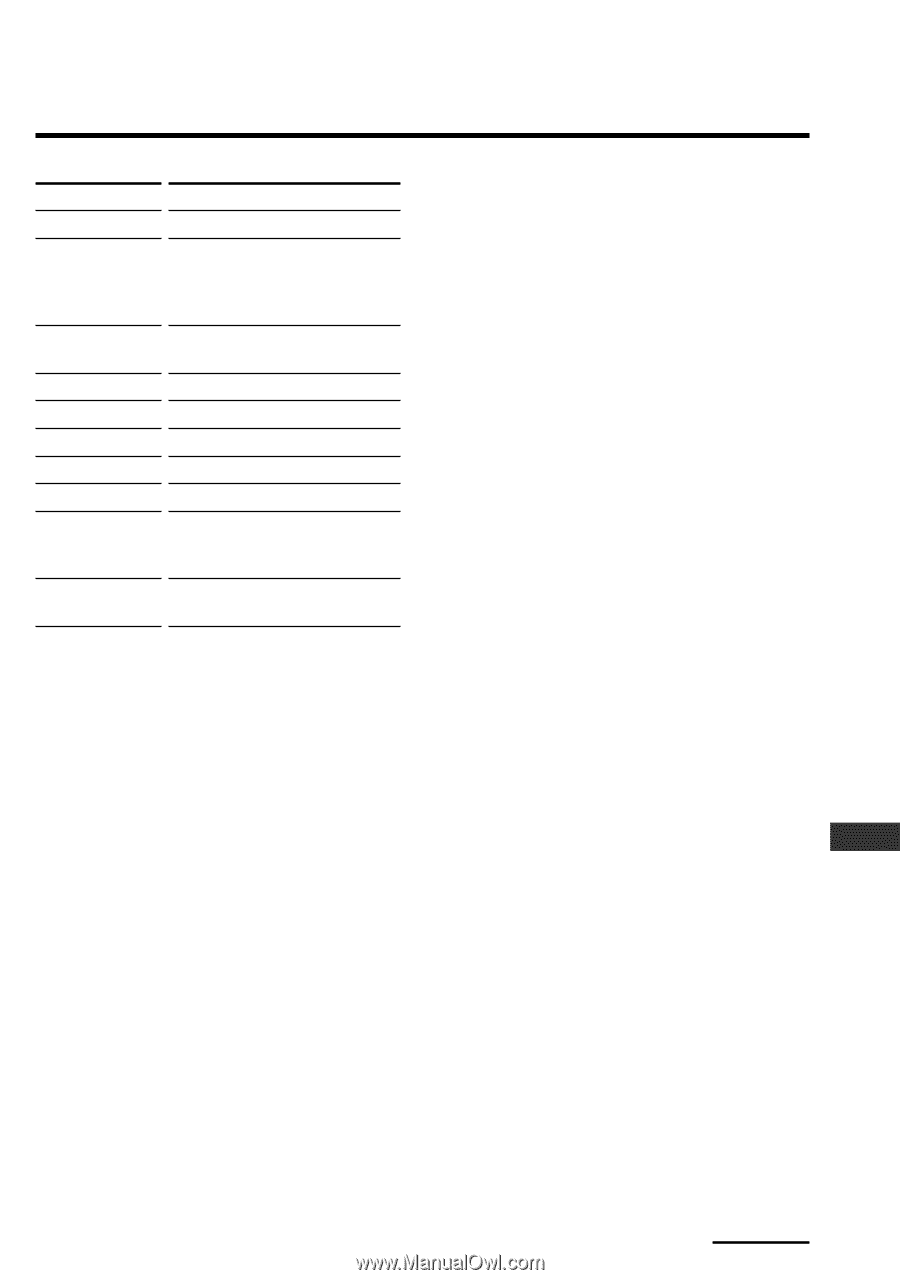
77
Appendix
Continued
KEY DISPLAY
POWER
1 – 9, 0, ENTER
+100
DISPLAY
VOLUME +
VOLUME –
CHANNEL +
CHANNEL –
MUTING
RECALL
A-CBL (Analog Cable box)
FUNCTION
To turn the power on/off
To change the channel (To
change to channel 5, for
example, press 0 and 5, or
press 5 and ENTER.)
To select numbers 100 and
above
To turn on the display
Volume up (TV)
Volume down (TV)
Channel up
Channel down
To mute the volume on the
TV.
Press again to turn
muting off.
To select the channel
previously selected