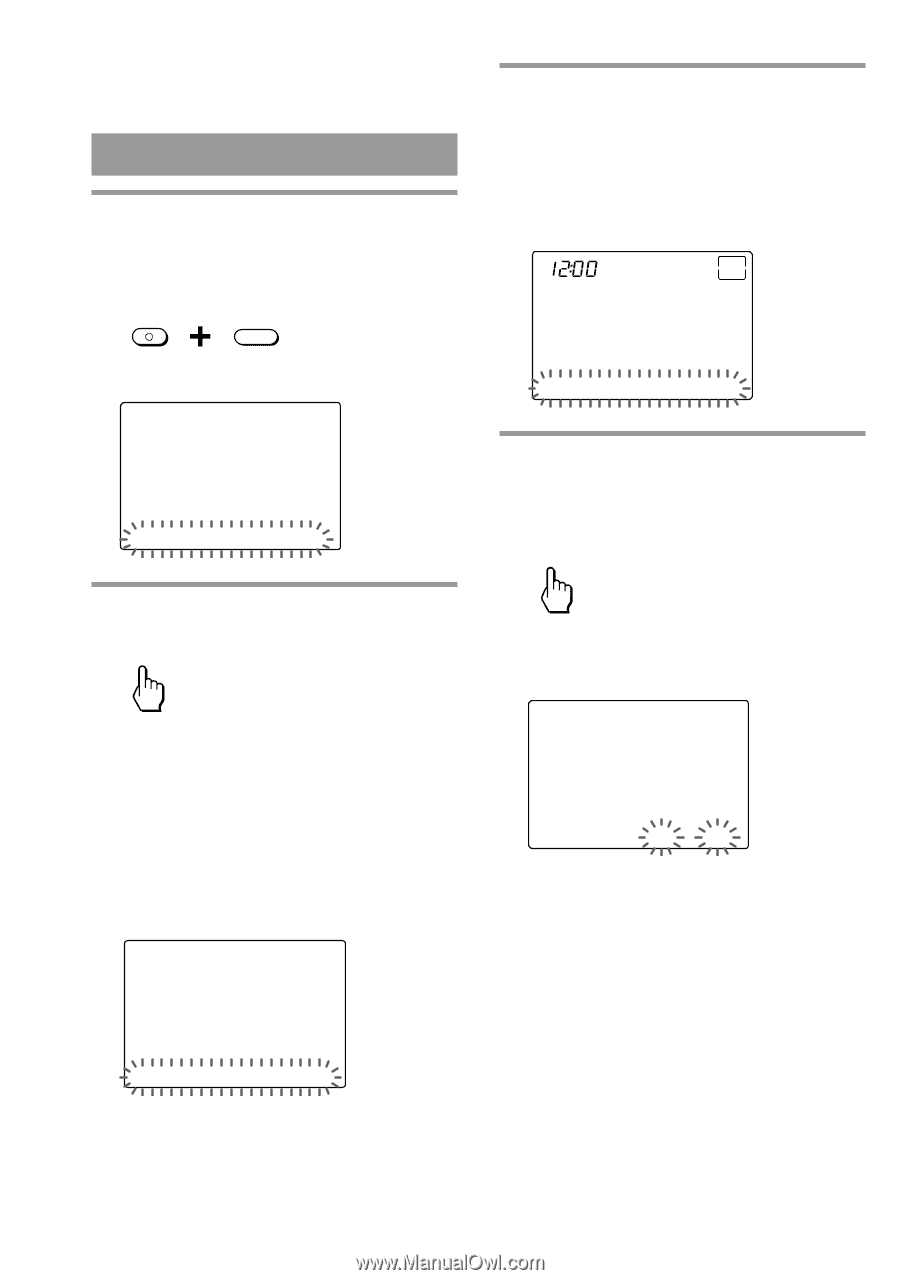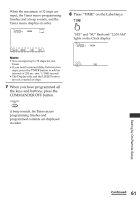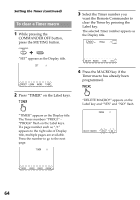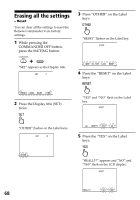Sony RM-AX4000 Operating Instructions - Page 64
To clear a Timer macro, TIMER, MACRO
 |
UPC - 027242677036
View all Sony RM-AX4000 manuals
Add to My Manuals
Save this manual to your list of manuals |
Page 64 highlights
Setting the Timer (continued) To clear a Timer macro 1 While pressing the COMMANDER OFF button, press the MUTING button. COMMANDER OFF MUTING "SET" appears as the Display title. SU SET LEARN NG /1 PRESET LEARN MACRO TIMER 2 Press "TIMER" on the Label keys. TIMER "TIMER" appears as the Display title. The Timer numbers "PROG1" "PROG4" flash on the Label keys. If a page number such as "/1" appears to the right side of Display title, multiple pages are available. Press the number to go to the next page. SU LEARN NG TIMER /1 3 Select the Timer number you want the Remote Commander to clear the Timer by pressing the Label key. The selected Timer number appears as the Display title. SU PROG4 LEARN AM NG /1 OFF ON/OFF MACRO TIME TEST 4 Press the MACRO key if the Timer macro has already been programmed. MACRO "DELETE MACRO?" appears on the Label key and "YES" and "NO" flash. SU LEARN NG PROG4 /1 DELETE MACRO? YES NO PROG1 PROG2 PROG3 PROG4 64