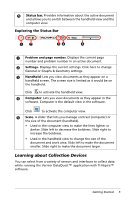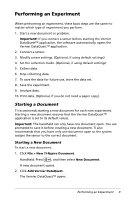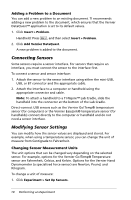Texas Instruments TINSPIRE Data Collection Guidebook - Page 13
Performing an Experiment, Starting a Document
 |
View all Texas Instruments TINSPIRE manuals
Add to My Manuals
Save this manual to your list of manuals |
Page 13 highlights
Performing an Experiment When performing an experiment, these basic steps are the same no matter which type of experiment you perform. 1. Start a new document or problem. Important! If you connect a sensor before starting the Vernier DataQuest™ application, the software automatically opens the Vernier DataQuest™ application. 2. Connect a sensor. 3. Modify sensor settings. (Optional, if using default settings) 4. Set the collection mode. (Optional, if using default settings) 5. Collect data. 6. Stop collecting data. 7. To save the data for future use, store the data set. 8. Save the experiment. 9. Analyze data. 10. Print data. (Optional, if you do not need a paper copy.) Starting a Document TI recommends starting a new document for each new experiment. Starting a new document ensures that the Vernier DataQuest™ application is set to its default values. Important: The handheld can only have one document open. You are prompted to save it before creating a new document. TI also recommends that you have only one document open so the system assigns the sensor to the correct document. Starting a New Document To start a new document: 1. Click File > New TI-Nspire Document. Handheld: Press c, and then select New Document. A new document opens. 2. Click Add Vernier DataQuest. The Vernier DataQuest™ opens. Performing an Experiment 9