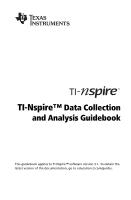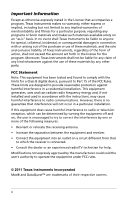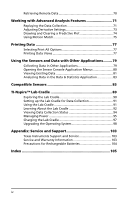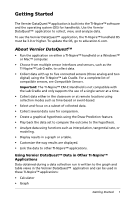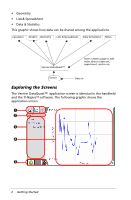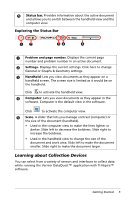Texas Instruments TINSPIRE Data Collection Guidebook - Page 4
Using the Sensors and Data with Other Applications, Working with Advanced Analysis Features - nspire battery
 |
View all Texas Instruments TINSPIRE manuals
Add to My Manuals
Save this manual to your list of manuals |
Page 4 highlights
Retrieving Remote Data 70 Working with Advanced Analysis Features 71 Replaying the Data Collection 71 Adjusting Derivative Settings 73 Drawing and Clearing a Predictive Plot 74 Using Motion Match 75 Printing Data 77 Selecting Print All Options 77 Printing Data Views 77 Using the Sensors and Data with Other Applications........ 79 Collecting Data in Other Applications 79 Opening the Sensor Console Application Menus 80 Viewing Existing Data 81 Analyzing Data in the Data & Statistics Application 83 Compatible Sensors 85 TI-Nspire™ Lab Cradle 89 Exploring the Lab Cradle 90 Setting up the Lab Cradle for Data Collection 91 Using the Lab Cradle 91 Learning About the Lab Cradle 92 Viewing Data Collection Status 94 Managing Power 95 Charging the Lab Cradle 97 Upgrading the Operating System 98 Appendix: Service and Support 103 Texas Instruments Support and Service 103 Service and Warranty Information 103 Precautions for Rechargeable Batteries 104 Index 105 iv