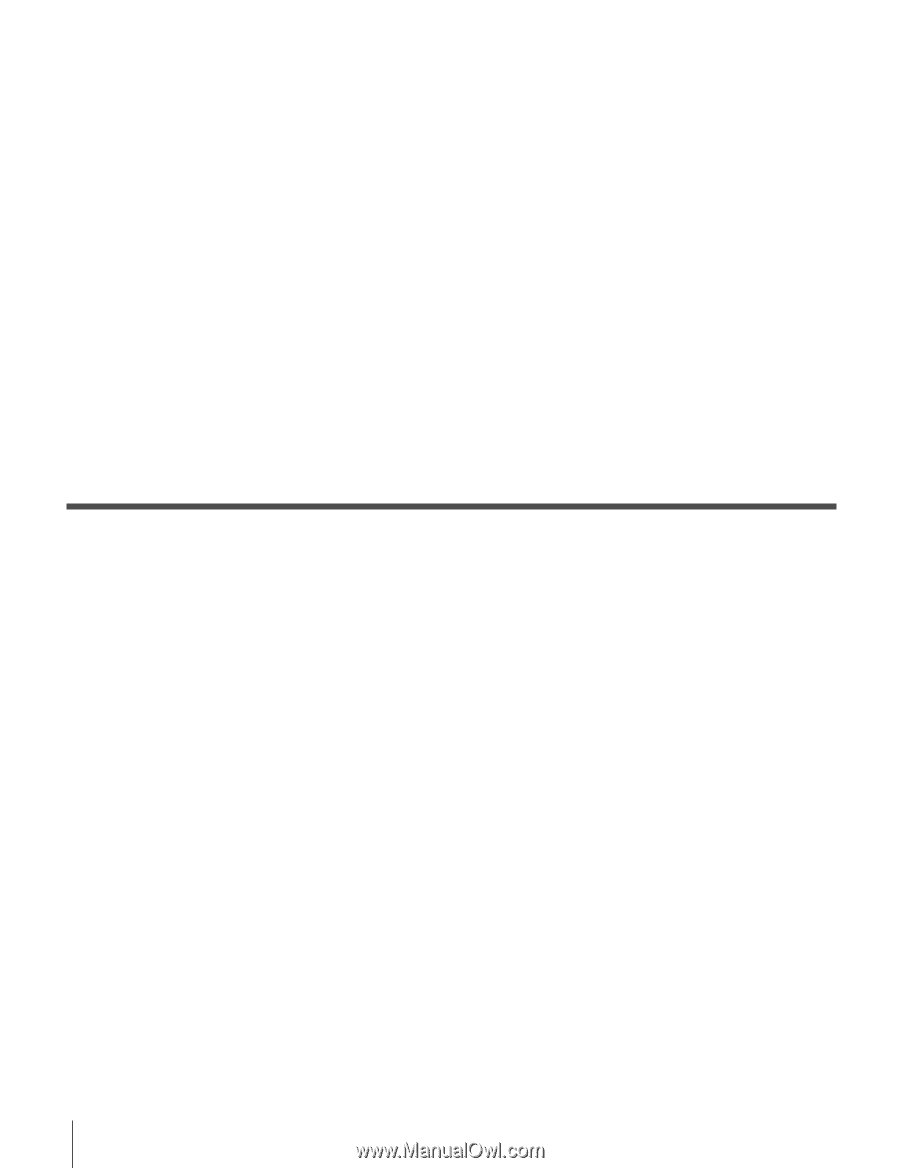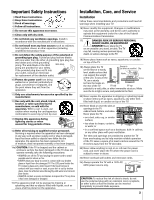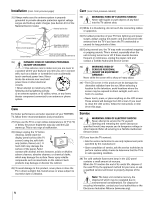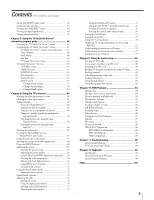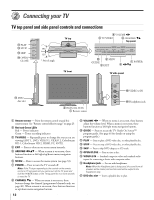Toshiba 32HLX95 Owners Manual - Page 8
Contents - won t turn on
 |
View all Toshiba 32HLX95 manuals
Add to My Manuals
Save this manual to your list of manuals |
Page 8 highlights
FCC Declaration of Conformity Compliance Statement (Part 15): The Toshiba 32HLX95/37HLX95 LCD Color Televisions comply with Part 15 of the FCC rules. Operation is subject to the following two conditions: (1) this device may not cause harmful interference, and (2) this device must accept any interference that may cause undesired operation. The party responsible for compliance to these rules is: Toshiba America Consumer Products, L.L.C. 82 Totowa Rd. Wayne, NJ 07470. Ph: (973) 628-8000 Note: This equipment has been tested and found to comply with the limits for a Class B digital device, pursuant to Part 15 of the FCC rules. These limits are designed to provide reasonable protection against harmful interference in a residential installation. This equipment generates, uses, and can radiate radio frequency energy and, if not installed and used in accordance with the instructions, may cause harmful interference to radio communications. However, there is no guarantee that interference will not occur in a particular installation. If this equipment does cause harmful interference to radio or television reception, which can be determined by removing and applying power to the equipment, the user is encouraged to try to correct the interference by one or more of the following measures: - Reorient or relocate the receiving antenna. - Increase the separation between the equipment and the receiver. - Connect the equipment into an outlet on a circuit different from that to which the receiver is connected. - Consult the dealer or an experienced radio/TV technician for help. CAUTION: Changes or modifications to this equipment not expressly approved by Toshiba could void the user's authority to operate this equipment. Contents Important Safety Information 3 Chapter 3: Using the remote control 25 Important notes about your LCD TV/DVD Combination ... 5 FCC Declaration of Conformity Compliance Statement (Part 15 8 Learning about the remote control 25 Installing the remote control batteries 26 Using the remote control MODE button to control your other devices 26 Chapter 1: Introduction 10 Welcome to Toshiba 10 Features of your new TV 10 Overview of steps for installing, setting up, and using your new TV 11 Remote control functional key chart 27 Programming the remote control to operate your other devices 29 Device code setup 29 Searching and sampling the code of a device (8500) ... 29 Using the volume lock feature (8000 30 Chapter 2: Connecting your TV 12 Operational feature reset (8900 30 TV top panel and side panel controls Multi-brand remote control device codes 31 and connections 12 Chapter 4: Menu layout and navigation 33 TV back panel connections 13 Overview of cable types 14 Main menu layout 33 Setup/Installation menu layout 34 About the connection illustrations 15 Connecting a CableCARD 15 Connecting a VCR and antenna or Cable TV (no Cable box 16 Connecting a camcorder 16 Connecting a VCR and Cable box 17 Connecting a VCR and satellite receiver with ColorStream® Navigating the menu system 34 Chapter 5: TV Guide On Screen™ setup 35 Setting up the TV Guide On Screen™ system 35 TV Guide On Screen™ reminder 38 Turning off the TV Guide On Screen™ automatic display feature 38 (component video 18 Connecting a DVD player with ColorStream® (component video) and a VCR 19 Connecting two VCRs 20 Connecting an HDMI™ or a DVI device to the HDMI input 21 Connecting a digital audio system 22 Connecting an analog audio system 22 G-LINK™ connection 23 Connecting a personal computer (PC 24 Chapter 6: Setting up your TV 39 Selecting the menu language 39 Configuring the antenna input sources 39 Programming channels into the TV's channel memory 40 Programming channels automatically 40 Manually adding and deleting channels in the channel memory 41 Programming your favorite channels 42 8 Copyright © 2005 TOSHIBA CORPORATION. All rights reserved.