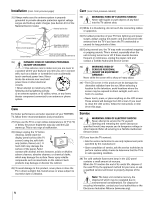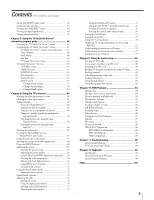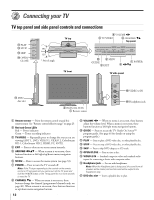9
Copyright © 2005 TOSHIBA CORPORATION. All rights reserved.
Setting the HDMI
™
audio mode
........................................
43
Setting the time and date
....................................................
43
Viewing the CableCARD
™
menu
......................................
44
Viewing the digital signal meter
.........................................
44
Viewing the system status
...................................................
45
Chapter 7: Using the TV Guide On Screen
™
interactive program guide
....................................................
46
Setting up the TV Guide On Screen
™
system
.....................
46
Navigating the TV Guide On Screen
™
system
....................
47
TV Guide On Screen
™
remote control functions
........
47
Video Window
...........................................................
48
Panel Menus
...............................................................
48
Info Box
......................................................................
49
TV Guide On Screen
™
Icons
......................................
49
TV Guide On Screen
™
Services
..........................................
50
LISTINGS screen
.......................................................
50
SEARCH screen
..........................................................
51
SCHEDULE screen
....................................................
53
Record features
...........................................................
53
Remind features
..........................................................
55
SETUP screen
.............................................................
57
Change system settings
..........................................
57
Change channel display
.........................................
58
Change default options
..........................................
58
Chapter 8: Using the TV
’
s features
....................................
60
Selecting the video input source to view
.............................
60
Labeling the video input sources
.........................................
61
Tuning channels
.................................................................
62
Using the Channel Browser
™
......................................
62
Tuning your favorite channels
.....................................
64
Tuning to the next programmed channel
....................
64
Tuning to a specific channel (programmed or
unprogrammed)
......................................................
64
Switching between two channels using
Channel Return
......................................................
64
Switching between two channels using
SurfLock
™
...............................................................
64
Selecting the picture size
.....................................................
65
Scrolling the TheaterWide
®
picture
(TheaterWide 2 and 3 only)
...........................................
67
Using the auto aspect ratio feature
......................................
67
Selecting the cinema mode (480i signals only)
....................
68
Using the FREEZE feature
.................................................
68
Adjusting the picture
..........................................................
69
Selecting the picture mode
..........................................
69
Adjusting the picture quality
.......................................
69
Using CableClear
®
/DNR (digital noise reduction)
......
70
Selecting the color temperature
...................................
70
Adjusting the back lighting feature
..............................
70
Using MPEG noise reduction
.....................................
71
Using dynamic contrast
...............................................
71
Using the closed caption mode
...........................................
72
Advanced closed captions
............................................
72
Digital closed captions
........................................................
73
Adjusting the audio
............................................................
74
Muting the sound
.......................................................
74
Using the digital audio selector
...................................
74
Selecting stereo/SAP broadcasts
...................................
74
Adjusting the audio quality
.........................................
75
Contents
(Continued from previous page)
Using the StableSound
®
feature
...................................
75
Using the SRS WOW
™
surround sound feature
..........
76
Turning off the built-in speakers
.................................
76
Selecting the optical audio output format
...................
76
Setting the On/Off timer
...................................................
77
Setting the sleep timer
........................................................
77
Using the PC setting feature
...............................................
78
Displaying TV setting information on-screen using
RECALL
........................................................................
79
Understanding the auto power off feature
...........................
79
Understanding the last mode memory feature
....................
79
Using the Gray Level feature
..............................................
79
Chapter 9: Using the Locks menu
......................................
80
Entering the PIN code
.......................................................
80
If you cannot remember your PIN code
.............................
80
Changing your PIN code
...................................................
80
Blocking TV programs and movies by rating (V-Chip)
.........
81
Blocking channels
...............................................................
82
Unlocking programs temporarily
........................................
82
Locking video inputs
..........................................................
82
Using the GameTimer
™
.....................................................
83
Using the top panel lock feature
.........................................
83
Chapter 10: DVD Playback
..................................................
84
Playing a disc
......................................................................
84
Playing in fast reverse or fast forward
..................................
85
To pause playback (still playback)
.......................................
85
Playing frame by frame
.......................................................
85
Playing in slow motion
.......................................................
85
Locating a chapter or track
.................................................
86
A-B Repeat playback
..........................................................
86
Changing angles
.................................................................
86
Title selection
.....................................................................
86
Changing soundtrack language
...........................................
87
Subtitles
.............................................................................
87
Disc status
..........................................................................
87
To turn off the PBC
...........................................................
88
MP3/JPEG CD operation
..................................................
88
MP3/JPEG CD information
.......................................
88
MP3 CD playback
......................................................
88
JPEG CD playback
.....................................................
89
Chapter 11: Troubleshooting
...............................................
90
General troubleshooting
.....................................................
90
TV Guide On Screen
™
FAQs
.............................................
93
Chapter 12: Appendix
...........................................................
96
Specifications
.....................................................................
96
Limited United States Warranty
.........................................
97
Limited Canada Warranty
..................................................
98
Index
.......................................................................................
100