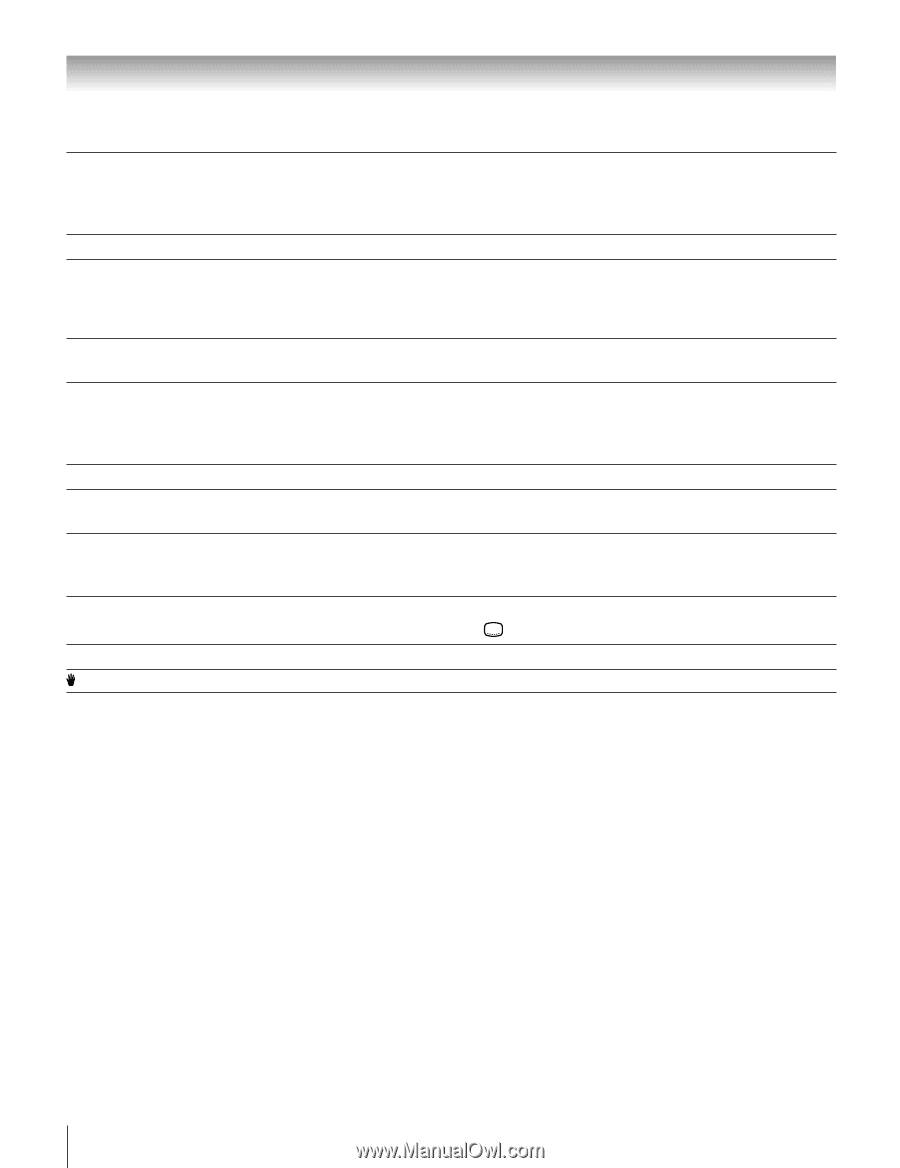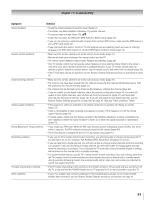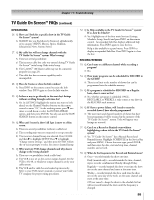Toshiba 32HLX95 Owners Manual - Page 92
Symptom DVD, Solution - troubleshooting
 |
View all Toshiba 32HLX95 manuals
Add to My Manuals
Save this manual to your list of manuals |
Page 92 highlights
Chapter 11: Troubleshooting Symptom (DVD) Solution Playback doesn't start • The disc is reversed. Load the disc with the playback side facing backward. • No disc is loaded. Load the playable disc. • The disc may be dirty. Clean the disc. • The TV cannot play CD-ROMs, etc. Load the playable disc. No picture • TV selector is not set correctly. No sound • The analog audio output terminal on the TV does not output the sound from the disc. Connect your digital audio system to the DIGITAL AUDIO OUT terminal on the TV. • Make sure the input selector of the amplifier is set properly. • The TV is in the special playback mode. Picture is distorted during fast reverse/forward playback • The picture will be distorted occasionally. Stopping playback, search, slow-motion play, A-B repeat play, or changing angles, etc. cannot be performed • Some discs may not perform certain functions. No surround sound • The setup may not match your stereo system. The TV or remote operation key is not functioning • Turn off the TV and unplug the AC power cord for several minutes, then replug it. Audio soundtrack and/or subtitle language is not changed when you play back a DVD • Multilingual languages are not recorded on the DVD disc. No subtitle • Some discs have no subtitles. • Subtitles are cleared. Press SUBTITLE . Angle cannot be changed • Multi-angles are not recorded on the DVD discs. appears on the screen • The function is prohibited with the TV or the disc. 92 Copyright © 2005 TOSHIBA CORPORATION. All rights reserved.