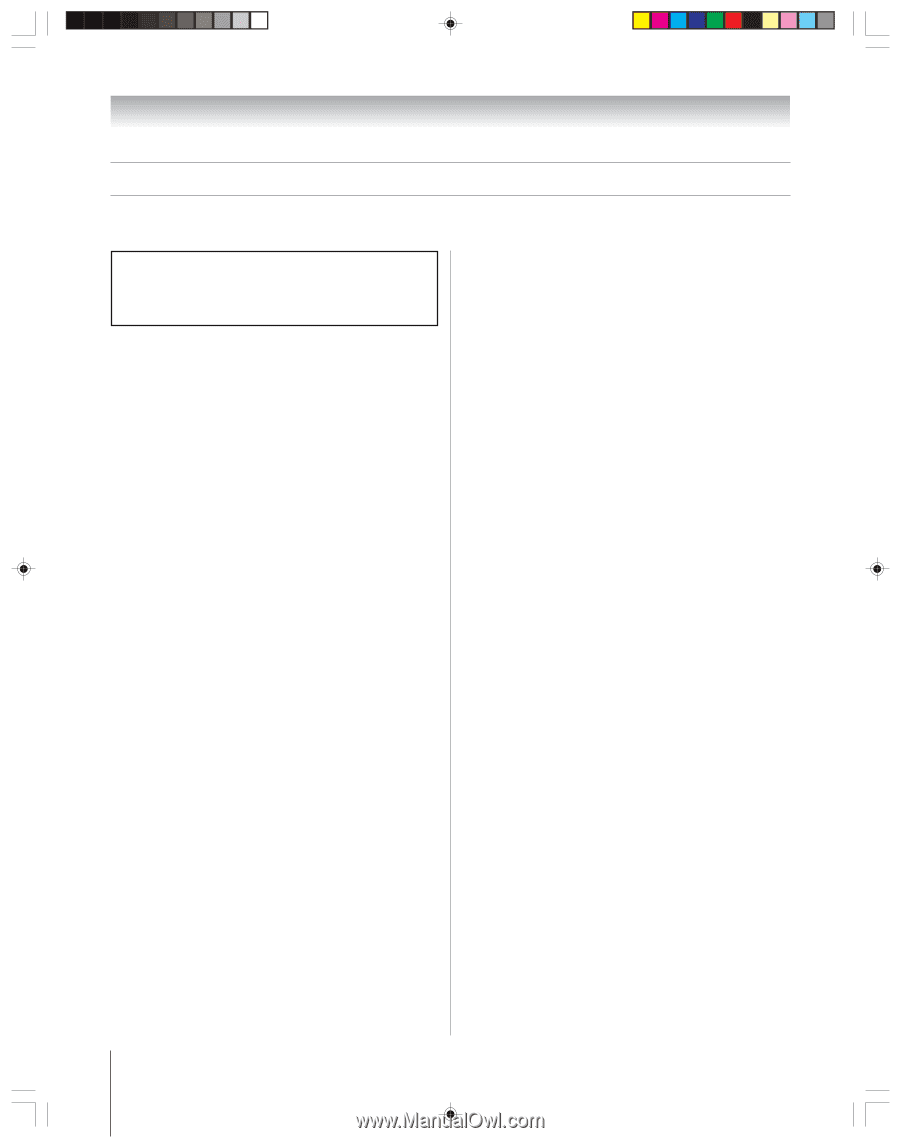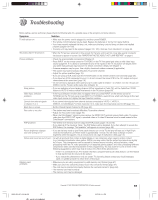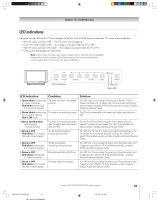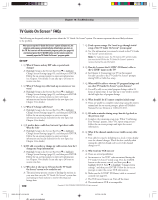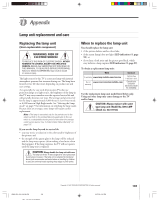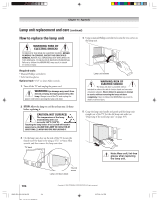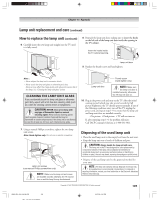Toshiba 52HM95 Owner's Manual - English - Page 100
TV Guide On Screen - troubleshooting
 |
UPC - 022265251157
View all Toshiba 52HM95 manuals
Add to My Manuals
Save this manual to your list of manuals |
Page 100 highlights
Chapter 10: Troubleshooting TV Guide On Screen® FAQs The following are frequently asked questions about the TV Guide On Screen® system. The answers represent the most likely solutions to the problem. After you set up the TV Guide On Screen® system (Chapter 5), the program guide opens automatically by default when you turn on the TV. You can turn off the automatic program guide (see page 40) and instead press the TV GUIDE button on the remote control to manually open the TV Guide On Screen® program guide. SETUP 7. Q: I had a power outage. Do I need to go through initial setup of the TV Guide On Screen® system again? A: No. The information you entered is stored in the TV Guide On Screen® system memory. Note: For Cable box users, the TV must be OFF and the Cable box must be left ON for the TV Guide On Screen® system to receive channel line-up information. 1. Q: What if I move and my ZIP code or postal code changes? A: Highlight Setup in the Service Bar. Press z to highlight Change System Settings (page 65), and then press ENTER. Follow the on-screen prompts to enter new information (see Chapter 3 for details). It can take up to 24 hours to receive new data. 2. Q: What if I change my cable hook-up to antenna or vice versa? A: Highlight Setup in the Service Bar. Press z to highlight Change System Settings (page 65), and then press ENTER. Follow the on-screen prompts to enter new input information and rescan channels for the new input (see Chapter 3 for details). 3. Q: What if I change cable boxes? A: Highlight Setup in the Service Bar. Press z to highlight Change System Settings (page 65), and then press ENTER. Follow the on-screen prompts to enter new input information and rescan channels for the new input (see Chapter 3 for details). 4. Q: I used to have a cable box, but now I get direct cable. What do I do? 8. Q: How do I connect the G-LINK® (IR blaster) cable to the G-LINK® input on the TV? A: See Chapter 2: Connecting your TV in this manual. You also can refer to the TV Guide On Screen® prompts during VCR or Cable box setup. 9. Q: When will I be able to view my TV program listings and use other TV Guide On Screen® system features? A: You will be able to use initial program listings within 24 hours of initial setup. It may take up to one week to receive the full eight days of program listings. 10. Q: What should I do if I cannot complete initial setup? A: If you are unable to complete initial setup using the owner's manual and the on-screen prompts, please call Toshiba's National Service Division at 1-800-631-3811. 11. Q: If I make a mistake during setup, how do I go back to the previous step? A: Complete the remaining setup steps. When "Confirming Your Settings" appears, select "No, repeat setup process." Follow the on-screen prompts and input the correct information. A: Highlight Setup in the Service Bar. Press z to highlight Change System Settings (page 65), and then press ENTER. Follow the on-screen prompts to enter new input information and rescan channels for the new input (see Chapter 3 for details). 5. Q: If I add a recorder or change my cable service, how do I change my Setup information? A: Highlight Setup in the Service Bar. Press z to highlight Change System Settings (page 65), and then press ENTER. Follow the on-screen prompts to enter new information (see Chapter 3 for details). It can take up to 24 hours to receive new data. 6. Q: Why does it take up to 24 hours for the TV Guide On Screen® system to be ready for use? A: The initial setup process consists of finding the stations in your area that carry the TV Guide On Screen® system data and tuning to those stations to receive the setup and listings data. 12. Q: What if the channel number is not visible on my cable box? A: Your cable box may be defaulting to a clock or time display once the channel changes. Watch the box carefully when testing the cable box brand code to see if the channel changes to 09. 13. Q: Why won't my VCR turn on? A: There are several possibilities: a) An incorrect or "no VCR" code was entered during the TV Guide On Screen® initial setup. Press the GUIDE button on the remote control, and then press • to highlight SETUP. Press z to highlight "Change system settings," and then press ENTER. Follow the on-screen prompts to select the correct VCR information. b) Make sure the G-LINK® (IR blaster) cable is connected correctly (see page 25). c) The VCR record timer is on. Turn off the timer. d) The wired remote VCR is incompatible. 100 Copyright © 2005 TOSHIBA CORPORATION. All rights reserved. HM95_R2_097-102_061505 100 6/27/05, 6:29 PM