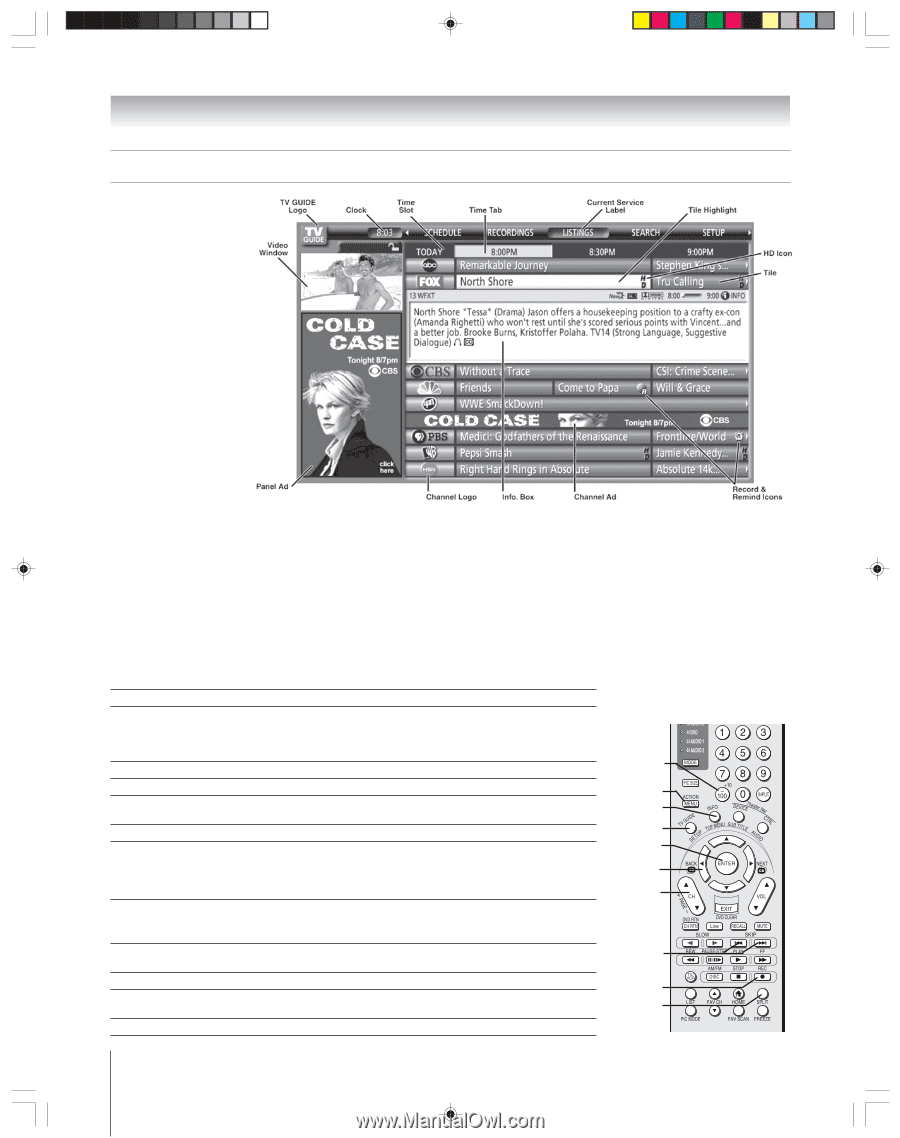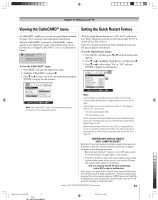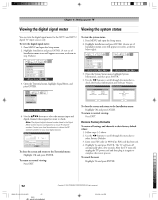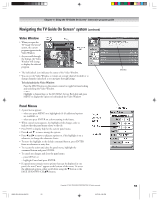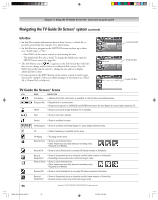Toshiba 52HM95 Owner's Manual - English - Page 54
Navigating the TV Guide On Screen, system
 |
UPC - 022265251157
View all Toshiba 52HM95 manuals
Add to My Manuals
Save this manual to your list of manuals |
Page 54 highlights
Chapter 7: Using the TV Guide On Screen® interactive program guide Navigating the TV Guide On Screen® system • While watching TV, press the TV GUIDE button to enter the TV Guide On Screen® system. The LISTINGS screen will appear with the current show highlighted. • When in the TV Guide On Screen® system, if you press the TV GUIDE button from any screen, the TV will tune to the show displayed in the Video Window. • Use the arrow keys on the remote control (yzx •) to highlight any show, and then press ENTER to tune to that show. • Scroll left or right (x •) to view eight days of listings. • Press MENU to display a panel menu with options for the currently highlighted program or tile, including setting recordings and reminders. • To access another Service screen: 1. Press y to highlight the Service Bar. 2. Press x or • to highlight a different Service (LISTINGS, SEARCH, SETUP, SCHEDULE, or RECORDINGS). 3. Press z to use that Service. Note: Helpful information about each Service appears in the Info Box. Note: • The TV Guide On Screen® menus shown in this manual are for illustration purposes only. The channels, programs, and TV Guide On Screen® information as illustrated may not be available in your area. The options and features as illustrated are subject to change when updates are downloaded from the TV Guide On Screen® service to your TV. • The TV Guide On Screen® interactive program guide supports cable-ready, cable box, and digital cable services, as well as over-the-air broadcasts. It does not provide listings for satellite services. TV Guide On Screen® remote control functions BUTTON TV GUIDE Numbers - (digital separator) MENU INFO ENTER yzx • PAGE UP/DOWN REC SPLIT SS| and |TT FUNCTION • When watching TV, enters the TV Guide On Screen® system and highlights the current show listing. • When in the TV Guide On Screen® system, returns to watching TV and displays the show in the Video Window. • For direct channel tuning, priority ordering, and channel editing. • For entering digital channel numbers. • Displays the panel menu, in which you can choose options (for example, record, remind, keyword). • Cycles between levels of information, as available, in a Service screen or other type of screen. • Makes a selection or executes an action. • With a currently airing show listing highlighted, returns to watching TV and tunes to the show channel. • With a future airing show listing highlighted, displays a panel menu with viewing options. • Provide directional control. • When watching TV, y and z provide surfing through channels turned ON in the LISTINGS screen. • When in the TV Guide On Screen® system, moves from one set of screen information to the next, when applicable. • When in the TV Guide On Screen® system or watching TV, initiates the recording process. • When in the TV Guide On Screen® system, toggles between locking and unlocking the Video Window. • Jump forward and backward one day in the LISTINGS screen. - (digital separator) MENU INFO TV GUIDE ENTER y x • z PAGE UP/ DOWN SS| and |TT REC SPLIT } Numbers 54 Copyright © 2005 TOSHIBA CORPORATION. All rights reserved. HM95_R2_053-56_062705 54 6/27/05, 6:55 PM