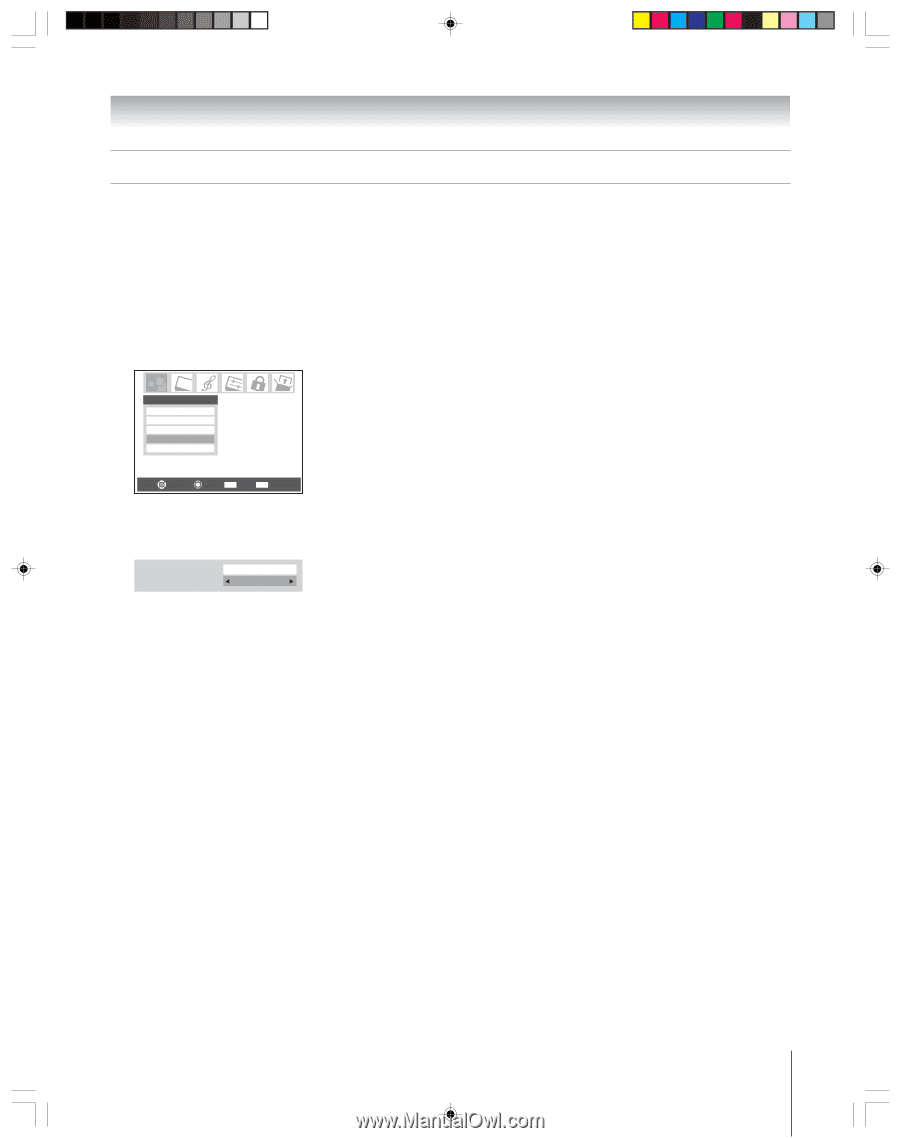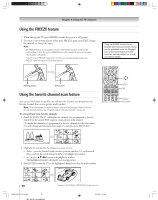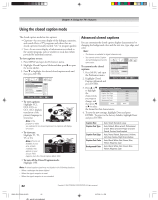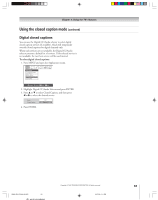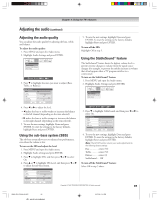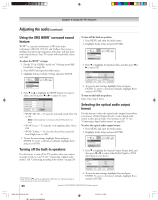Toshiba 52HM95 Owner's Manual - English - Page 83
Digital closed captions
 |
UPC - 022265251157
View all Toshiba 52HM95 manuals
Add to My Manuals
Save this manual to your list of manuals |
Page 83 highlights
Chapter 8: Using the TV's features Using the closed caption mode (continued) Digital closed captions You can use the Digital CC/Audio selector to select digital closed caption services (if available), which will temporarily override closed captions for digital channels only. When such services are not available, the Digital CC/Audio selector presents a default list of services. If the selected service is not available, the next best service will be used instead. To select digital closed captions: 1. Press MENU and open the Applications menu. Applications TV Guide On Screen Audio Player Picture Viewer Digital CC/Audio Selector CableCARD Navigate Select CH RTN Back EXIT Exit 2. Highlight Digital CC/Audio Selector and press ENTER. 3. Press y or z to select Closed Caption, and then press x or • to select the desired service. Audio Closed Caption CC 1 Service 1 4. Press ENTER. HM95_R2_079-86_061505 83 Copyright © 2005 TOSHIBA CORPORATION. All rights reserved. 6/27/05, 5:11 PM 83