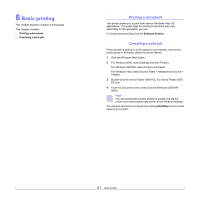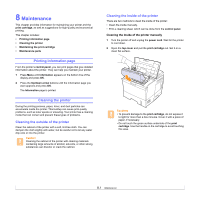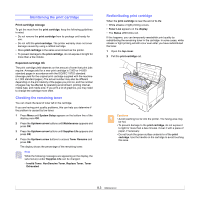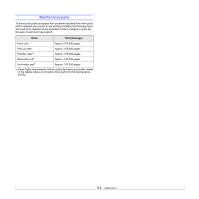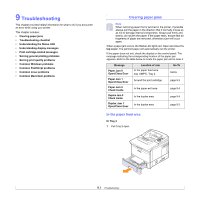Xerox 3600B User Guide - Page 45
Replacing the print cartridge - boxes
 |
UPC - 095205742640
View all Xerox 3600B manuals
Add to My Manuals
Save this manual to your list of manuals |
Page 45 highlights
3 Thoroughly roll the cartridge 5 or 6 times to distribute the toner evenly inside the cartridge. 2 Pull the print cartridge out. Note If toner gets on your clothing, wipe it off with a dry cloth and wash clothing in cold water. Hot water sets toner into fabric. 4 Hold the print cartridge by the handle and slowly insert the cartridge into the opening in the printer. 5 Tabs on the sides of the cartridge and corresponding grooves within the printer will guide the cartridge into the correct position until it locks into place completely. 3 Remove the new print cartridge from its bag. Caution Do not use sharp objects, such as a knife or scissors, to open the print cartridge package. They might scratch the drum of the cartridge. 4 Roll the cartridge 5 or 6 times to distribute the toner. 6 Close the top cover. Make sure that the cover is securely closed. Replacing the print cartridge When the print cartridge is completely empty: • Toner Low Replace Toner appears on the display. • The Status LED lights red. At this stage, the print cartridge needs to be replaced. For order information for print cartridges, see page 7.1. 1 Open the top cover. Thoroughly roll the cartridge to assure maximum copies per cartridge. Save the box and the plastic bag for shipping. 8.4