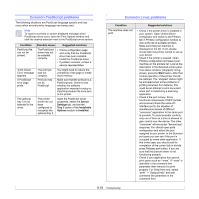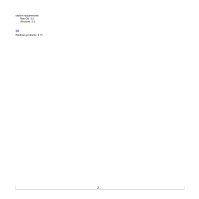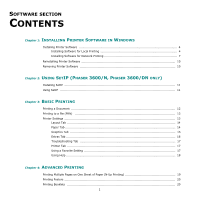Xerox 3600B User Guide - Page 68
Index - parts manual
 |
UPC - 095205742640
View all Xerox 3600B manuals
Add to My Manuals
Save this manual to your list of manuals |
Page 68 highlights
INDEX A accessories installing memory DIMM 10.1 order information 7.1 C cleaning drum 8.2 inside 8.1 outside 8.1 cleaning sheet, print 8.2 component location 1.2 control panel menus 2.1 status LED 9.7 D demo page, print 2.9 DIMM, install 10.1 display language, change control panel 2.9 drum, clean 8.2 E error messages 9.8 H high altitude 9.15 I installing accessories memory 10.1 J jam, clear 9.1 L loading paper multi-purpose tray 5.6 tray 2/optional tray 3 5.5 M Macintosh problems 9.17 manual feed mode 5.7 memory DIMM, install 10.1 N network setup 802.1x 4.3 CentreWare IS 4.4 EtherTalk 4.2 IPP 4.4 IPX frame types 4.2 LPR 4.4 operating systems 4.1 Port 9100 4.3 SLP 4.4 TCP/IP 4.2 O or 5.5 output location, select 5.8 output tray 5.8 P paper guidelines 5.3 paper jam, clear around the print cartridge 9.3 duplex area 9.4 In the paper feed area 9.1 optional tray 3 9.2 paper exit area 9.4 tray1(MPT) 9.2 paper level indicator 5.4 paper load 1 multi-purpose tray 5.6 tray 2/optional tray 3 5.5 paper size setting 2.4 specifications 5.2 paper type setting 2.4 specifications 5.2 print cartridge checkig remaining toner 8.3 cleaning 8.2 maintaining 8.3 redistributing 8.3 replacing 8.4, 8.5 print quality problems, solve 9.13 printing demo page 2.9 problem, solve checklist 9.7 error messages 9.8 Macintosh 9.17 paper jams 9.1 printing 9.11 printing quality 9.13 Windows 9.15 Q quality problems 9.13 R rear cover, use 5.9 replacement parts 8.6 replacing, print cartridge 8.4, 8.5 S special print media, guidelines 5.3 specification, printer 11.1 status LED 9.7 supplies checking life 8.3 order information 7.1