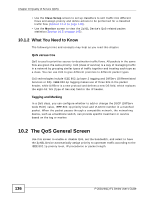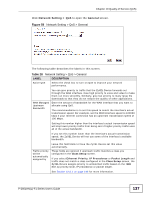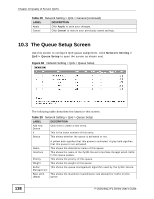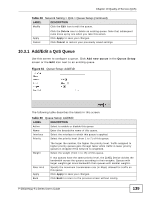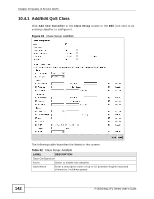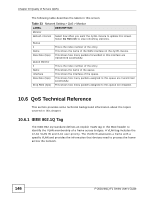ZyXEL P-2601HN-F1 User Guide - Page 141
Network Setting > QoS > Class Setup continued, Table 31
 |
View all ZyXEL P-2601HN-F1 manuals
Add to My Manuals
Save this manual to your list of manuals |
Page 141 highlights
Chapter 10 Quality of Service (QoS) Table 31 Network Setting > QoS > Class Setup (continued) LABEL Forward to DSCP Mark To Queue Modify DESCRIPTION This is the interface through which traffic that matches this classifier is forwarded out. This is the DSCP number added to traffic of this classifier. This is the name of the queue in which traffic of this classifier is put. Click the Edit icon to edit the classifier. Apply Cancel Click the Delete icon to delete an existing classifier. Note that subsequent rules move up by one when you take this action. Click Apply to save your changes. Click Cancel to restore your previously saved settings. P-2601HN(L)-F1 Series User's Guide 141
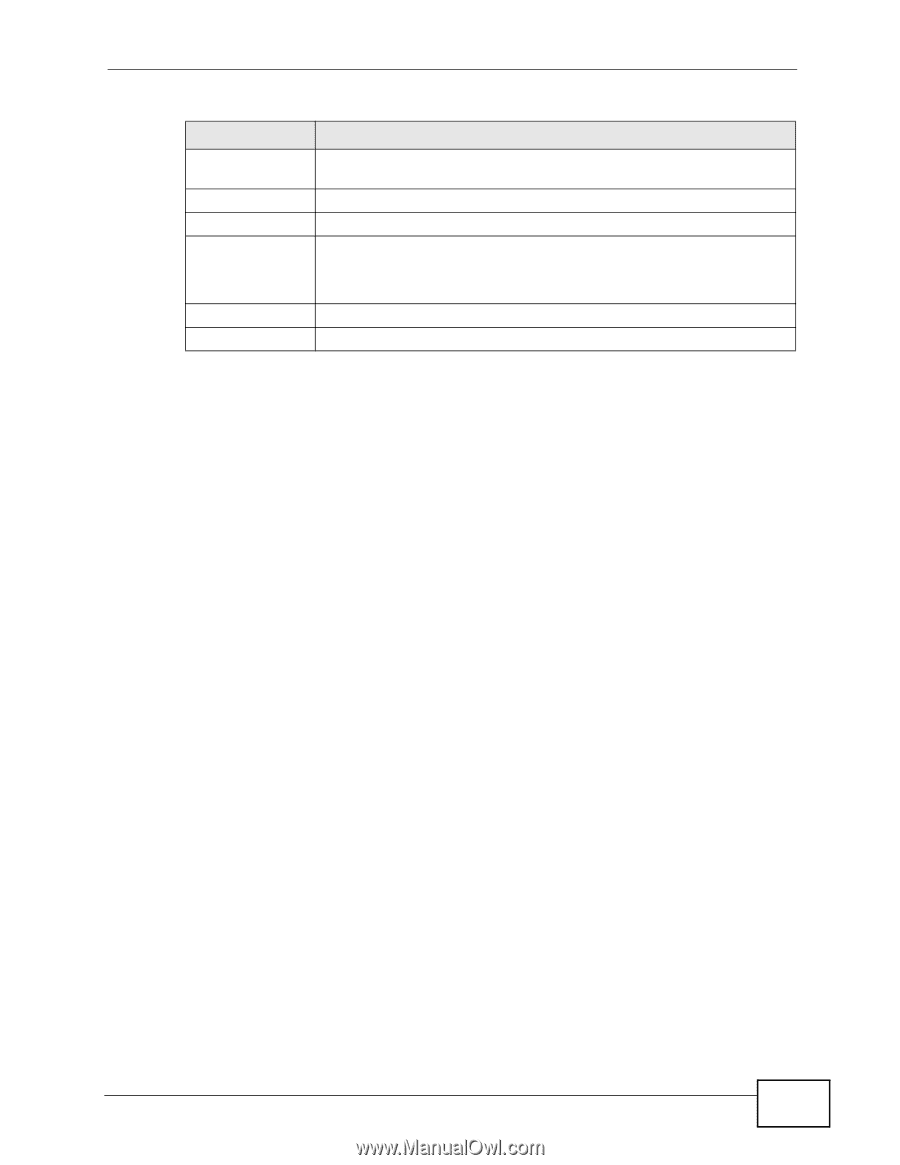
Chapter 10 Quality of Service (QoS)
P-2601HN(L)-F1 Series User’s Guide
141
Forward to
This is the interface through which traffic that matches this classifier is
forwarded out.
DSCP Mark
This is the DSCP number added to traffic of this classifier.
To Queue
This is the name of the queue in which traffic of this classifier is put.
Modify
Click the
Edit
icon to edit the classifier.
Click the
Delete
icon to delete an existing classifier. Note that
subsequent rules move up by one when you take this action.
Apply
Click
Apply
to save your changes.
Cancel
Click
Cancel
to restore your previously saved settings.
Table 31
Network Setting > QoS > Class Setup (continued)
LABEL
DESCRIPTION