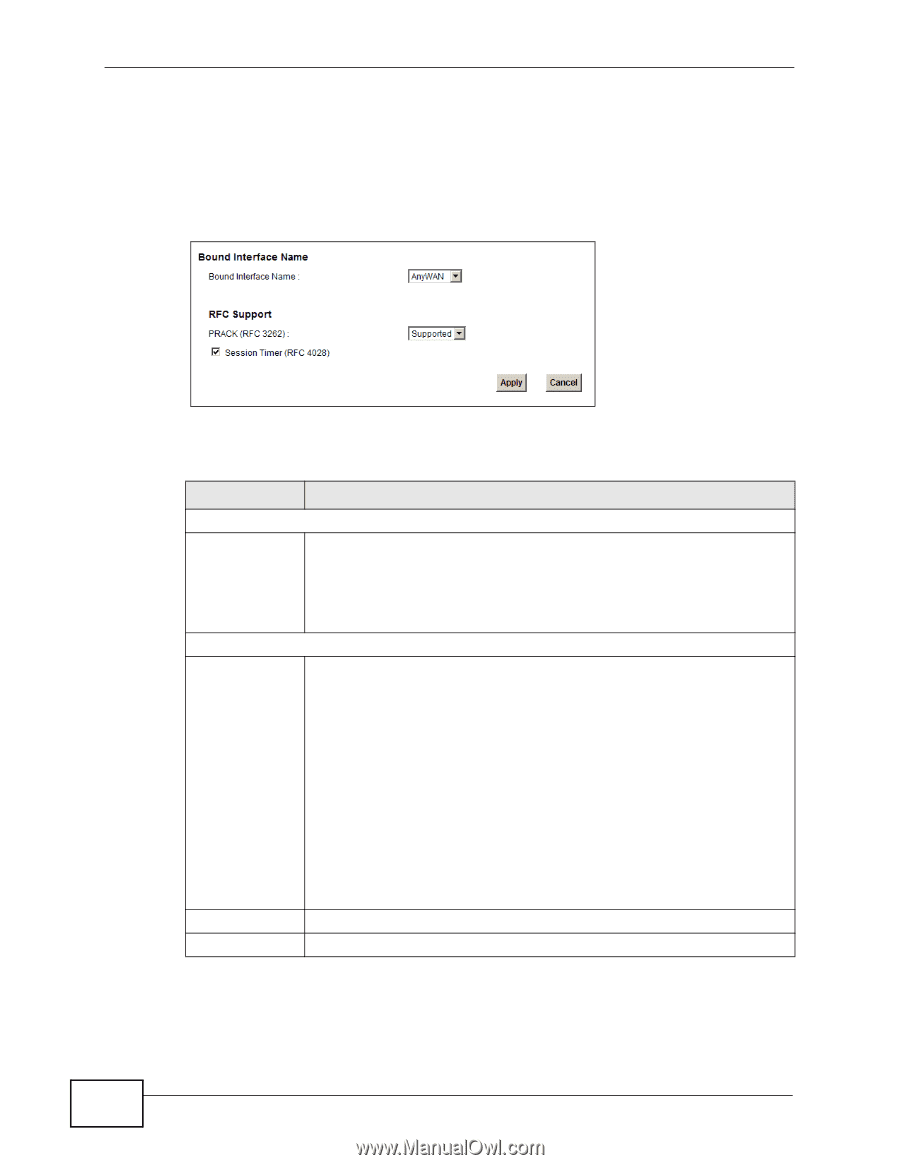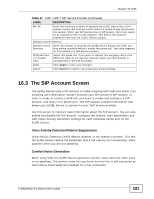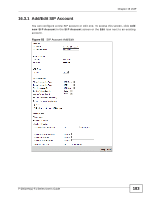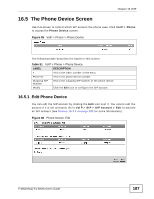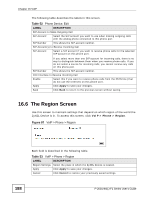ZyXEL P-2601HN-F1 User Guide - Page 186
The SIP Common Screen
 |
View all ZyXEL P-2601HN-F1 manuals
Add to My Manuals
Save this manual to your list of manuals |
Page 186 highlights
Chapter 16 VoIP 16.4 The SIP Common Screen Use the Common screen to configure RFC3262 support on the ZyXEL Device. To access the following screen, click VoIP > SIP > Common. Figure 84 VoIP > SIP > Common Each field is described in the following table. Table 50 VoIP > SIP > Common LABEL DESCRIPTION Bound Interface Name Bound Interface If you select LAN or AnyWAN, the ZyXEL Device automatically Name activates the VoIP service when any LAN or WAN connection is up. RFC Support PRACK (RFC 3262) If you select MultiWAN, you also need to select the pre-configured WAN connections. The VoIP service is activated only when the selected WAN connection is up. RFC 3262 defines a mechanism to provide reliable transmission of SIP provisional response messages, which convey information on the processing progress of the request. This uses the option tag 100rel and the Provisional Response ACKnowledgement (PRACK) method. Select Supported or Required to have the ZyXEL Device include a SIP Require/Supported header field with the option tag 100rel in all INVITE requests. When the ZyXEL Device receives a SIP response message indicating that the phone it called is ringing, the ZyXEL Device sends a PRACK message to have both sides confirm the message is received. If you select Supported, the peer device supports the option tag 100rel to send provisional responses reliably. Apply Cancel If you select Required, the peer device requires the option tag 100rel to send provisional responses reliably. Click Apply to save your changes. Click Cancel to return to the previous screen without saving. 186 P-2601HN(L)-F1 Series User's Guide