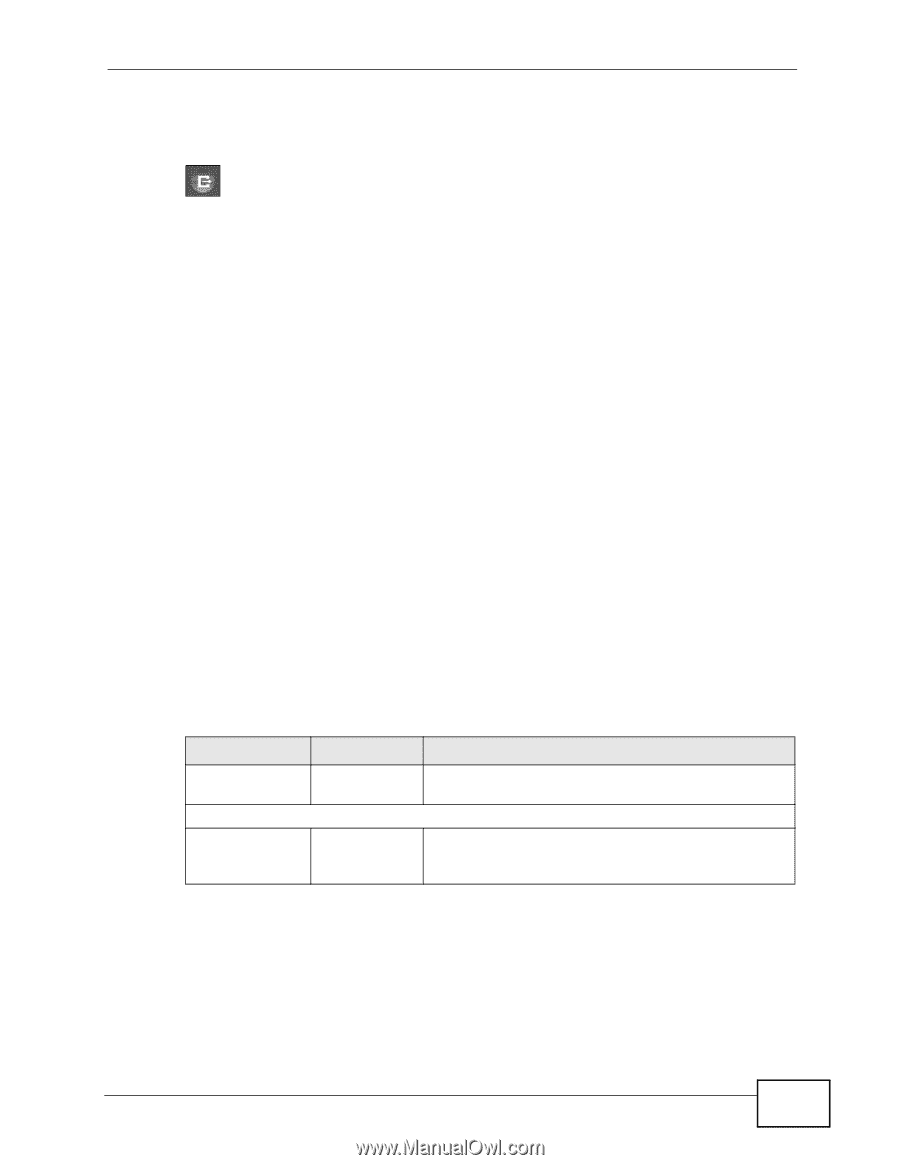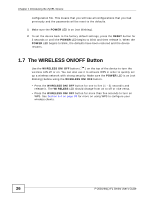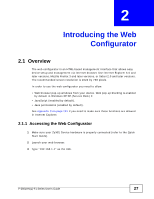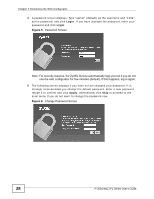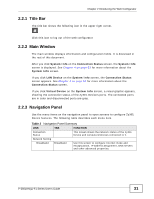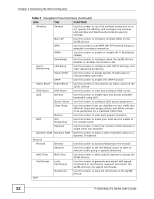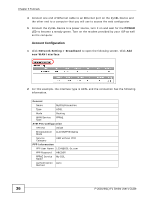ZyXEL P-2601HN-F1 User Guide - Page 31
Title Bar, 2.2.2 Main Window, 2.2.3 Navigation Panel, System Info, Connection Status, LAN Device - ip address
 |
View all ZyXEL P-2601HN-F1 manuals
Add to My Manuals
Save this manual to your list of manuals |
Page 31 highlights
Chapter 2 Introducing the Web Configurator 2.2.1 Title Bar The title bar shows the following icon in the upper right corner. Click this icon to log out of the web configurator. 2.2.2 Main Window The main window displays information and configuration fields. It is discussed in the rest of this document. After you click System Info on the Connection Status screen, the System Info screen is displayed. See Chapter 4 on page 63 for more information about the System Info screen. If you click LAN Device on the System Info screen, the Connection Status screen appears. See Chapter 4 on page 61 for more information about the Connection Status screen. If you click Virtual Device on the System Info screen, a visual graphic appears, showing the connection status of the ZyXEL Device's ports. The connected ports are in color and disconnected ports are gray. 2.2.3 Navigation Panel Use the menu items on the navigation panel to open screens to configure ZyXEL Device features. The following table describes each menu item. Table 2 Navigation Panel Summary LINK TAB FUNCTION Connection Status This screen shows the network status of the ZyXEL Device and computers/devices connected to it. Network Setting Broadband Broadband Use this screen to configure Internet mode and encapsulation, IP address assignment, DNS servers and other advanced properties. P-2601HN(L)-F1 Series User's Guide 31