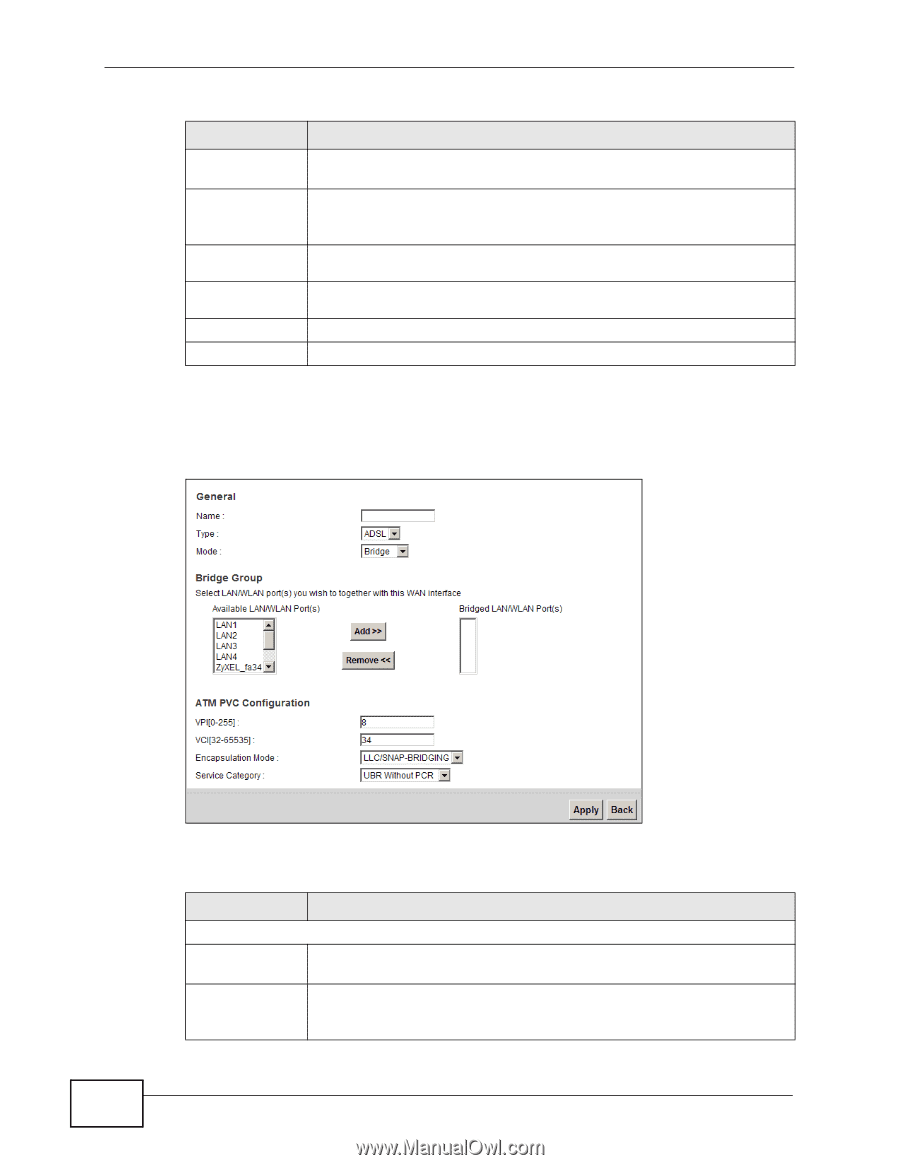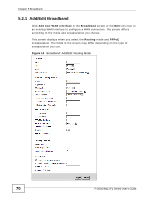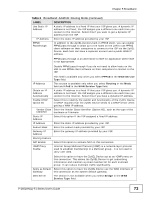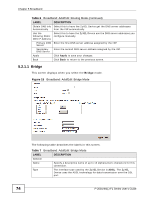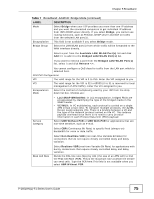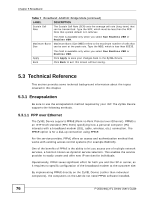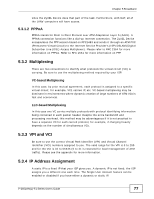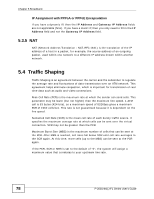ZyXEL P-2601HN-F1 User Guide - Page 74
Bridge, Table 6
 |
View all ZyXEL P-2601HN-F1 manuals
Add to My Manuals
Save this manual to your list of manuals |
Page 74 highlights
Chapter 5 Broadband Table 6 Broadband: Add/Edit: Routing Mode (continued) LABEL DESCRIPTION Obtain DNS info Select this to have the ZyXEL Device get the DNS server addresses Automatically from the ISP automatically. Use the following Static DNS IP Address Select this to have the ZyXEL Device use the DNS server addresses you configure manually. Primary DNS Enter the first DNS server address assigned by the ISP. Server Secondary Enter the second DNS server address assigned by the ISP. DNS Server Apply Click Apply to save your changes. Back Click Back to return to the previous screen. 5.2.1.1 Bridge This screen displays when you select the Bridge mode. Figure 15 Broadband: Add/Edit: Bridge Mode The following table describes the labels in this screen. Table 7 Broadband: Add/Edit: Bridge Mode LABEL General Name Type DESCRIPTION Specify a descriptive name of up to 15 alphanumeric characters for this connection. The interface type used by the ZyXEL Device is ADSL. The ZyXEL Device uses the ADSL technology for data transmission over the DSL port. 74 P-2601HN(L)-F1 Series User's Guide