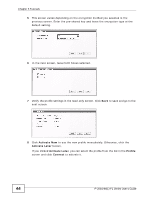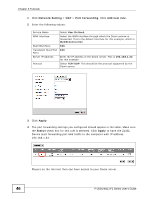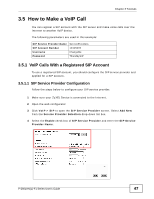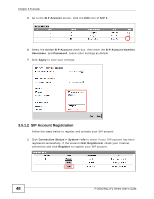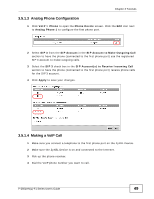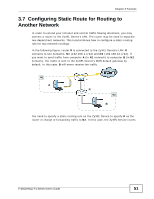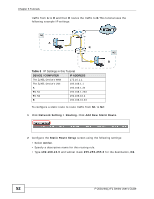ZyXEL P-2601HN-F1 User Guide - Page 48
SIP Account Registration, SIP Account, SIP 3, Active SIP Account, SIP Account Number, Username - default password
 |
View all ZyXEL P-2601HN-F1 manuals
Add to My Manuals
Save this manual to your list of manuals |
Page 48 highlights
Chapter 3 Tutorials 5 Go to the SIP Account screen, click the Edit icon of SIP 3. 6 Select the Active SIP Account check box, then enter the SIP Account Number, Username, and Password. Leave other settings as default. 7 Click Apply to save your settings. 3.5.1.2 SIP Account Registration Follow the steps below to register and activate your SIP account. 1 Click Connection Status > System Info to check if your SIP account has been registered successfully. If the status is Not Registered, check your Internet connection and click Register to register your SIP account. Tutorial: Registration Status 48 P-2601HN(L)-F1 Series User's Guide
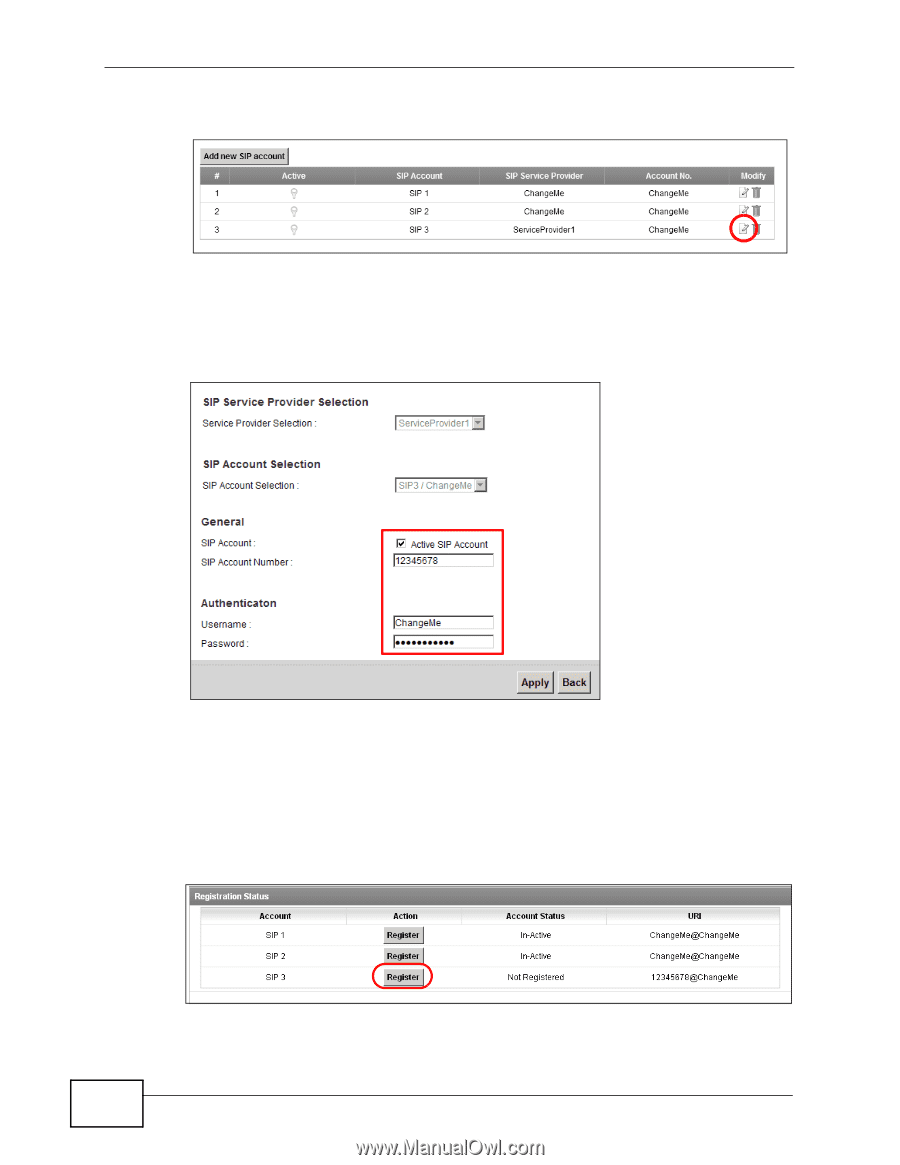
Chapter 3 Tutorials
P-2601HN(L)-F1 Series User’s Guide
48
5
Go to the
SIP Account
screen, click the
Edit
icon of
SIP 3
.
6
Select the
Active SIP Account
check box, then enter the
SIP Account Number
,
Username
, and
Password
. Leave other settings as default.
7
Click
Apply
to save your settings.
3.5.1.2
SIP Account Registration
Follow the steps below to register and activate your SIP account.
1
Click
Connection Status > System Info
to check if your SIP account has been
registered successfully. If the status is
Not Registered
, check your Internet
connection and click
Register
to register your SIP account.
Tutorial: Registration Status