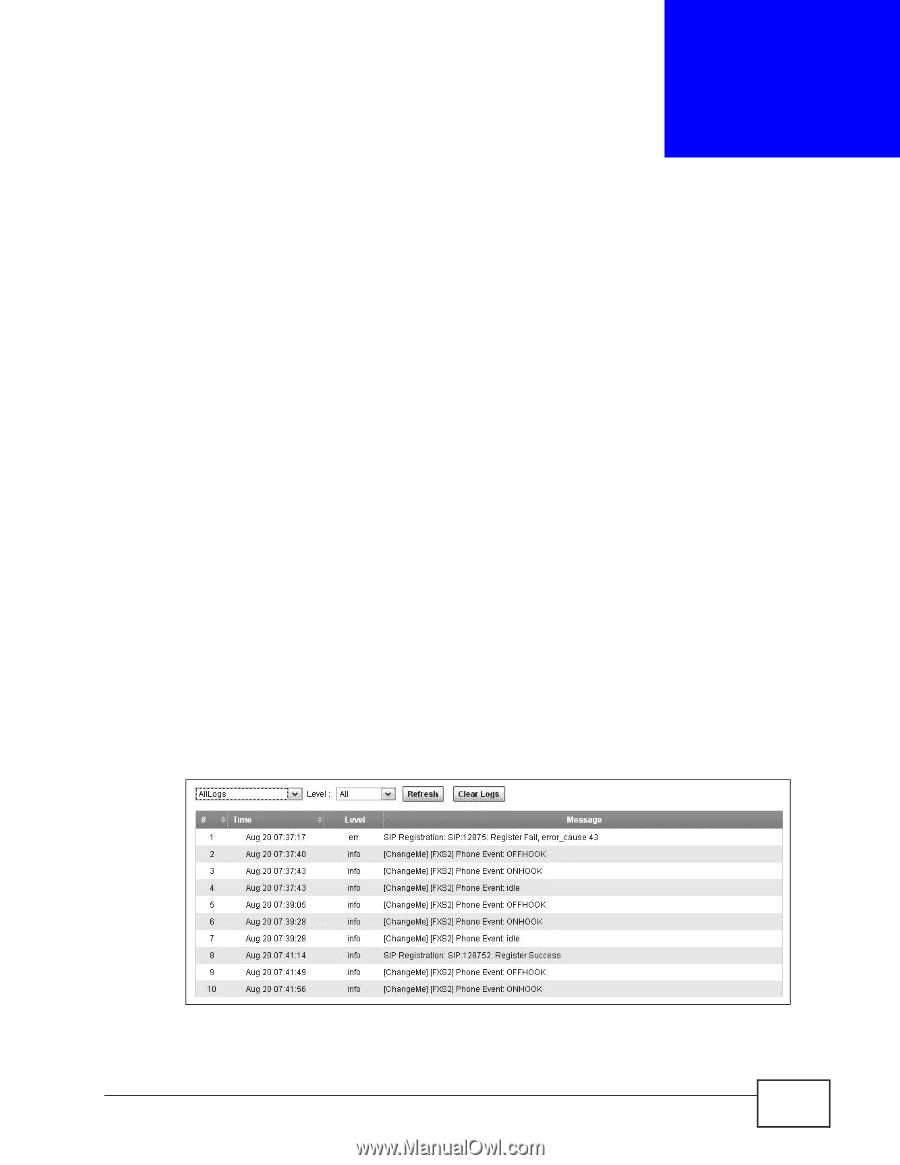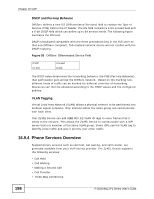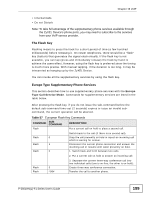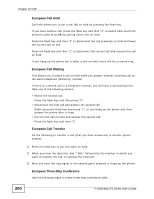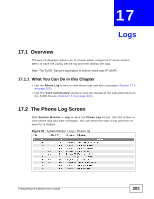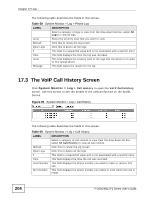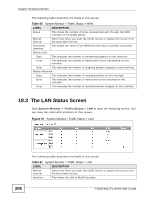ZyXEL P-2601HN-F1 User Guide - Page 203
Logs, 17.1 Overview, 17.1.1 What You Can Do in this The Phone Log Screen
 |
View all ZyXEL P-2601HN-F1 manuals
Add to My Manuals
Save this manual to your list of manuals |
Page 203 highlights
CHAPTER 17 Logs 17.1 Overview The web configurator allows you to choose which categories of events and/or alerts to have the ZyXEL Device log and then display the logs. Note: The ZyXEL Device's log feature is only for Voice over IP (VoIP). 17.1.1 What You Can Do in this Chapter • Use the Phone Log screen to view phone logs and alert messages (Section 17.2 on page 203). • Use The VoIP Call History screen to view the details of the calls performed on the ZyXEL Device (Section 17.3 on page 204). 17.2 The Phone Log Screen Click System Monitor > Log to open the Phone Log screen. Use this screen to view phone logs and alert messages. You can select the type of log and level of severity to display. Figure 94 System Monitor > Log > Phone Log P-2601HN(L)-F1 Series User's Guide 203