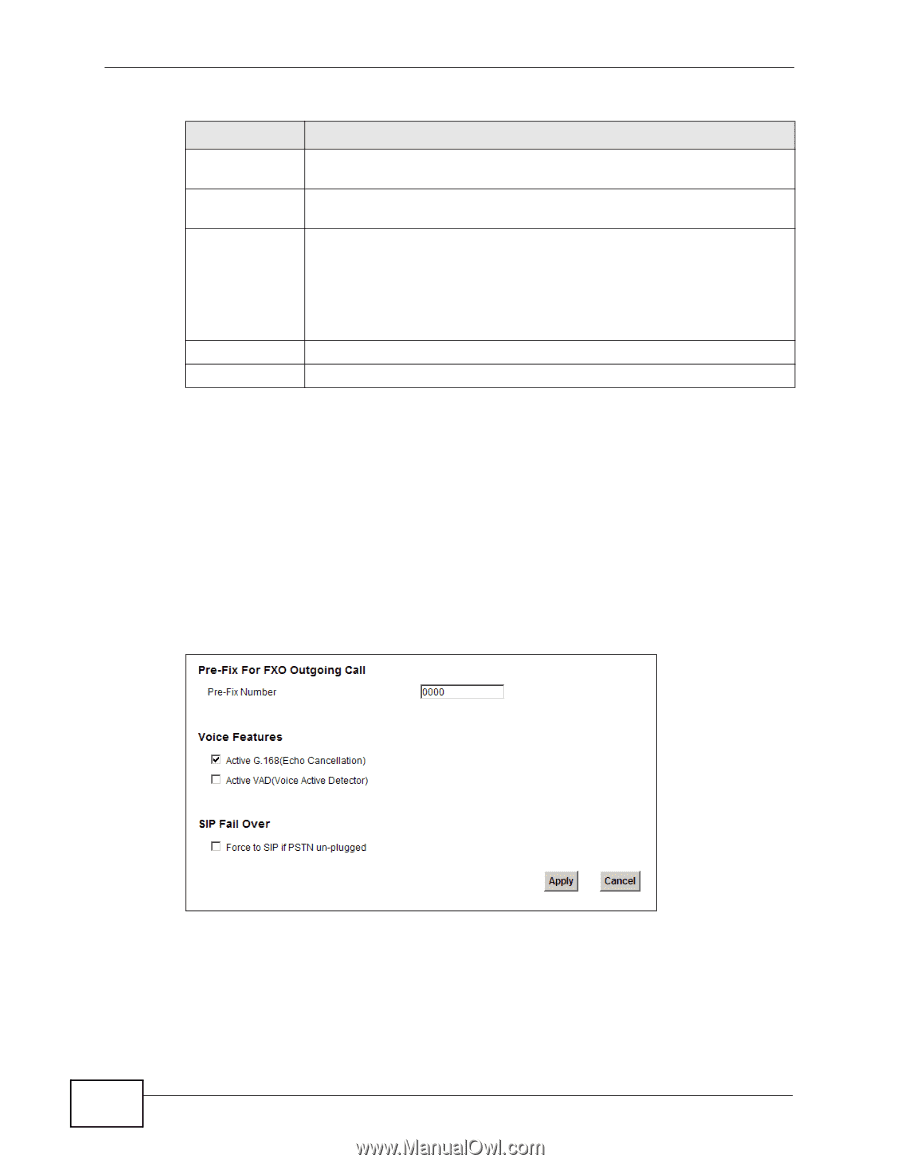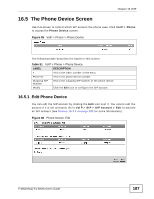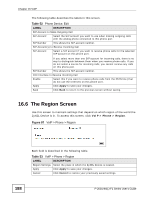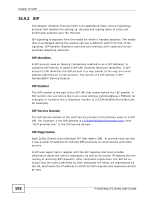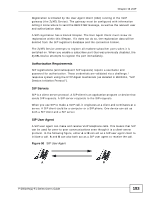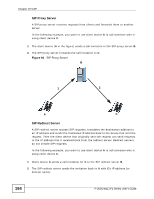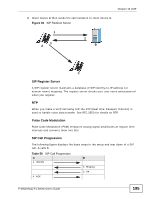ZyXEL P-2601HN-F1 User Guide - Page 190
The FXO Screen (“L” Models Only
 |
View all ZyXEL P-2601HN-F1 manuals
Add to My Manuals
Save this manual to your list of manuals |
Page 190 highlights
Chapter 16 VoIP Table 54 VoIP > Phone > Call Rule (continued) LABEL Number Description Modify DESCRIPTION This field displays the SIP number the ZyXEL Device calls when you dial the speed-dial number. This field displays a short description of the party you call when you dial the speed-dial number. Use this field to edit or erase the speed-dial entry. Click the Edit icon to copy the information for this speed-dial entry into the Speed Dial section, where you can change it. Click Add when you finish editing to change the configurations. Clear Cancel Click the Delete icon to erase this speed-dial entry. Click this to erase all the speed-dial entries. Click this to set every field in this screen to its last-saved value. 16.8 The FXO Screen ("L" Models Only) With PSTN line you can make and receive regular PSTN phone calls. Use a prefix number to make a regular call. When the device does not have power, you can make regular calls without dialing a prefix number. Use the FXO screen to set up the PSTN line you use to make regular phone calls which do not use the Internet. To access this screen, click VoIP > FXO. Figure 89 VoIP > FXO 190 P-2601HN(L)-F1 Series User's Guide