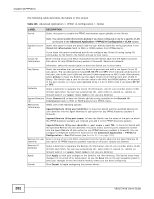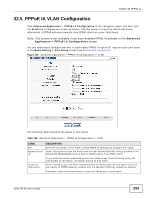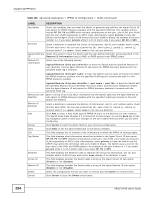ZyXEL VES1724-56B2 User Guide - Page 289
Sub-Option Format, PPPoE IA Configuration Options
 |
View all ZyXEL VES1724-56B2 manuals
Add to My Manuals
Save this manual to your list of manuals |
Page 289 highlights
Chapter 32 PPPoE IA 32.1.2 Sub-Option Format There are two types of sub-option: "Agent Circuit ID Sub-option" and "Agent Remote ID Suboption". They have the following formats. Table 130 PPPoE IA Circuit ID Sub-option Format: User-defined String SubOpt 0x01 (1 byte) Length N (1 byte) String (63 bytes) Value Table 131 PPPoE IA Remote ID Sub-option Format SubOpt 0x02 (1 byte) Length N (1 byte) MAC Address or String (63 bytes) Value The 1 in the first field identifies this as an Agent Circuit ID sub-option and 2 identifies this as an Agent Remote ID sub-option. The next field specifies the length of the field. The Switch puts the PPPoE client's MAC address into the Agent Remote ID Sub-option if you do not specify any userdefined string. 32.1.2.1 WT-101 Default Circuit ID Syntax If you do not configure a Circuit ID string, the Switch automatically generates a Circuit ID string according to the default Circuit ID syntax which is defined in the DSL Forum Working Text (WT)101. The default access node identifier is the host name of the PPPoE intermediate agent and the eth indicates "Ethernet". Table 132 PPPoE IA Circuit ID Sub-option Format: Defined in WT-101 SubOpt 0x01 (1 byte) Length N (1 byte) Access Node Identifier (20 byte) Space eth (1 (3 byte) byte) Value Space (1 byte) Slot ID (1 byte) / (1 byte) Port No : VLAN ID (2 byte) (1 (4 byte) bytes) 32.1.3 PPPoE IA Configuration Options The PPPoE IA configuration on the Switch is divided into Global and VLAN screens. The screen you should use for configuration depends on the PPPoE discovery packets to which you want to add subscriber line specific information on your network. Choose the configuration screen based on the following criteria: • Global: The Switch adds the same subscriber line specific information to all PPPoE discovery packets it receives. • VLAN: The Switch is configured on a per-VLAN basis. The Switch can be configured to add different subscriber line specific information to PPPoE discovery packets in different VLANs. VES1724-56 User's Guide 289