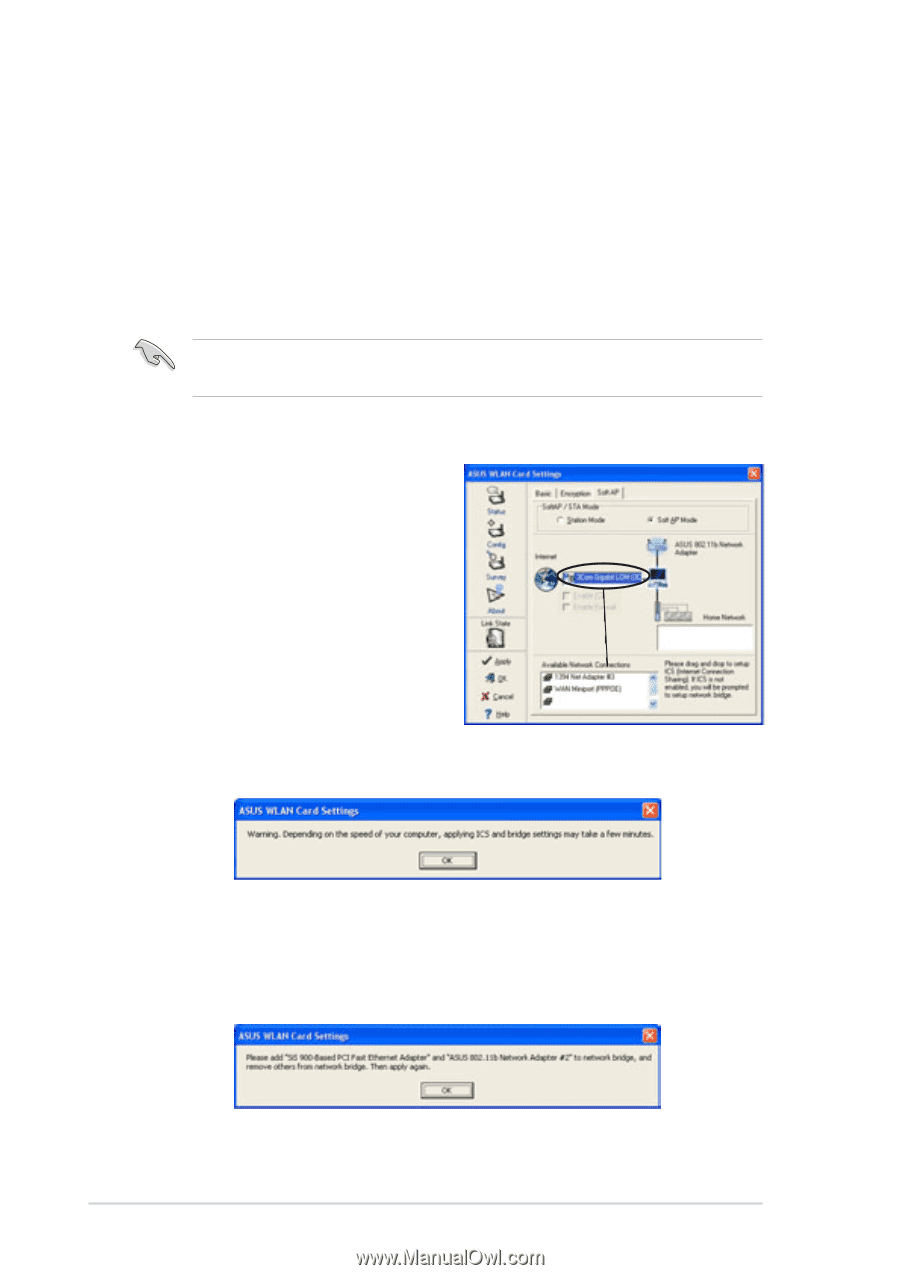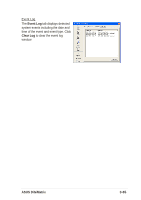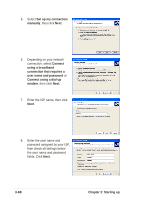Asus DiGiMatrix User Guide - Page 102
Network Bridge
 |
View all Asus DiGiMatrix manuals
Add to My Manuals
Save this manual to your list of manuals |
Page 102 highlights
Network Bridge Host computers with multiple network adapters may use the network bridge function to connect several LAN segments. A LAN segment is a physical connection between a host computer and a client computer. Network bridging is a cost-effective method of connecting LAN segments since it does not require expensive hardwares such as routers and technical expertise for configuring Internet protocol (IP) addresses. Network bridge is essential in enabling ICS among wireless clients in a home network. You must have Administrator privileges before you can create a network bridge. To bridge a wired network connection to the wireless LAN adapter: 1. Open the Wireless Settings utility. Select Config from the property window, then select the Soft AP tab. 2. Select a network connection from the Available Network Connections box, then drag the connection to the Internet field. Click Apply. 3. A warning message appears. Click OK. 4. The Wireless Settings utility displays the wired and wireless network connections to be added in a network bridge based on your configuration. Write down these network connections in a piece of paper. Click OK. 3-70 Chapter 3: Starting up