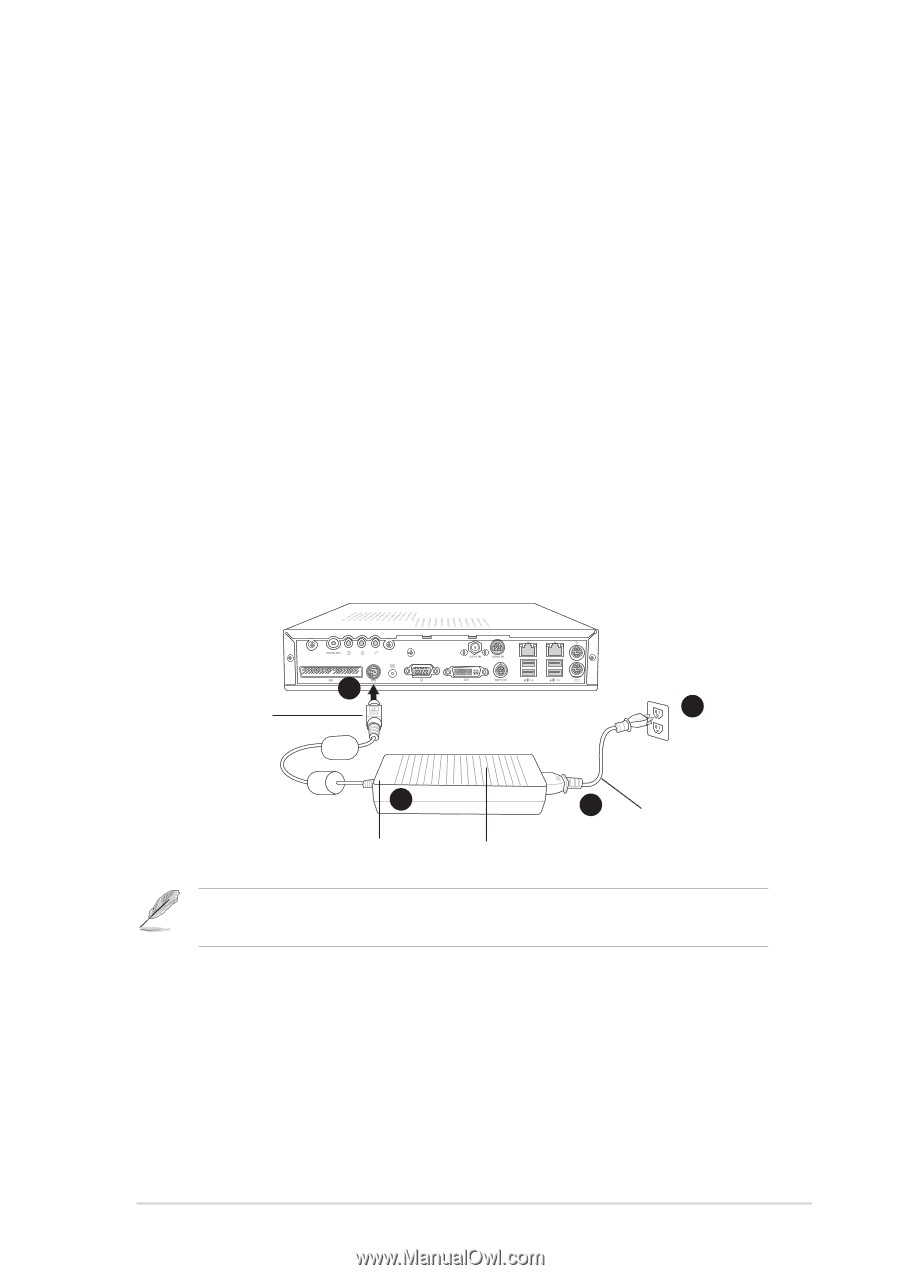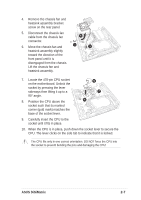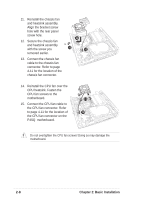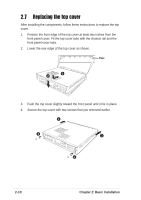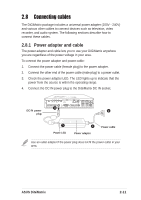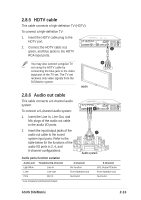Asus DiGiMatrix User Guide - Page 29
Connecting cables
 |
View all Asus DiGiMatrix manuals
Add to My Manuals
Save this manual to your list of manuals |
Page 29 highlights
2.8 Connecting cables The DiGiMatrix package includes a universal power adapter (100V - 240V) and various other cables to connect devices such as television, video recorder, and audio system. The following sections describe how to connect these cables. 2.8.1 Power adapter and cable The power adapter and cable lets you to use your DiGiMatrix anywhere you are regardless of the power voltage in your area. To connect the power adapter and power cable: 1. Connect the power cable (female plug) to the power adapter. 2. Connect the other end of the power cable (male plug) to a power outlet. 3. Check the power adapter LED. The LED lights up to indicate that the power from the source is within the operating range. 4. Connect the DC IN power plug to the DiGiMatrix DC IN socket. 4 DC IN power 2 plug 3 Power LED 1 Power adapter Power cable Use an outlet adapter if the power plug does not fit the power outlet in your area. ASUS DiGiMatrix 2-11