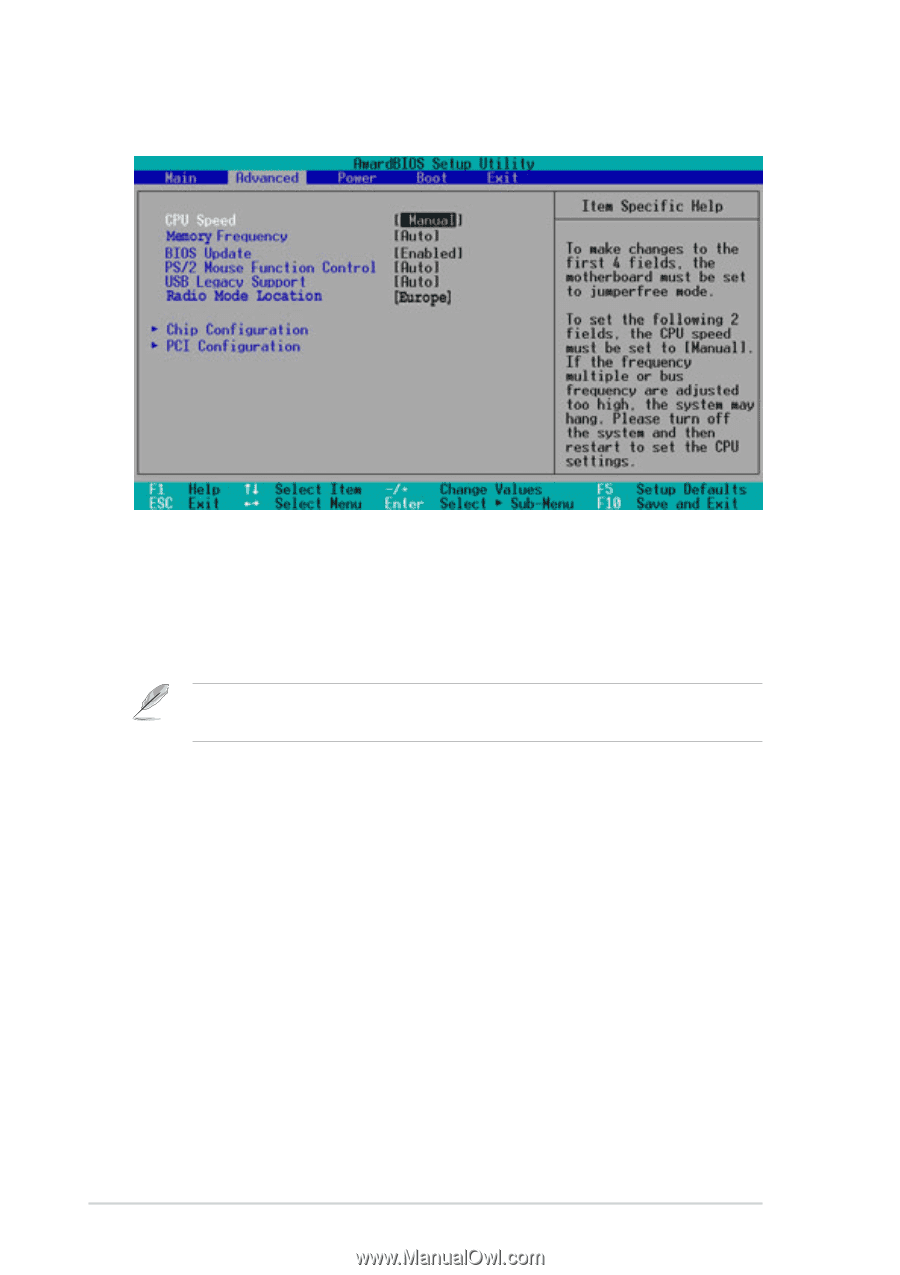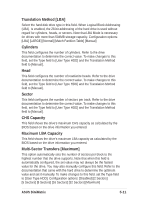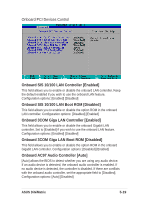Asus DiGiMatrix User Guide - Page 132
Advanced menu
 |
View all Asus DiGiMatrix manuals
Add to My Manuals
Save this manual to your list of manuals |
Page 132 highlights
5.4 Advanced menu CPU Speed [Manual] This parameter allows you select the CPU internal frequency. You can select either one of the preset speeds, [2000MHz] or [2667MHz], or select [Manual] if you wish to adjust the setting manually. Configuration options: [Manual] [2000MHz] [2667MHz] The CPU speed parameter is non-configurable when you install a locked CPU. Memory Frequency [Auto] This field determines whether the memory clock frequency is set to be in synchronous or asynchronous mode with respect to the system frequency. The options that appear in the popup menu vary according to the CPU/PCI Frequency (MHz). Configuration options: [Auto] [3:4] [3:5] BIOS Update [Enabled] This field functions as an update loader integrated into the BIOS to supply the processor with the required data. When set to [Enabled], the BIOS loads the update on all processors during system bootup. Configuration options: [Enabled] [Disabled] 5-14 Chapter 5: BIOS Information