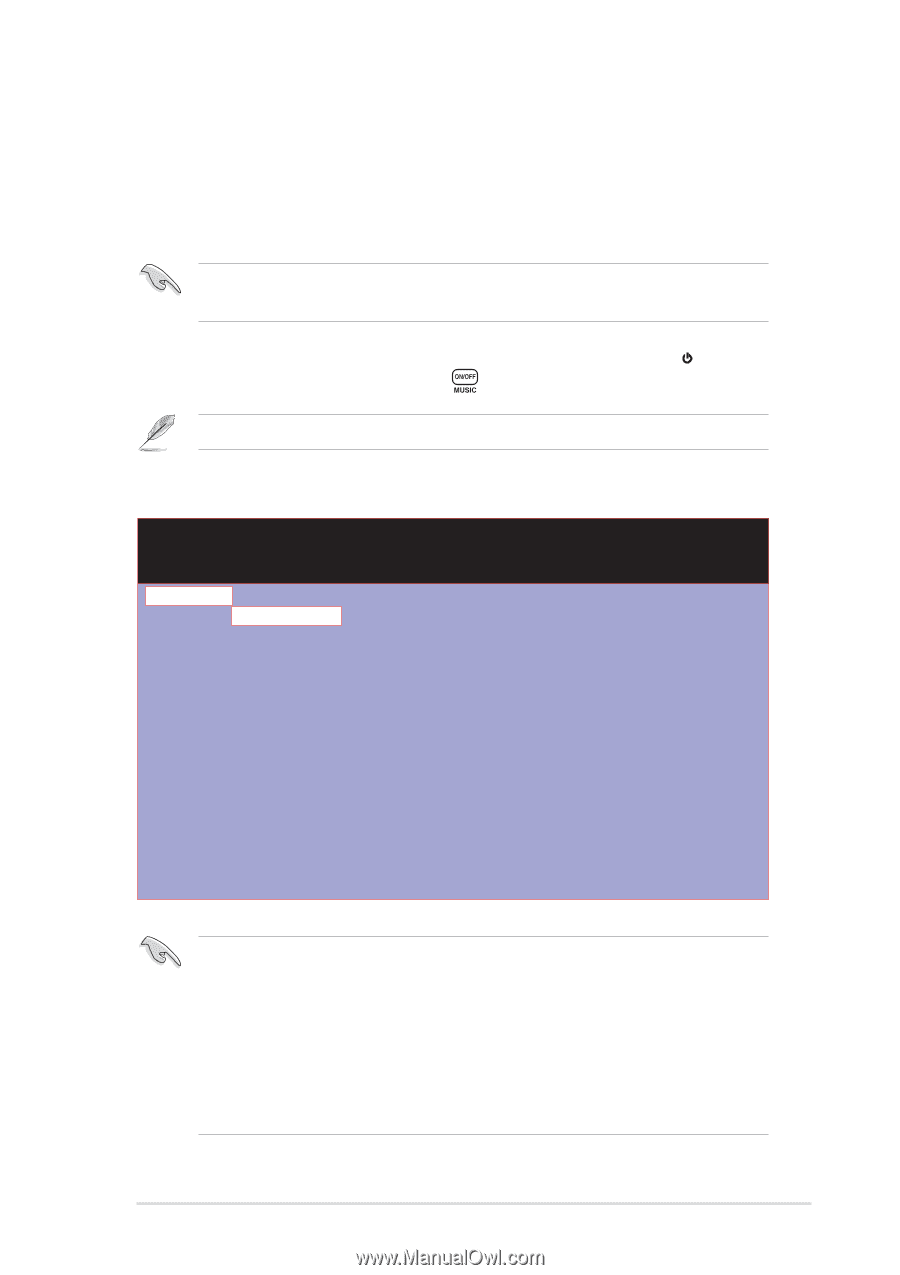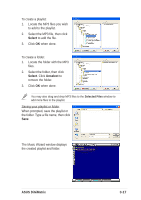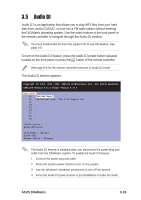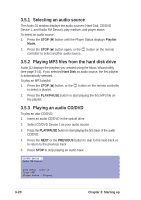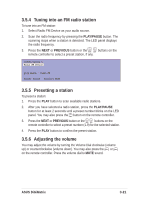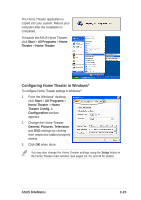Asus DiGiMatrix User Guide - Page 51
Audio DJ
 |
View all Asus DiGiMatrix manuals
Add to My Manuals
Save this manual to your list of manuals |
Page 51 highlights
3.5 Audio DJ Audio DJ is an application that allows you to play MP3 files from your hard disk drive, audio CD/DVD, or tune into a FM radio station without entering the DiGiMatrix operating system. Use the audio buttons in the front panel or the remote controller to navigate through the Audio DJ window. You must install Audio DJ from the support CD to use this feature. See page 3-6. To turn on the Audio DJ feature, press the Audio DJ power button ( /AUDIO) located on the front panel or press the button of the remote controller. See page A-6 for the remote controller functions in Audio DJ mode. The Audio DJ window appears. Copyright (C) 2003, 2002, 2001, 02Micro International Ltd., All Rights Reserved. O2MiniOS Version 4.11.0 Player Version 4.10.9 Hard Disk: P1 : Twisted Angel P2 : Backstreet Boys - The Hits Chapter One P3 : P4 : P5 : P6 : P7 : P8 : P9 : CD/DVD Device 1 Radio FM Device play media : hdd mp3 Track 0001 Player Status : Playing The Audio DJ feature is disabled when you disconnect the power plug and cable from the DiGiMatrix system. To enable the Audio DJ feature: 1. Connect the power pug and cable. 2. Press the system power button to turn on the system. 3. Use the Windows® shutdown procedures to turn off the system. 4. Press the Audio DJ power button to put DiGIMatrix in Audio DJ mode. ASUS DiGiMatrix 3-19